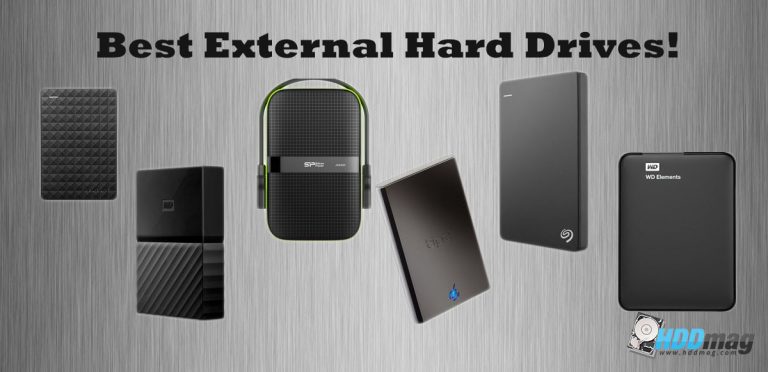Best Budget Gaming Monitors Without Compromising the Quality

Gaming monitors come in all shapes and sizes, from high-end monitors that can cost hundreds of dollars to entry-level options that are much more affordable. Whether you’re looking for a monitor to use for gaming, watching movies, or anything else, there’s a suitable option for you on this list. All of the monitors on this list are categorized by their price ranges and are perfect for every type of gamer.
But first, given that gaming monitors come in all shapes and sizes, with prices ranging from a few hundred dollars to well over a thousand, which gaming monitor is right for you? Here are ten key factors to consider when shopping for a gaming monitor.
What To Look For in a Gaming Monitor
When looking for a gaming monitor, there are a few key things to consider. They are:
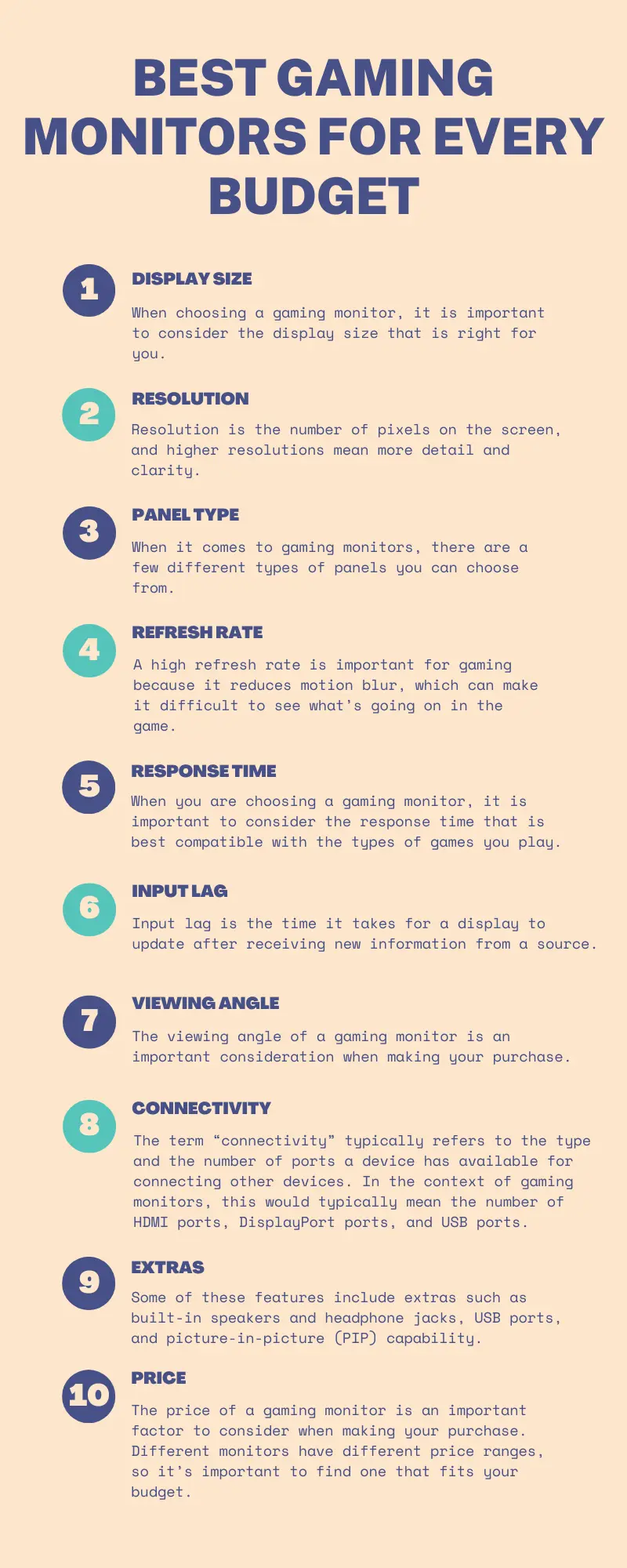
1. Display Size: What Display Size Do You Need?
When choosing a gaming monitor, it is important to consider the display size that is right for you. Some gamers prefer a smaller display size for more portability, while others prefer a larger display for a more immersive gaming experience. The size of the display also affects the resolution that can be displayed. A higher resolution requires a larger display size in order to be visible.
2. Resolution: What Resolution Do You Need?
When selecting a gaming monitor, resolution is an important consideration. Resolution is the number of pixels on the screen, and higher resolutions mean more detail and clarity. Most gaming monitors offer resolutions of 1920×1080 or higher, so you’ll want to choose one that offers the resolution you need. Some gamers prefer higher resolutions even if they have to sacrifice some other detail in order to get it, while others are happy with lower resolutions as long as the image is clear and smooth.
3. Panel Type: What Kind of Panel Do You Want?
When it comes to gaming monitors, there are a few different types of panels you can choose from. The most common panel type is a Twisted Nematic (TN) panel. These panels are generally less expensive and have a fast response time, making them ideal for gaming. However, they can also be quite bright and have narrow viewing angles. As such, in recent years, there has been a growing demand for monitors with In-Plane Switching (IPS) panels. They are an improvement over TN panels and are thus preferred by most gamers. Check out the different types of gaming monitors.
4. Refresh Rate: Is a High Refresh Rate Important to You?
Refresh rate is how often the image on your monitor is updated, measured in hertz (Hz). A high refresh rate is important for gaming because it reduces motion blur, which can make it difficult to see what’s going on in the game. When a monitor has a high refresh rate, it is also able to show new images more quickly, which means that there is less of a delay between when the image on the screen changes and when the player sees it. Most monitors have a refresh rate of 60Hz, but gamers often prefer monitors with a higher refresh rate, such as 120Hz or 144Hz. This can be important for fast-paced games where any delay can mean the difference between winning and losing.
5. Response Time: What Response Time Is Best Compatible With the Types of Games You Play?
When you are choosing a gaming monitor, it is important to consider the response time that is best compatible with the types of games you play. If you are primarily a console gamer, then you will want a monitor with a response time of 8 milliseconds or less. If you are a PC gamer, then you may be able to get away with a response time of up to 16 milliseconds. Keep in mind that the lower the response time, the smoother your gameplay will be.
6. Input Lag: Is a Higher or Lower Input Lag More Important to You?
Input lag is the time it takes for a display to update after receiving new information from a source. For gamers, input lag is important because it can affect gameplay. A higher input lag means that the display is updating more slowly, which can cause players to miss shots or be hit by enemies they didn’t see coming. As such, for most gamers, a lower input lag is considered as even more important than other factors such as resolution or refresh rate.
7. Viewing Angle: Do You Need One or Multiple Viewing Angles?
The viewing angle of a gaming monitor is an important consideration when making your purchase. This angle determines how wide the viewing area is and how well you can see the picture from different positions in front of the screen. Some gamers prefer to have multiple viewing angles so they can see the action from different perspectives, while others find that a single viewing angle is sufficient. Ultimately, the best option for you depends on your personal preferences and what type of gaming you plan to do.
8. Connectivity: What Kind of Ports Do You Need?
The term “connectivity” typically refers to the type and the number of ports a device has available for connecting other devices. In the context of gaming monitors, this would typically mean the number of HDMI ports, DisplayPort ports, and USB ports. Some monitors also include a built-in speaker system, which can be convenient for gamers who don’t want to clutter their desktop with extra speakers. It’s important to consider how many devices you plan to connect to your monitor when making your purchase. Also make sure to check which ports your gaming monitor has before making your purchase.
9. Extras: What Other Features Are Important to You?
When it comes to gaming monitors, there are a number of features that can be important to gamers. Some of these features include extras such as built-in speakers and headphone jacks, USB ports, and picture-in-picture (PIP) capability. Other features to look for include AMD FreeSync or NVIDIA G-Sync technology, a high refresh rate, and a low response time. These features can help ensure a smooth and immersive gaming experience.
10. Price: What Price Range Fits Best Within Your Budget?
The price of a gaming monitor is an important factor to consider when making your purchase. Different monitors have different price ranges, so it’s important to find one that fits your budget. Some monitors are more expensive than others, but there are also cheaper options available if you’re looking to save some money. Ultimately, the price range that best suits your needs will depend on your budget and what you’re looking for in a gaming monitor.
An Overview of the Best Gaming Monitors for Every Budget
As we mentioned earlier, for all categories of gamers, there is something for you, even if you are on a budget – after all, not everyone can afford the most expensive monitor on the market. But that doesn’t mean you have to sacrifice quality for affordability. As such, we have compiled the very best gaming monitors in every price category and have listed them below:
1. Best Gaming Monitors for Under $100
i. Jopwkuin Gaming Monitor

Looking for a quality gaming monitor without spending a fortune? Check out the Jopwkuin 10.1 inches HDMI Monitor. Boasting an 8ms response time, this monitor is perfect for gamers who want to avoid lag and ensure smooth gameplay. Additionally, the Jopwkuin monitor has a 130° (H) 115° (V) viewing angle, so you can enjoy your games from any seat in the room.
ii. CRUA Gaming Monitor

The CRUA gaming monitor has a Full HD(1920x1080P) resolution, 75HZ VA display, zero frame 178° wide view angle with eye-care technology, and support for VESA, VGA&HDMI port. The black color of the monitor gives it a sleek and stylish look that will enhance any desktop. The monitor also has a built-in speaker that provides quality sound without having to use external speakers. This monitor is perfect for gamers or anyone who wants a high-quality display with great viewing angles
.
iii. Acer Gaming Monitor

The Acer K202HQL 20” monitor is a great choice for gamers on a budget. This monitor has a viewing area of 19.5″ and a resolution of 1600 x 900, making it perfect for 720p or 1080p gaming. The K202HQL also includes DVI and VGA ports, making it compatible with most systems.
2. Best Gaming Monitors for Under $200
i. Sceptre Gaming Monitor

You don’t have to be a hardcore gamer to appreciate the features offered by Sceptre’s 27-inch FHD LED gaming monitor. Whether you’re looking for a smoother gaming experience, or just want a monitor that looks good and is easy to use, this model ticks all the boxes. Despite its affordable price tag, it doesn’t compromise on quality. The 75Hz refresh rate ensures smooth graphics and gameplay, while the 2X HDMI and VGA ports provide multiple connection options. What’s more, the built-in speakers make it easy to enjoy your games and movies without having to purchase additional hardware. At less than an inch thick, this metal black monitor is also ultra slim – perfect for small spaces.
ii. AOC Gaming Monitor

The AOC 24G2 is a frameless gaming monitor that delivers immersive, high-quality visuals. The monitor has a 24″ screen and features full HD resolution with 1 ms response time and 144 Hz refresh rate. With AMD FreeSync technology, it ensures smooth graphics and gameplay. The height-adjustable stand lets you customize the position of the monitor for maximum comfort. Plus, the 3-year zero dead pixel guarantee gives you peace of mind.
iii. GTEK Gaming Monitor

The GTEK 165Hz gaming monitor is a 24 inch frameless display that supports Full HD 1920 x 1080p resolution, 144Hz HDR, and FreeSync. It also has 1ms response time and IPS technology. You can use the DisplayPort or HDMI input to connect the monitor to your computer. The VESA mounting feature allows you to attach the monitor to a wall or stand.
3. Best Gaming Monitors for Under $300
i. Samsung Gaming Monitor

Samsung has been a household name in the electronics industry for generations, and for good reason. They consistently produce some of the best products in the market. Their new Odyssey G5 gaming monitor is no exception. The Samsung Odyssey G5 features a 27-inch WQHD (2560×1440) curved display with a 144Hz refresh rate and 1ms response time. This ensures that you never miss a frame and that all your movements are smooth and seamless. It also supports AMD’s FreeSync technology, which eliminates screen tearing and choppiness for a more immersive gaming experience. The Odyssey G5 also comes equipped with several premium features, including an HDMI port and DisplayPort for versatile connectivity, as well as a built-in headphone jack for private listening. It also has an adjustable stand that allows you to customize its viewing angle to fit your needs.
ii. VIOTEK Gaming Monitor

VIOTEK has released a new gaming monitor that is sure to please gamers and video editors alike. The GNV27DB 27-inch curved QHD gaming monitor has a 144Hz refresh rate, 1ms response time, and 2560x1440p resolution. The 1500R curvature is perfect for immersive gaming, while the G-Sync-Ready and FreeSync capabilities ensure smooth gameplay. This monitor also features three DisplayPort ports, three HDMI ports, and a 3.5mm audio jack. Finally, the three-year warranty ensures that you’ll be able to enjoy this monitor for years to come.
iii. Pixio Gaming Monitor

The Pixio PX278 is a 27 inch 1440p 144Hz 1ms GTG response time HDR DCI-P3 95 sRGB 129 flat AMD FreeSync esports monitor. It features a light AG coating, low input lag, and supports AMD Freesync technology for tear-free gaming. The monitor has a built-in speaker and headphone jack, 2 HDMI ports (1 with MHL), DisplayPort, and a USB 3.0 hub.
4. Best Gaming Monitors for Under $400
i. LG Gaming Monitor

The LG 32GK650F-B is a gaming monitor that was released in early 2022. This monitor has a QHD resolution of 2560×1440, and a 165Hz refresh rate. It also has HDR 10 and AMD FreeSync support, and a 1ms MBR. The LG 32GK650F-B is also one of the first monitors to feature Virtually Borderless Design, which gives it an extremely thin bezel.
ii. DELL Gaming Monitor

The Dell P2719H is a decent monitor for the price. Its resolution and viewing angles are good, and the colors are accurate. The stand is also adjustable, which is a nice touch. However, there are some downsides. The bezels are quite large, and the monitor emits a lot of heat. Additionally, it doesn’t have any built-in speakers, which is a bit of a letdown. However, Dell fans still swear that overall, the Dell P2719H is a good monitor for the money.
iii. ASUS Gaming Monitor

The ASUS TUF Gaming 27″ 2K HDR Gaming Monitor (VG27AQ) is a great choice for those looking for a QHD monitor with a high refresh rate. The 165Hz refresh rate supports up to 144Hz, making it great for gaming. It also has 1ms response time and extreme low motion blur, which makes it great for fast-paced games. The monitor also features ASUS Aura Sync RGB lighting, so you can customize it to match your setup. It’s also G-SYNC compatible, so you can enjoy smooth gameplay with no tearing or stuttering.
5. Best Gaming Monitors for Under $500
i. HP Gaming Monitor

The HP OMEN 27″ QHD Curved Monitor is a VA gaming display that offers a fully adjustable 240hz 1ms HDR400 experience with EyeSafe technology. This monitor has been certified by several regulatory bodies, meaning it has passed all the necessary tests for quality and performance. With its curved design, the HP OMEN gaming monitor provides an immersive gaming experience that is sure to please any gamer.
ii. Westinghouse Gaming Monitor

If you’re looking for a gaming monitor that will give you the best experience, the Westinghouse UWQHD 34″ gaming monitor is perfect. This monitor offers a resolution of 3440×1440, making it perfect for FPS and RTS games. The curved design also provides an immersive experience that will have you fully engaged in your game. Additionally, the monitor features RGB lights that can be customized to match your system or mood. It also has a VESA mounting option, making it easy to attach to compatible stands. Finally, the monitor has two HDMI ports, making it easy to connect multiple devices.
iii. Electronics Basket-LG Gaming Monitor

The Electronics Basket-LG 34GL750-B is a great gaming monitor that comes with many features. It has a 34 inch screen with a 21:9 aspect ratio and a 144 Hz refresh rate. This means that you will be able to see more of the game world and that it will look smoother. It is also G-Sync compatible, so you can use NVIDIA’s technology to get the most out of your games. Additionally, it has Adaptive-Sync, which helps to keep the image smooth even when the frame rate varies. Finally, it comes with an electronic cleaning set to help keep your screen looking good at all times.
6. Best Gaming Monitors for Under $1,000
i. C-Force Gaming Monitor

If you’re looking for a good monitor to use for photo editing, then you’ll want to consider the C-Force Gaming Monitor. This monitor has a 15.6″ OLED display with a resolution of 4K UHD 3840 x 2160. Not only is this monitor great for photo editing, but it can also be used for gaming and other multimedia purposes. It has a 100% DCI-P3 color gamut and a 550 nit brightness rating. Additionally, the C-Force Gaming Monitor has a 1 millisecond response time and a USB Type-C port that can be used to connect an external monitor to your laptop or PC.
ii. Alienware Gaming Monitor

The Alienware 27 Gaming Monitor – AW2721D is a 240Hz, 27 Inch QHD (Quad High Definition) monitor with Fast IPS technology and VESA Display HDR 600. It also features NVIDIA G-SYNC Ultimate which provides the smoothest and fastest gaming experience by eliminating screen tearing, stuttering, and input lag. The AW2721D also offers a variety of ports including HDMI 2.0, DP 1.4, and USB 3.1 Gen 2 Type-C which allows gamers to easily connect to most gaming devices and consoles.
iii. FYHXele Gaming Monitor

The FYHXele DSC Gaming Monitor is a 28” 4K 144Hz UHD 3840 x 2160 IPS monitor that supports 1ms response time and Free-sync technology. It also features 2xDisplay Port inputs, 1xHDMI 2.1 input, and 1xHDMI 2.0 input. This monitor is perfect for gamers who are looking for a high-quality gaming experience with minimal input lag and no image tearing or stuttering. Additionally, the two built-in speakers provide an immersive audio experience that complements the beautiful visuals on the screen.
7. Best Gaming Monitors for Over $1,000
i. Philips Gaming Monitor

This monitor is designed for gaming and it’s perfect for the Xbox One X. It has a 4K resolution, HDR support, and a low input lag time. The image quality is amazing and the built-in Bowers & Wilkins speakers make it even better. The Ambiglow feature also creates an immersive gaming experience
.
ii. ViewSonic Gaming Monitor

The ViewSonic IFP8650 is a 86″ 2160p 4K 20-point touch display that has a VGA, Display-Port, and HDMI input. This monitor is perfect for gaming as it has a fast response time and low input lag. The ViewSonic IFP8650 also has a built-in speaker that provides clear sound without any distortion.
iii. Thermaltake Gaming Monitor

Gaming is one of the most popular uses for a computer, and with advances in graphics technology, more people are using their computers for gaming than ever before. To get the best possible gaming experience, it’s important to have a good monitor and a good graphics card. And now, with Thermaltake’s new Glacier 360 liquid-cooled PC, you can have the best of both worlds. This high-end gaming PC comes with a built-in AOC C27G2Z 27” curved frameless ultra-fast gaming monitor. The monitor has a refresh rate of 240Hz and a response time of 0.5ms, making it one of the fastest monitors on the market. It also has AMD FreeSync technology built in, which helps to eliminate screen tearing and stuttering for a smoother gaming experience.
Which Gaming Monitor Is Right for You?
There are a lot of things to consider when you’re in the market for a gaming monitor. You want to find one that has the features you need, like a high refresh rate and low input lag, but you also want to make sure that it fits within your budget.
If you’re looking for a great gaming monitor on a tight budget, the Sceptre Gaming Monitor is a great option. It has a 27” screen with a high resolution and a 75Hz refresh rate. It also has very low input lag, making it perfect for gaming.
If you have a little more money to spend, the FYHXele Gaming Monitor is another great option. It has a 4K 28” screen with a 3840 x 2160 resolution and a 144Hz refresh rate.
Conclusion
In conclusion, there are a variety of gaming monitors on the market for every budget. It is important to consider the features that are most important to you when choosing a monitor. Whether you are looking for a high-end gaming monitor or one that is more affordable, there is sure to be one that fits your needs. So, what are you waiting for? Start shopping for the best gaming monitor for you!