Best Mouse Under $40

Are you looking for a mouse that is budget friendly, but still has features that will make your work easier? If so, then you should consider checking out this article on the best mouse under $40. Whether you’re a student or a working/gaming professional, we’ve got you covered.
It is important to note that while the mice in this list are cheap, most of them also come with a wide range of useful features. Some of these features include RGB lighting and on-board memory for customizing your settings. A few of them also have an ambidextrous design, and adjustable DPI (dots per linear inch). DPI increases or decreases mouse sensitivity.
All of the mice in this article have a comfortable grip and are of top quality.
Are you ready?
Best Mouse Under $40 – Wired
1. SteelSeries Aerox 3 Super Light Gaming Mouse

Looking for a gaming mouse that is both lightweight and has high CPI? The SteelSeries Aerox 3 is the perfect mouse for you! This mouse has an 8,500 CPI true move core optical sensor and is 59g water resistant. It also comes with a universal USB port so you can use it with any computer. So if you’re looking for a high-quality, lightweight gaming mouse, the SteelSeries Aerox 3 should be at the top of your list.

The ergonomic design of the Microsoft Ergonomic Mouse makes it comfortable to use. The thumb rest allows you to maintain a comfortable grip on the mouse, and the two programmable buttons make it easy to customize your user experience. The mouse is also wired for added convenience, and it works with both PC laptops and desktops.
3. Razer DeathAdder Essential Gaming Mouse

The Razer DeathAdder Essential Gaming Mouse is one of the newer mice on the market. It has a 6400 DPI optical sensor, 5 programmable buttons, and mechanical switches. The side grips are made out of rubber to keep your hand comfortable while gaming. The mouse also comes in a classic black color which will match almost any desktop or laptop. Overall, the Razer DeathAdder is a great mouse that offers a lot of features at an affordable price. If you’re looking for a gaming mouse that will give you excellent performance and looks good while doing it, then this is definitely the model for you!
4. Logitech G203 Wired Gaming Mouse

Logitech is a well-known brand when it comes to gaming mice. The G203 is one of their wired models, and it has some great features. First of all, it has an 8,000 DPI sensor which is great for high-quality movement tracking. Additionally, the RGB lighting on the mouse makes it look really cool. There are also 6 programmable buttons that can be customized to your own liking. Finally, the on-board memory allows you to keep your settings easily accessible so you can get right back into the game without having to search through a pile of paperwork.
5. Razer Viper Ultralight Ambidextrous Wired Gaming Mouse

The Razer Viper Ultralight Ambidextrous Wired Gaming Mouse is the 2nd Generation mouse in the Razer Optical Mouse line. The Razer 5G optical sensor provides up to 12,000 DPI with a guaranteed 1,000 IPS tracking rate. The 71g light weight design makes this mouse easy to carry around and use for extended periods of time. In addition, this mouse is also comfortable for use by both left and right handed users because of its ambidextrous design.
6. Perixx PERIMICE-520 Wired USB Ergonomic Programmable Trackball Mouse

A new mouse has hit the market that is designed to make computer work more comfortable. This mouse is the Perixx PERIMICE-520 wired USB ergonomic programmable trackball mouse. This mouse is unique because it will adjust to a variety of angles for your convenience. This mouse is also made to be comfortable to use, with an adjustable grip and soft rubber side grips. Whether you are an office worker or a gamer, this mouse is perfect for you! The 8 buttons provided are more than enough for every type of user!
7. UtechSmart Venus Gaming Mouse

Looking for the perfect mouse for your next gaming session? Look no further than the UtechSmart Venus Gaming Mouse! This mouse is designed with a high precision laser that can be programmed to perform specific actions in your favorite games. Plus, the RGB wired design ensures that you’ll have plenty of color options when gaming. Whether you’re into competitive online games or simply want a comfortable and stylish mouse, the Venus Gaming Mouse is most likely perfect for you!
Best Mouse Under $40 – Wireless
1. Logitech M720 Triathlon Multi-Device Wireless Mouse

Logitech’s M720 Triathlon Multi-Device Wireless Mouse is the perfect mouse for gaming athletes. This mouse is equipped with a Bluetooth receiver for easy connection to compatible devices. The 1000 dpi optical sensor ensures accurate cursor control and the 8 buttons make it easy to perform common tasks. The 2-year battery ensures long-term use and the portability and lightweight style makes transport easy.
2. Logitech Signature M650 L Full Size Wireless Mouse

Logitech’s Signature M650 L full size wireless mouse is perfect for those with larger hands. It comes with a 2-year battery and silent clicks, making it perfect for work or home use. The side buttons can be customized to your liking, and the mouse also comes with Bluetooth capabilities so you can easily connect to your computer.
3. Btios Ergonomic Mouse 2.4G Vertical Mouse

Are you looking for a mouse that will make your work easier? If so, you should consider the Btios Ergonomic Mouse 2.4G Vertical Mouse. This mouse is designed to be comfortable to use and has adjustable DPI levels of 1000, 1600, and 2400. It also comes with 4 buttons which can be used for PC, laptop, Mac, Linux, or Windows operating systems.
4. Anker 2.4G Wireless Vertical Ergonomic Optical Mouse

Anker has released their new wireless vertical ergonomic optical mouse, the 2.4G Wireless Vertical Ergonomic Optical Mouse. This mouse is designed for laptop and desktop use, with a 800 DPI sensor and 5 buttons. The sleek design makes it an ideal match for any environment and its wireless capabilities make it easy to move around your computer.

Introducing the Newtral Ergonomic Mouse! The Newtral mouse is designed to be more comfortable for people who use their left hand. It has a contoured design that fits the natural shape of the left hand, and it has extra buttons on the right side that are easier to reach with your left hand. The mouse also has an adjustable cursor speed, so you can control how fast the cursor moves onscreen.
6. RisoPhy Wireless Gaming Mouse

Looking for a wireless gaming mouse that offers tri-mode 2.4G USB-C Bluetooth support, RGB backlighting, and 8 programmable buttons? Look no further than the RisoPhy Wireless Gaming Mouse! This mouse is capable of reaching up to 10000DPI and includes Chroma RGB backlighting for a personalized look. Additionally, its ergonomic design makes it comfortable to use for extended periods of time.

Introducing the DANCESOUL Wireless Mouse! With its sleek design and eye-catching rainbow light, this mouse will add a touch of glamour to your daily computing sessions. Not only is it stylish, but it also comes equipped with several features that make using it a pleasure. For example, the built-in rechargeable battery allows you to use the mouse without having to worry about running out of power mid-session. In addition, the quiet click feature ensures that you won’t disturb others in nearby areas while you work. Finally, the RGB LED lights provide an immersive experience that will leave you excited for your next computer session.
Features To Consider When Buying a Mouse
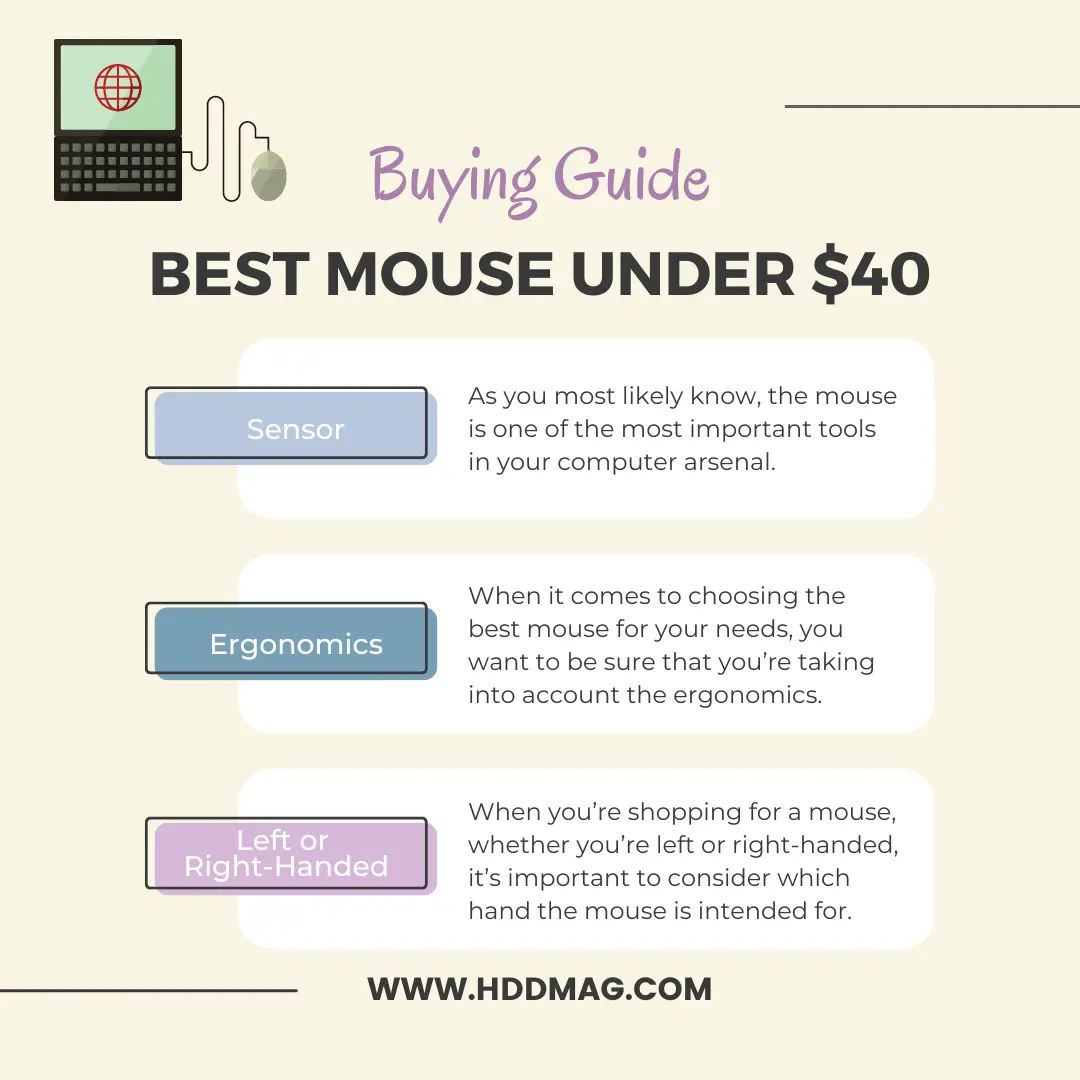
a. Sensor: As you most likely know, the mouse is one of the most important tools in your computer arsenal. It’s not just for moving the cursor around the screen; a good mouse can also be used to click on and select items, control multimedia playback, and more.
When looking to buy a mouse, consider the sensor. Many mice now come with sensors that allow for more accurate cursor movement and tracking. Some mice even have adjustable sensors that can be fine-tuned to your individual style of use. This feature is especially crucial if you are a gamer. In this instance, it is recommended that you go for a mouse with an adjustable sensor range.
b. Ergonomics: When it comes to choosing the best mouse for your needs, you want to be sure that you’re taking into account the ergonomics. If your hand is uncomfortable when using the mouse, you’re going to have a really hard time using it effectively. There are a few different things you can do to make sure that your mouse is comfortable to use, so be sure to check out a few different models and choose one that feels good.
Some of the things you can do include making sure that the mouse is large enough for your hand, has a soft grip surface, and has the ideal weight and number of buttons. It’s also important to make sure that the pointer on the screen matches up with where your cursor is onscreen; if not, purchase a compatible mouse or a mouse that allows you to adjust the pointer location.
c. Left or Right-Handed: When you’re shopping for a mouse, whether you’re left or right-handed, it’s important to consider which hand the mouse is intended for. Mice designed for left-handed people tend to have more buttons on the left thumb side, while mice designed for right-handed people have more buttons on the right thumb side.
Since you are more likely to use your dominant hand for most tasks, it’s important to choose a mouse that is designed for your hand. If you have friends or colleagues with whom you share the mouse, you may go for a mouse model that has an ambidextrous feature, i.e., can be used by both right-handed and left-handed users comfortably.
Wireless or Wired Mouse: Which Should You Choose?
As technology advances, mouse choices for desktop users continue to grow more and more varied. Some people swear by wireless mice, citing their convenience and lack of cords. Others like wired mice because they are more stable, and it’s nice to know that your mouse will always never run out of power.
True, wireless mice are virtually compatible with all types of laptops and desktop computers. Also true is that wired mice are more easily transported and are less likely to be affected by interference, making them a better choice for some users. Given that both have different sets of advantages, ultimately, the decision comes down to personal preference.
So ask yourself: “Do you like the feeling of having nothing tying you down?” “Or are you someone who prefers a certain level of reliability when it comes to your computer peripherals?” As we just mentioned, when it comes to choosing a mouse, understanding your needs is key.
Our answer? “Wired or wireless? That’s up to you!”
Conclusion
In conclusion, if you’re looking for a good mouse that won’t break the bank, you may choose any one from the lists above. They are all comfortable to use, have a nice weight to them, and track well. Plus, a few of them come with some pretty nifty bells and whistles.
Don’t wait, get your perfect mouse today!



![Top 10 Xbox 360 Multiplayer Games [2018]](https://hddmag.com/wp-content/uploads/2017/12/bestmultiplayer-768x514.png)


