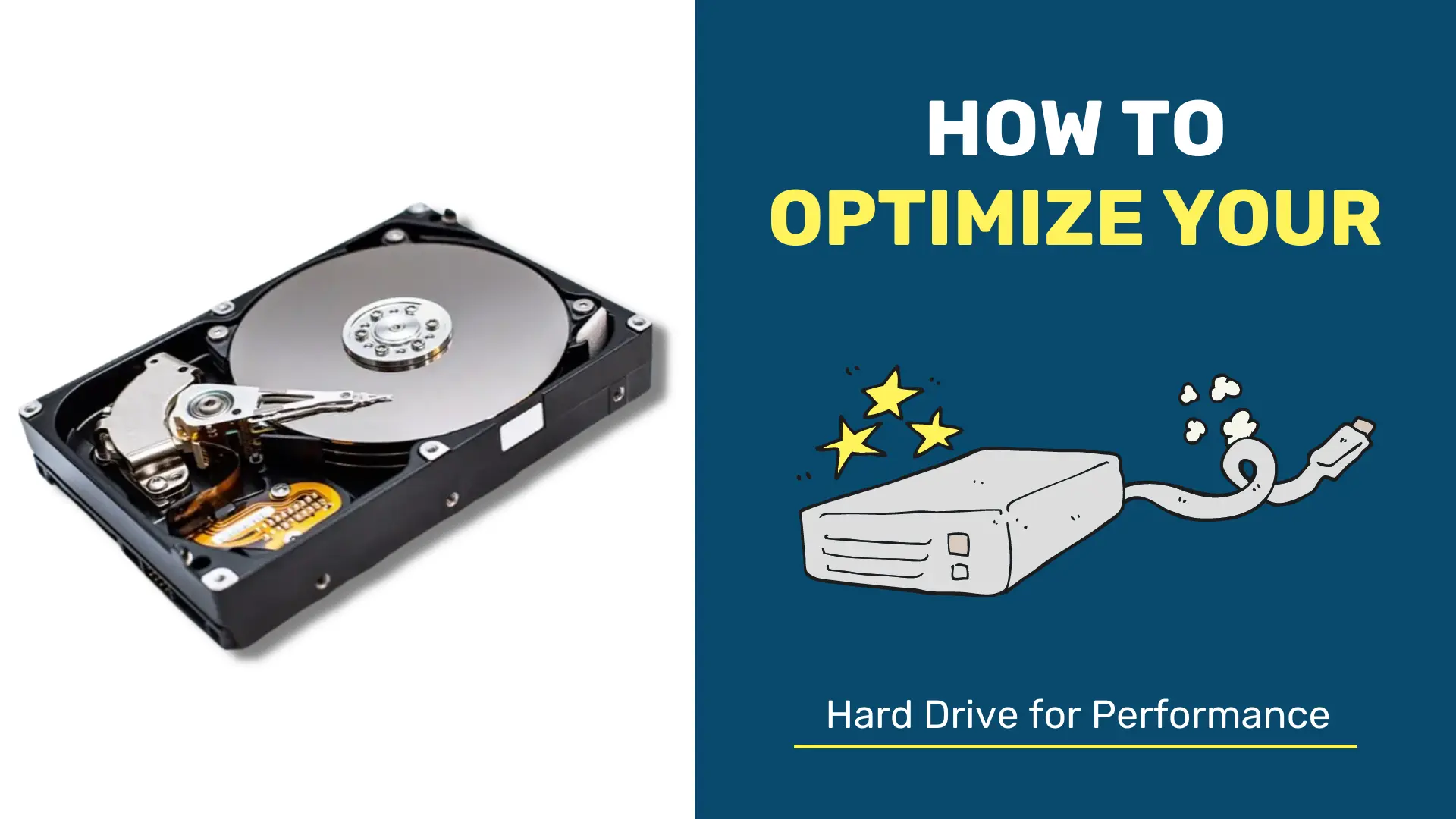The Different Types of Gaming Monitors Available on the Market

Gaming monitors come in a variety of shapes and sizes, ranging from large, flat panels to small, portable displays. They all have one thing in common: they’re specifically designed for use with video games. Here’s a look at the different types of gaming monitors available on the market.
1. TN Gaming Monitors
TN (Twisted Nematic) gaming monitors have many advantages over other types of gaming monitors. The first advantage is that TN gaming monitors are the most affordable type of gaming monitor on the market today. They are also the most popular type of gaming monitor. This is due to their fast response times and low prices.

Another advantage to using a TN gaming monitor is that they offer the best color accuracy of any type of gaming monitor. This means that you will not have to make any adjustments to the colors in order to get the best picture possible while playing your favorite games.
Lastly, TN gaming monitors have some of the fastest response times available. This means that you will not have to wait long for images on the screen to update, which can often lead to a better overall gaming experience.
2. VA Gaming Monitors
VA (Vertical Alignment) gaming monitors are becoming more popular in the gaming world. This is because they offer some great features that other monitor types don’t have.
Firstly, VA monitors typically have a high contrast ratio. This makes dark colors darker and light colors lighter, which can be great for gaming.
Secondly, VA monitors usually have good viewing angles. This means that you will be able to see the image clearly from most angles, which is important when playing with others.
Finally, VA monitors often have a fast response time. This means that they can quickly show images on the screen, which is essential for gaming.
3. IPS Gaming Monitors
Are you looking for a gaming monitor that will take your experience to the next level? IPS (In-Plane Switching) monitors provide stunning color and clarity, making them perfect for gamers who want the best visual experience possible.

IPS panels offer 178 degree viewing angles, meaning that no matter where you sit, you’ll be able to see the image on the screen clearly. This is great for multiplayer games, as you won’t have to worry about someone sitting in front of you and blocking your view.
IPS monitors also boast incredible color reproduction, making colors look more realistic than ever before. This is ideal for games that feature lush landscapes or vibrant characters. In addition, IPS monitors are typically brighter than their TN and VA counterparts, meaning that you’ll be able to see the screen even in bright lighting conditions, or at odd sitting angles.
4. CRT Gaming Monitors
PC gamers looking for an immersive experience often turn to CRT monitors. Compared to LCDs, these gaming monitors offer a fuller description with more vibrant colors and deeper blacks. Many gamers swear by the old-school look and feel of CRTs for first-person shooters and other fast-paced games.
Despite being seen as old school, CRT gaming monitors are making a comeback. They offer decent picture quality and low response times. CRT gaming monitors also have no backlight bleed and are immune to screen tearing.
5. TFT Gaming Monitors
TFT gaming monitors are among the latest technologies in gaming monitors. They are like flat screen TVs but have been designed specifically for gaming. They offer superior graphics and faster response times than traditional CRT gaming monitors. Some TFT gaming monitors also come with features such as built-in speakers and game modes that allow you to optimize the picture for different types of games.

TFT monitors are characterized by their thin profile and high resolution. This makes them perfect for gaming, as you get a clear, sharp image without having to sacrifice desk space. TFT monitors are available in a variety of sizes, so you can find one that’s perfect for your setup. They also come with a range of features, so you can choose one that meets your specific needs.
If you’re looking for a gaming monitor that doesn’t take up a lot of space, then a TFT monitor is a perfect choice. They offer high-resolution images and a slim design, making them ideal for any gamer out there.
6. Flat-Panel Gaming Monitors
Flat-panel monitors offer many advantages over traditional CRT monitors, including superior image quality, reduced weight and size, and longer life spans.
Flat-panel gaming monitors come in two varieties: LCD and plasma. Due to their lower price tags and superior image quality, LCDs are the most popular type of flat-panel gaming monitor. Plasma monitors are typically more expensive than LCDs, but they offer superior color reproduction and viewing angles.
When shopping for a flat-panel gaming monitor, be sure to consider the following factors: screen size, resolution, refresh rate, and input lag. The screen size should be based on the size of your desk and the distance from your eyes to the screen.
7. LCD Gaming Monitors
If you’re looking for an inexpensive yet amazing gaming experience, you need to be using an LCD monitor. They provide a much better image than VA monitors, and most now come with special features designed just for gamers.

One of the best things about LCD gaming monitors is that they offer a “full description”. This means that you can see all of the action taking place on the screen, without any obscured areas. In addition, many LCD gaming monitors feature high refresh rates, which ensure that you don’t miss a single frame.
Some gamers prefer to use two or more monitors when they’re playing games. This gives them a wider view of the action, and can help improve their performance. If this is something that interests you, then it’s worth looking for an LCD monitor that supports multiple inputs. This will allow you to easily connect all of your monitors together.
8. LED Gaming Monitors
LED gaming monitors are advertised as the wave of the future. They are sharper, brighter, and have better color than their predecessors. With a fast response time, they are ideal for gaming. Many people are unaware of the benefits that come with LED gaming monitors. We will show them to you.
The first benefit is that LED monitors use less power than traditional LCD monitors. In fact, earlier models of LED monitors, called CCFL backlit monitors, have been improved upon to give you even more energy savings.
A second benefit is that your games will run smoother and cooler, with less chance of screen tearing. Colors will be more vibrant on an LED monitor, making your gaming experience more immersive than ever before.
Another great feature of LED monitors is that they are thinner and lighter than other types of monitors. This makes them easy to transport and set up wherever you want to game. Their sleek design also makes them look good in any room. Also have a look at the major differences between IPS and LED Monitors to have a better understanding.
9. OLED Gaming Monitors
OLED Gaming Monitors are the future of gaming displays. They offer superior picture quality and faster response times than traditional LCD monitors. OLED gaming monitors are also thinner and lighter than LCDs, making them more portable.
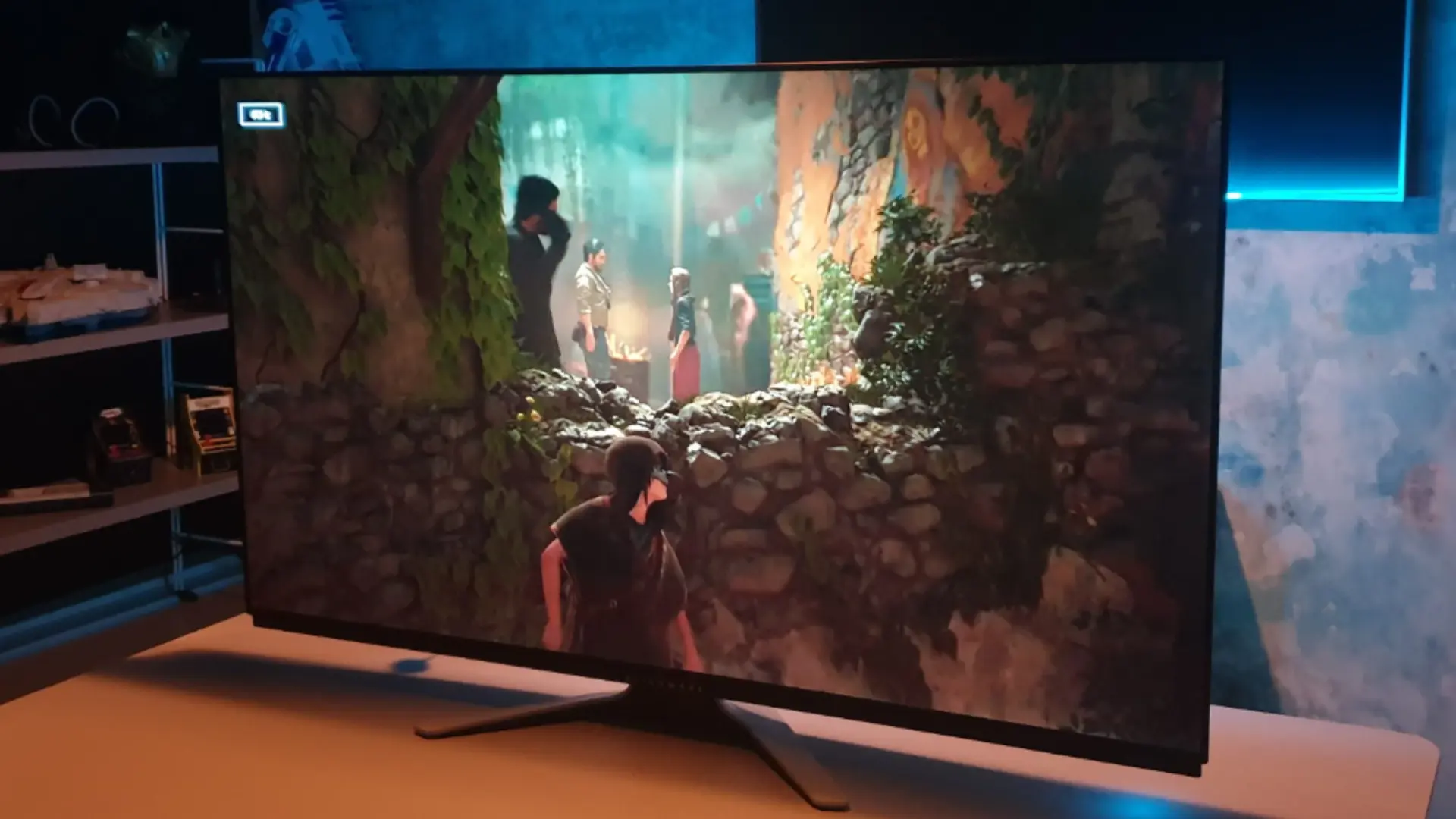
Most OLED gaming monitors use a variant of the AMD FreeSync technology to eliminate screen tearing and stuttering. This helps to create a smooth, immersive gaming experience. Some OLED gaming monitors also come with built-in speakers for added audio immersion.
If you’re looking for one of the best gaming experiences possible, an OLED monitor is the way to go.
10. Plasma Gaming Monitors
If you’re a serious PC gamer, you’re probably always on the lookout for ways to get a performance edge over the competition. One way to do that is by using a plasma gaming monitor.
Plasma gaming monitors offer several advantages over traditional LCD monitors. First, they have much faster response times, which means that you’ll see less motion blur in fast-paced games. They also produce much brighter images, making it easier to see enemies and obstacles in dark or shadowy areas of the game world.
Most importantly, plasma gaming monitors offer a much wider viewing angle than LCDs. This means that you won’t have to constantly move your head from side to side or up and down to get the best view of the action.
Factors To Consider Before Making Your Final Pick
There are many factors to consider when making your final pick of a gaming monitor. These include:
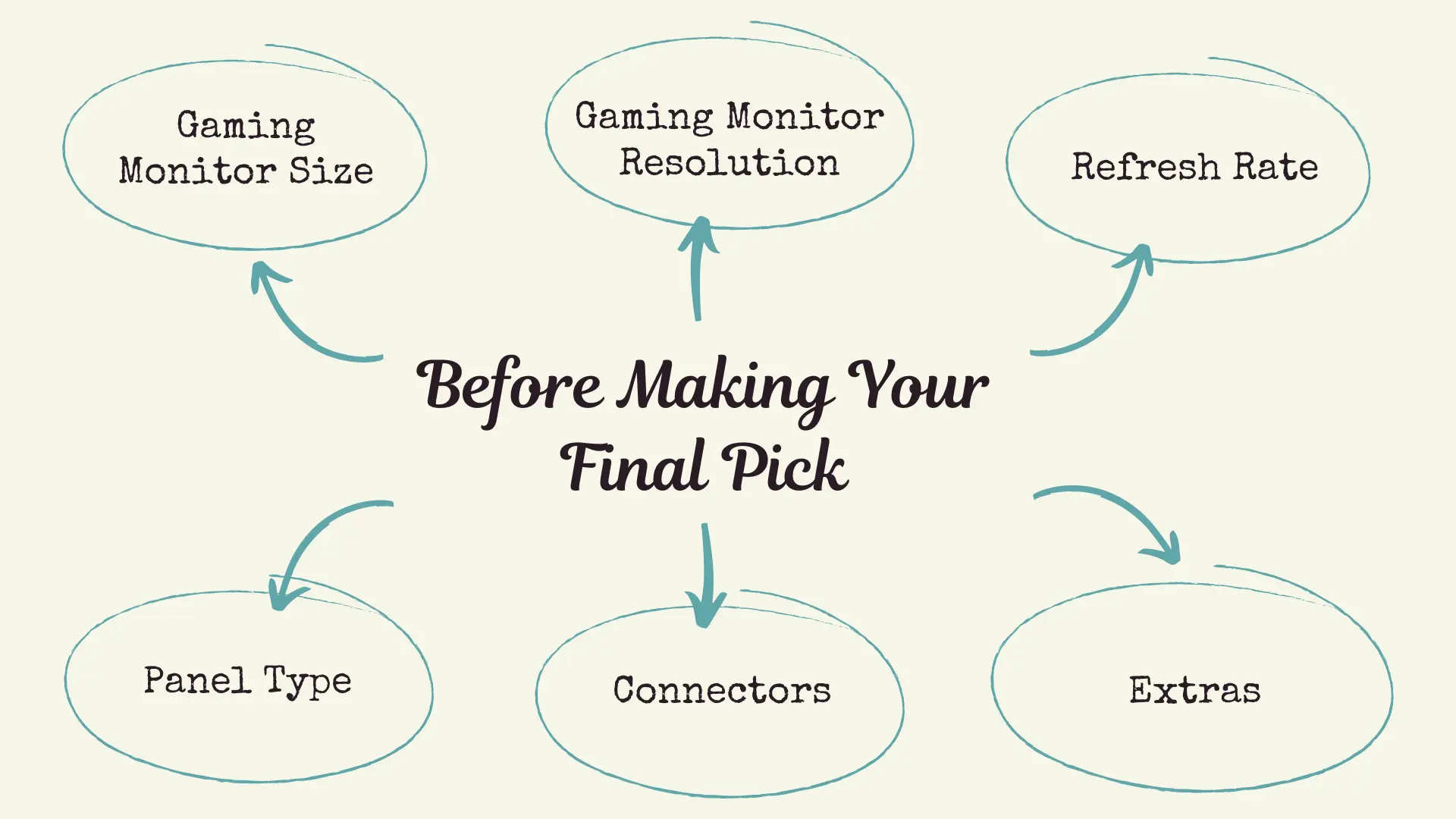
1. Gaming Monitor Size: When it comes to choosing a gaming monitor, size is definitely a factor to consider. The bigger the screen, the more immersive the gaming experience will be. However, you also need to make sure that the size of the monitor is compatible with your space and that you’re comfortable looking at it for long periods of time. If you have a limited amount of space, there are many smaller monitors available that still offer great gaming performance.
2. Gaming Monitor Resolution: The gaming monitor resolution is one of the most important factors that you should consider before making your final pick. The reason is that it decides the level of detail that you will see in your games, which in turn can affect your gameplay experience. A higher resolution monitor means that you will be able to see more on the screen at once, providing a more immersive gaming experience.
3. Refresh Rate: Refresh rate is one of the most important factors to consider when choosing a gaming monitor. The refresh rate is the number of times the image on the screen is updated per second. A higher refresh rate means that the image will be updated more times per second, which means that it will be smoother and less likely to show any artifacts or tearing. Most gaming monitors have a refresh rate of 120 Hz or higher, while most standard monitors have a refresh rate of 60 Hz. a high refresh rate is especially important for gamers who want to avoid any lag or motion blur.
4. Panel Type: Panel type is a factor to consider before making your final pick of gaming monitor because it affects image quality, viewing angles, and overall performance. In-plane switching (IPS) panels offer the best image quality with good viewing angles and accurate colors, but they can be more expensive than Twisted Nematic (TN) panels. TN panels offer faster response times and are more affordable, but they typically have narrower viewing angles and less accurate colors than IPS panels.
5. Connectors: When selecting a gaming monitor, it is important to consider the connectors that the monitor has. Different monitors have different connectors, and some connectors are better for gaming than others. For example, HDMI connectors are good for gaming because they can send both video and audio signals through the same cable. DVI connectors are also good for gaming because they can send a high-quality image signal.
6. Extras: When making your final pick of a gaming monitor, it is important to consider the extra features that the monitor offers. These extra features can include things like built-in speakers, a headphone jack, a USB hub, and more. Some monitors also have gaming-specific features, like AMD’s FreeSync or Nvidia’s G-Sync. These help to keep the image smooth and avoid any potential input lag. As you can see, some monitors offer more extras than others, so it is important to decide which ones are important to you before making your final decision.
Conclusion
In conclusion, there are different types of gaming monitors available on the market. Some gamers might prefer one type of monitor over another, but it ultimately depends on the person’s preferences and what they are looking for in a gaming monitor. There are also different price points for gaming monitors, so it is important to find the one that fits within the budget. Ultimately, the goal is to find the best gaming monitor for the individual’s needs.
Thanks for reading!