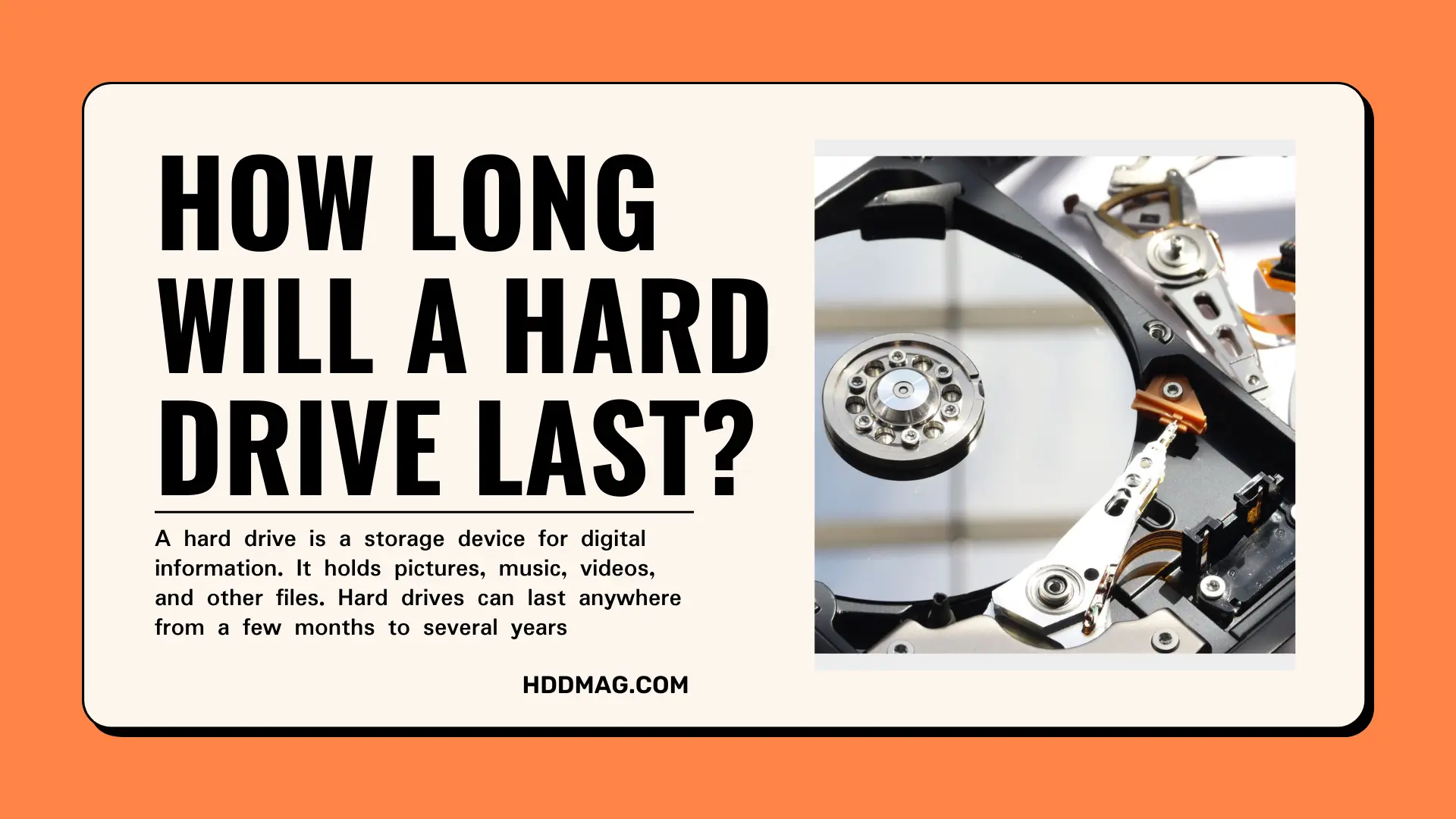Gaming Monitors: Which One Is Best for You?

Gaming monitors come in a variety of sizes, resolutions, prices, and features. But which one is best for you? Here are a few pointers to help you choose the perfect gaming monitor.
1. Determine What Type of Gaming You’ll Be Doing
When it comes to choosing the best gaming monitor for you, there are many factors to consider. One of the most important is determining what type of gaming you’ll be doing. If you’re a PC gamer, you’ll want a monitor with a high refresh rate and low response time. Console gamers should look for a model with a wide viewing angle and good color reproduction.
Other factors to consider include screen size, resolution, and graphics card. If you’re looking for a large monitor, be sure to check the dimensions to make sure it will fit on your desk. Resolution is important if you plan on using your monitor for other tasks such as watching movies or working on documents. And finally, the graphics card is important if you plan on playing games that require high-end hardware.
2. Consider Your Needs

When you’re looking for a great gaming monitor, another important thing to consider is your needs. What will you be using the monitor for? If you’re mostly interested in gaming, then you’ll want to look for a model that has high refresh rates and low response times. If you also plan to use the monitor for other activities, like watching movies or working on documents, then you’ll want one with a good color gamut and viewing angles.
It’s important to tailor your selection to your specific needs in order to get the most out of your gaming experience. By considering what you want in a gaming monitor, you can find the best one for you.
3. Consider Your Budget
When it comes to choosing the best gaming monitor for you, one of the most important things to consider is your budget. Monitors can range in price from as little as $100 to more than $1,000, so it’s important to decide how much you’re willing to spend.
Once you have a budget in mind, there are a few other factors you need to take into account. For example, do you want a monitor with a high refresh rate for smoother gameplay? Or do you need a large screen size for immersive gaming?
Once you know what features are important to you, it will be easier to narrow down your options and choose the best gaming monitor for your needs and budget. There’s often no need to spend a fortune on a gaming monitor, but make sure you’re getting what you paid for.
4. Look at the Particular Gaming Monitor’s Features That Interest You
When it comes to choosing the best gaming monitor for you, there are many factors to consider. Another one of the most important is the features that interest you. Some gamers might prefer monitors with high refresh rates and low response times, while others might be more interested in features like built-in speakers and game modes.

Whatever your priorities, be sure to research the different gaming monitors available and compare their specs. Some of the most important factors to look at include resolution, panel type, refresh rate, response time, and viewing angle.
5. Consider the Resolution
Gamers looking for the ultimate gaming experience often consider the type of gaming monitor they are using. Monitors come in a variety of resolutions, and for gamers, the higher the resolution, the better the image quality. However, monitors with high resolutions can also require more powerful hardware to run smoothly.
When choosing a gaming monitor, it is important to consider both the resolution and the hardware requirements. A monitor with a high resolution will provide a sharper image, but may require more powerful hardware to run smoothly. If your computer is not up to par, you may experience choppy gameplay or lag.
On the other hand, if you have a powerful computer, you may be able to take advantage of a high-resolution monitor without any problems. Ultimately, it is up to you to decide what is most important – image quality or performance.
6. Look Out for the Refresh Rate
When you’re looking for a gaming monitor, one of the most important factors to consider is the refresh rate. The refresh rate is the number of times per second that the image on the screen is updated. A higher refresh rate means that your games will look smoother and more realistic.
When choosing a gaming monitor, be sure to look for one with a high refresh rate. Many gaming monitors have a refresh rate of 120 Hz or higher. If you’re looking for an even smoother gaming experience, consider getting a monitor with a 240 Hz refresh rate.
However, keep in mind that not all games are optimized to take advantage of high refresh rates. Some games may still look blurry or choppy at high settings. So before you buy a gaming monitor with a high refresh rate, be sure to check to see if it’s compatible with your preferred games.
7. Consider the Response Time
When it comes to gaming monitors, response time is key. The lower the response time, the less lag you’ll experience between when you move your mouse and when the cursor moves on-screen. This is especially important in fast-paced games where even a split-second of delay can mean the difference between winning and losing.

Most gaming monitors have a response time of around 100 milliseconds, but if you’re looking for the best possible performance, you’ll want to find one with a response time of 4 milliseconds or lower. Keep in mind that lower isn’t always better – if you’re playing a game that doesn’t require quick reflexes, a higher response time may be more appropriate for you. The lower the response time, the smoother the image will be, with less blur and ghosting.
8. Confirm the Panel Type
When it comes to choosing the best gaming monitor for you, there are several factors you need to take into account. One of the most important is the panel type. There are three main types of panels: Twisted Nematic (TN), Vertical Alignment (VA), and In-Plane Switching (IPS).
TN panels are the most common and least expensive. They offer fast response times and good refresh rates, but they can also have bad viewing angles. VA panels offer better viewing angles than TN panels, as well as better color reproduction and contrast ratios. However, they often have slower response times and lower refresh rates than TN panels. IPS panels offer the best viewing angles, color reproduction, and contrast ratios of any panel type, but they also have the slowest response times and lowest refresh rates.
So which panel type is right for you? If you’re looking for a monitor with the best color accuracy, you’ll want to choose a monitor with an IPS panel.
9. Consider the Size
Another one of the most important factors to consider when choosing a gaming monitor is size. You need to make sure that you get a monitor that is big enough to provide an immersive experience, but not so big that it takes up too much space or is difficult to move around. Also keep in mind that larger monitors typically have higher resolutions, so make sure you have the graphics card to support it.
As such, you have to decide how much screen real estate you need. Gaming monitors come in a variety of sizes, so you need to decide how much screen space you need. If you want to be able to see all of the action taking place on the screen, you’ll need a monitor that is at least 24 inches wide.
10. Look at Any Extra Features
If you’re looking for a new gaming monitor, it’s important to consider all of your options before making a purchase. One thing to look at is any extra features the monitor offers. Some monitors come with built-in speakers or USB ports, for example, while others have special gaming modes that can improve your gameplay experience. So, a monitor with built-in high-end speakers can be helpful if you don’t have any other speakers set up.
Other factors to look at are extra features like AMD’s FreeSync or Nvidia’s G-Sync technology can help reduce screen tearing and improve overall gameplay performance. Also, make sure that it has a resolution that will support your graphics card and connection ports that meet your gaming needs.
11. Check Out the Connectivity Options
One of the other important aspects of choosing a gaming monitor is checking out the connectivity options. Different monitors offer different ports, so it’s important to make sure your chosen monitor has the ports you need. For example, if you want to use an external graphics card, you’ll need a monitor with a DisplayPort connection.

Also make sure that the monitor has HDMI, VGA ports, and DVI ports so that you can connect all of your devices. If it doesn’t have all of these ports, you may need to buy adapters or cables to make it work. This may increase clutter and decrease performance. So, ensure that you check and make sure that it is compatible with your device(s).
12. What Type of Gaming Monitor Is It?
There are three main types of gaming monitors: standard monitors, gaming-specific monitors, and ultrawide monitors.
Standard monitors are the most common type of monitor and are perfect for everyday use such as browsing the internet, watching movies, and working on documents. They typically have a resolution of 1920×1080 and a refresh rate of 60Hz.
Gaming-specific monitors are designed specifically for gamers and typically have a higher resolution than standard monitors as well as a higher refresh rate. This makes them ideal for playing games with high graphics requirements.
Ultrawide monitors are wider than standard monitors and have a resolution of 2560×1080 or 3440×1440.
If you mostly play first person shooters (FPS), go for a big, high-resolution monitor. For role-playing games (RPGs), choose something smaller with less detail.
Frequently Asked Questions (FAQs)
1. Should You Use Two or More Screens in Sync for Your Gaming?
There are a lot of gamers who swear by using multiple screens in sync for gaming. Some people say that it gives them an edge in the game, while others use it for organization and easier access to all of the information they need. But is there any truth to these claims?
There is some research that suggests that using multiple screens in sync can help improve your gaming performance. One study found that participants who used two screens in sync were better able to track enemies and scan the battlefield. They were also better able to identify important objects and keep track of their health and ammo levels.
However, not everyone agrees that using multiple screens in sync is the best way to game. Some people find it distracting or confusing, especially if they’re not used to it.
So, іt is important to know what you are getting into by possibly trying our dual monitors at a friend’s place and then deciding whether or not it will help improve your gaming performance.
2. Should You Go for a Curved Display Gaming Monitor?
Curved gaming monitors are all the rage these days. But are they really worth it? Let’s take a look at some of the pros and cons of curved gaming monitors.
On the plus side, curved gaming monitors provide a more immersive experience, thanks to their wraparound design. This can be especially beneficial in first-person shooters and racing games. They also help to reduce eye fatigue, since they limit the amount of screen glare you see.
However, curved gaming monitors can also have some drawbacks. For one, they can be more expensive than traditional flat gaming monitors. They can also be more difficult to set up and configure properly. And finally, not all games and applications support curved displays yet, so you may run into compatibility issues from time to time.
So, if you have found a great gaming monitor in the market, but it’s not curved, don’t let that stop you. You can still use it to get the most out of your game or application. It will just look a little physically different than if you had purchased a curved gaming monitor.
Conclusion
In conclusion, when shopping for a gaming monitor, it is important to consider the different features that are available and decide which is the best fit for your individual gaming needs. There are a variety of monitors available on the market, so take the time to look out for the features we have listed above to find the one that is right for you. Happy gaming!