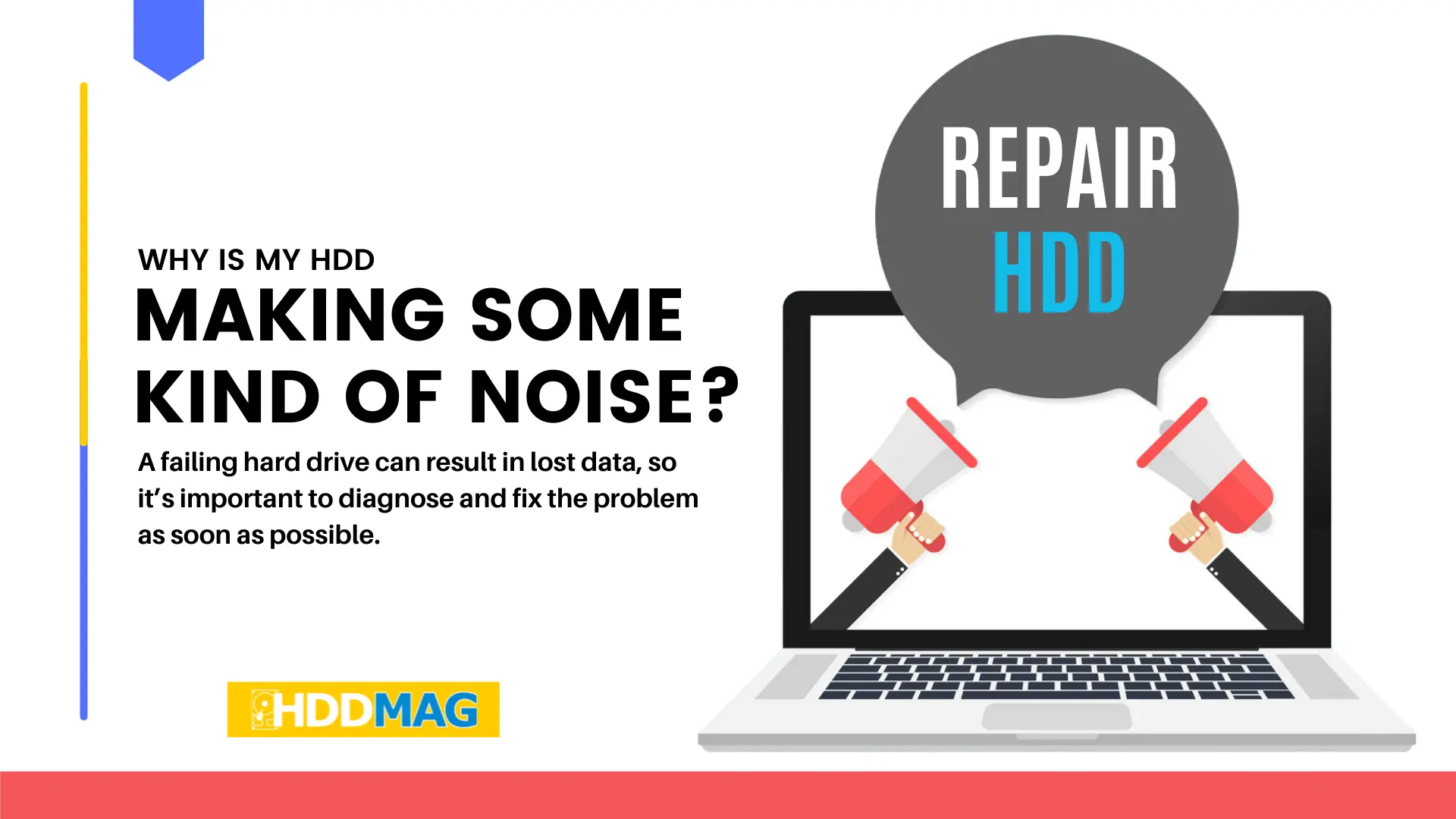How Long Will a Hard Drive Last?
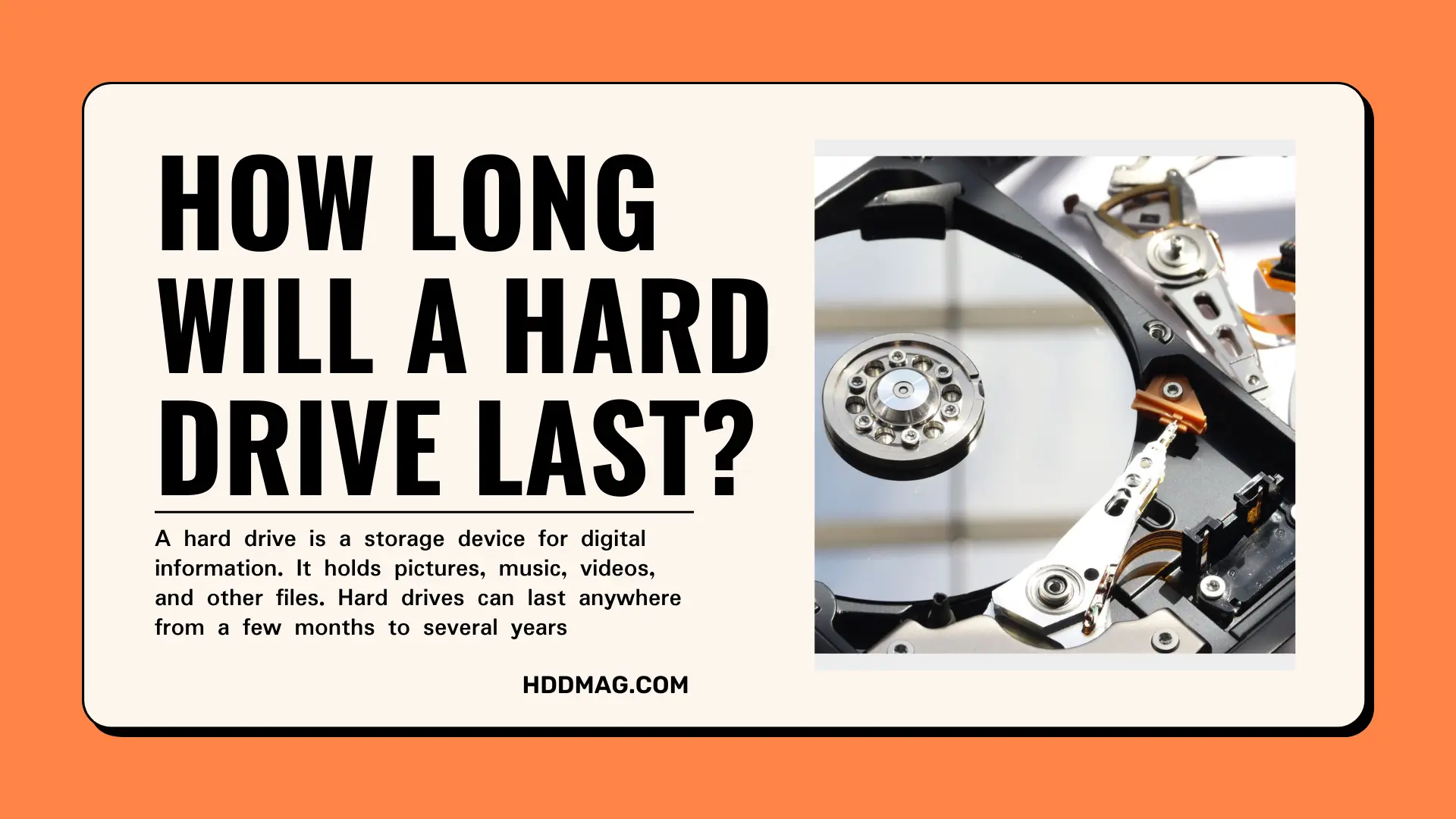
A hard drive is a storage device for digital information. It holds pictures, music, videos, and other files. Hard drives can last anywhere from a few months to several years. The lifespan of a hard drive depends on the type of data it stores, how frequently the files are accessed, and the overall condition of the hard drive.
That being said, there are several factors that can affect how long a hard drive will last, so it’s always best to check with the manufacturer or your computer’s manual to find out specific information on your particular model.
Hard Drive Life Expectancy
The hard drive life expectancy is the estimated amount of time a hard drive will function before it fails. Hard drives typically last between 3 and 5 years, but this can vary depending on the type of hard drive, the amount of use, and the environment in which it is used. Hard drives can fail for a number of reasons, including physical damage, data corruption, and simply wearing out over time.
The type of hard drive, the amount of use, the storage space available, and the operating system also play a part in how long your hard drive lasts.
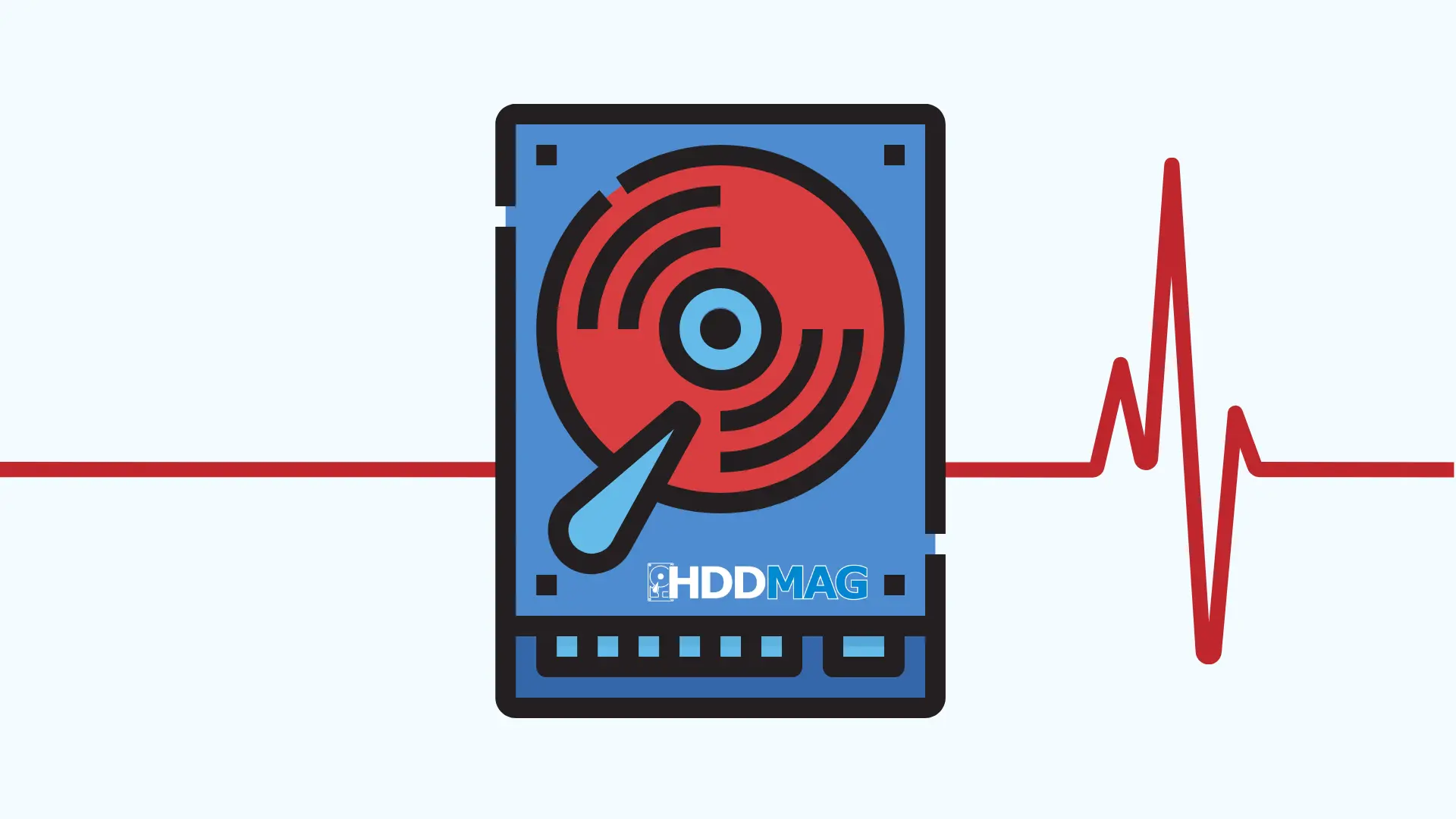
Another factor that is often overlooked is the temperature at which your computer runs. Hard drives work best when they’re kept cool, so if you have a lot of programs running at once or your computer is in a very warm environment, it will shorten the life of your hard drive. In this case, most hard drives should last around three to five years with such moderate use.
If you’re a power user who needs more storage space or you run your computer in a hot environment, you may only get two years out of your hard drive.
Hard Drive Types
There are a few different types of hard drives that you might come across. The three most common are the traditional hard drive, the solid state drive, and the hybrid drive.
The traditional hard drive is the type that you probably think of when you hear “hard drive.” It’s a spinning disk that stores your data. It’s relatively cheap and offers a lot of storage space, but it can be slow and it generates a lot of heat.
The solid state drive is newer technology. It has no moving parts, so it’s faster and cooler than a traditional hard drive. However, it typically has less storage space.
The hybrid drive is a newer type of hard drive that combines features of both the traditional hard drive and the solid state drive. It has a small amount of solid state storage to speed up performance, with larger amounts of traditional storage for capacity.
Factors That Determine How Long a Hard Drive Will Last
There are several factors that determine how long a hard drive will last. These factors are many and varied. They are listed below.
1. How the Type of Hard Drive Affects How Long a Hard Drive Will Last
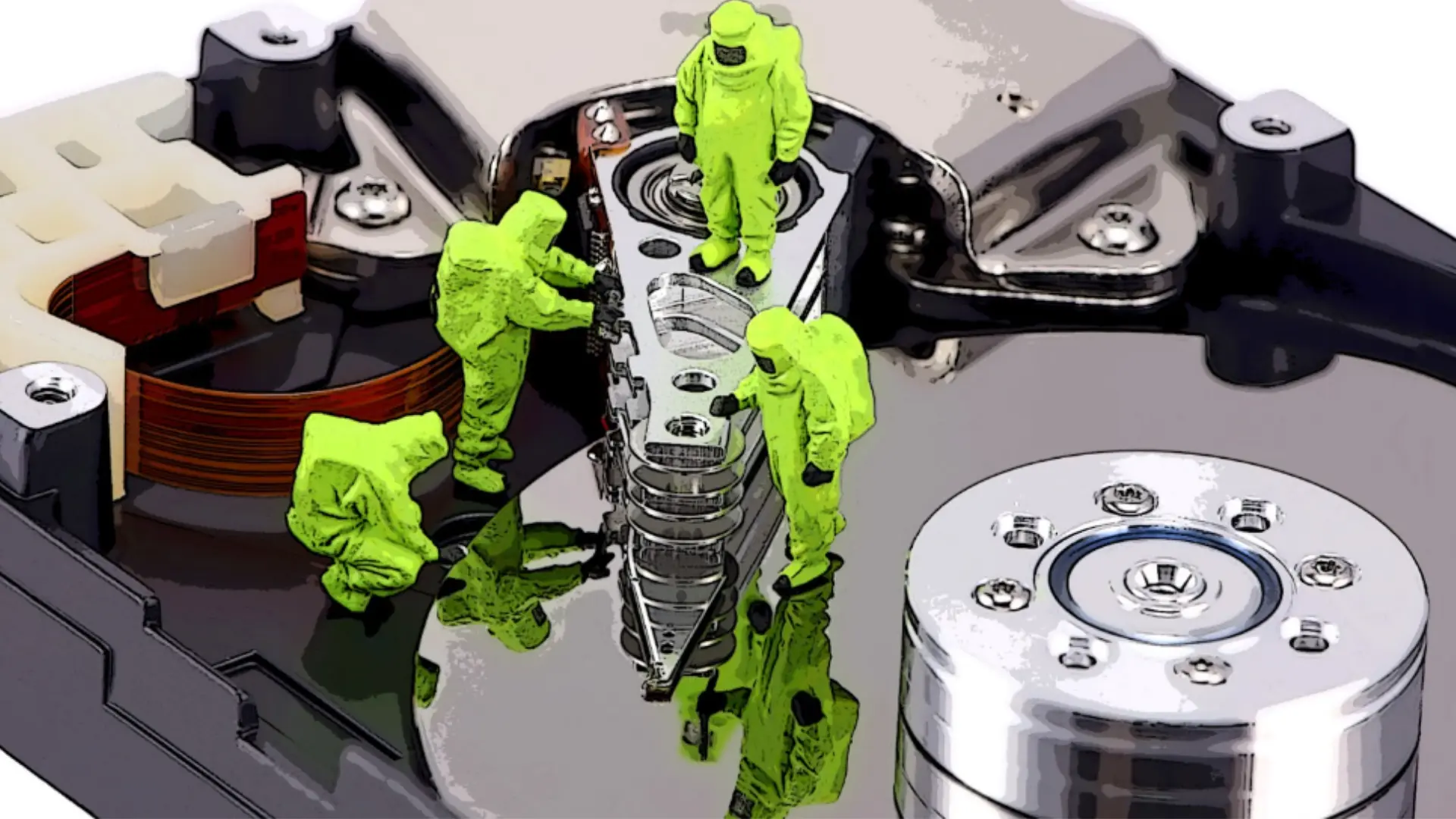
The type of hard drive affects how long a hard drive will last because the different types of hard drives have different durability levels. For example, a solid state drive (SSD) will last longer than a traditional hard drive because it has no moving parts. This means that there is less wear and tear on the drive and it is less likely to fail. HDDs use spinning disks that can become damaged if they are not properly cared for.
2. How the Storage Type Affects How Long a Hard Drive Will Last
The type of hard drive one has can affect how long it will last. For example, if someone has an SATA drive, it is likely to last longer than someone who has an IDE drive. This is because the SATA interface is newer and more advanced than the IDE interface.
3. How Physical Damage Affects How Long a Hard Drive Will Last
In general, the more physical damage a hard drive suffers, the shorter its lifespan will be. This is because hard drives are delicate pieces of equipment and even minor damage can cause them to fail. Physical damage can include everything from scratches and dents to being dropped or getting wet.
4. How Data Corruption Affects How Long a Hard Drive Will Last
Data corruption can have a number of adverse effects on a hard drive, one of which is that it can shorten the lifespan of the drive. This happens because when data is corrupted, the drive has to work harder to read and write information, which can cause the drive to wear out prematurely. Additionally, corrupted data can lead to system crashes and other problems that can also shorten the life of the drive.
5. How Simply Wearing Out Over Time Affects How Long a Hard Drive Will Last

The use of a hard drive will inevitably cause wear and tear over time. This wear and tear will gradually affect the performance of the hard drive and may eventually lead to its failure. The amount of time a hard drive lasts before it fails can be affected by various factors, including the amount of data that is written to it, the ambient temperature, and the humidity levels, which we will discuss. However, simply wearing out over time is still one of the most common causes of hard drive failure.
6. How the Amount of Use Affects How Long a Hard Drive Will Last
The amount of use that a hard drive experiences will affect how long it will last. Hard drives that are used frequently will wear out more quickly than those that are used less often. This is because the hard drive is constantly being accessed and used, which can cause it to overheat and wear down more quickly. Hard drives that are used less often will last longer because they are not being accessed as frequently and do not experience as much wear and tear.
7. How the Storage Space Available Affects How Long a Hard Drive Will Last
Storage space is important to hard drive life because it dictates how often the hard drive can clean its cache and recycle used memory. The more storage space a hard drive has, the less frequently it needs to clean its cache and recycle used memory, which means the hard drive will last longer. Hard drives with less storage space need to clean their cache and recycle used memory more frequently, which can shorten the hard drive’s lifespan.
8. How Your Operating System Affects How Long a Hard Drive Will Last
The operating system is the software that allows your computer to run the programs you need. Different operating systems have different features, and some are more resource-intensive than others. This can affect how long a hard drive will last. For example, while Windows 10 has more features than Windows 7, Windows 7 is a more resource-intensive operating system than Windows 10. So, a hard drive that lasts five years with Windows 10 might only last three years with Windows 7.
9. How Ambient Temperature Effects How Long a Hard Drive Will Last

Ambient temperature can have a significant impact on the lifespan of a hard drive. Hard drives work best when they are kept cool, and excessive heat can damage the drive’s internals and lead to data loss. In general, the hotter it is, the shorter the life of the hard drive will be. This is particularly true for laptops, which tend to run hot due to their small size. Also, if the room is too cold, the hard drive may not work as well because it will be colder than the hard drive’s operating temperature. This can lead to data loss and corruption.
10. How Humidity Levels Affects How Long a Hard Drive Will Last
The humidity levels of an environment can affect the lifespan of a hard drive because the higher the humidity, the more likely it is for the hard drive to suffer from condensation. When a hard drive suffers from condensation, water droplets can form on the spinning disks inside the drive and eventually cause them to crash. In addition, if the humidity is high, it may be more difficult for the hard drive to dissipate heat, which could also lead to damage. In order to prevent this, hard drives need to be kept in an environment with low humidity levels.
11. How Maintenance Affects How Long a Hard Drive Will Last
The amount of maintenance that is regularly conducted on a hard drive will affect how long it lasts. Hard drives that are not maintained regularly can experience problems such as data corruption, which can cause the hard drive to fail. By conducting regular maintenance, such as running disk cleanup and defragmenting, you can help keep your hard drive healthy and extend its life.
12. How Software Updates Affects How Long a Hard Drive Will Last
Software updates can affect how long a hard drive will last in a few ways. First, when a new update is released, it may contain bug fixes or other changes that improve the performance of the software. If these updates are not installed, the software may not run as smoothly or efficiently as it could. This can lead to increased wear and tear on the hardware, which can shorten its lifespan. Additionally, unused software can take up space on a hard drive, which can reduce its lifespan. In order to extend the life of a hard drive, users should regularly back up their data, uninstall unused software and install software updates when available.
13. How Using Malware Protection Affects How Long a Hard Drive Will Last

The use of malware protection can affect how long a hard drive will last in a number of ways. By protecting the computer against malicious software, malware protection can help to keep the hard drive running smoothly and prevent data loss or corruption. Additionally, many malware protection programs include features that scan the hard drive for errors and fix them, which can prolong the life of the drive. The use of malware protection significantly extends the life of a hard drive, providing an average of two additional years of life.
14. How Brand Affects How Long a Hard Drive Will Last
The lifespan of a hard drive is often determined by the brand. Hard drives from well-known and reputable brands typically last longer than those from lesser-known brands. This is because the quality control and testing processes of reputable brands are typically more rigorous, which leads to fewer defective products. Additionally, the manufacturers of well-known brands typically have more experience in designing and constructing hard drives, which also contributes to their longevity.
15. How the On and Off Cycles Affect How Long a Hard Drive Will Last
The number of on and off cycles a hard drive experiences will affect how long it lasts. Hard drives that are turned on and off frequently will not last as long as those that are only turned on occasionally. This is because the more times a hard drive is turned on and off, the more stress is put on its components, which can lead to failure. The more on and off cycles a hard drive goes through, the more likely it is to become corrupted and lose data. This is because hard drives have a limited number of read/write cycles.
How to Calculate a Hard Drive’s Lifespan
When it comes to hard drives, there are typically two schools of thought: buy a new one when it dies or calculate its lifespan and replace it before it dies. For the majority of people, the second option is going to be more cost effective in the long run. But how do you calculate a hard drive’s lifespan?
As we have mentioned, there are several factors you need to take into account: how often you use your computer, the type of work you do on your computer, and how much data you have stored on your hard drive, etc.
Generally speaking, if you use your computer for 8 hours a day, 5 days a week, a good hard drive will last for about 5 – 6 years. If you use your computer for 10 hours a day, 7 days a week, your hard drive will last for about 4 years. The only exception to this is if you’re a power user and store/write a lot of data on your hard drive. If that’s the case, you should buy a new hard drive before it dies at a possible age of 2 – 3 years.
How to Tell if a Hard Drive is Failing
Your hard drive is one of the most important pieces of hardware in your computer. So how can you tell if it’s starting to fail? Here are a few tips.
One sign that your hard drive might be failing is if it starts making strange noises. If you hear a clicking or grinding noise, that could be a sign that the drive is on its way out.
Another indication that your hard drive might be failing is if it becomes slower than usual. If your computer used to boot up in seconds, but now takes minutes, that could be a sign that the hard drive is struggling.
Another thing to look out for is errors when you try to access files on your computer. If you get an error message saying the file can’t be found, that could mean the hard drive is starting to fail.
Yet another way to tell is to check the SMART status of the hard drive. You can usually do this by using a program like CrystalDiskInfo. If the SMART status indicates that the hard drive is failing, then it’s probably time to replace it.
Finally, in general, if the hard drive is more than four years old, it’s a good idea to start thinking about replacing it, as it’s likely to fail sooner rather than later.
Hard Drive Maintenance Tips
As with any other piece of technology, your hard drive will require some maintenance in order to keep it running at its best. Here are a few tips to help you get the most out of your hard drive:
1. Keep your computer clean. Dust and dirt can build up on the hard drive and slow it down. Make sure to regularly clean your computer’s external casing and interior components.
2. Defragment your hard drive regularly. This will help keep all of your data organized and accessible. Windows includes a built-in defragmenting tool, or you can use a third-party program like Auslogics Disk Defrag.
3. Use a disk optimizer program. A disk optimizer reorganizes the data on your hard drive so that it takes up less space and runs more efficiently.
What to Do If Your Hard Drive Fails
If your hard drive fails, don’t panic. There are several things you can do to try and fix the problem. The first thing you should do is check to see if your computer will boot up. If it does, then your problem may be a software issue and you can try to fix it using a bootable CD or USB drive. If your computer won’t boot up, then the problem may be with your hard drive itself. In this case, you may need to send the drive to a data recovery service or use a data recovery program to try and recover your data.
Backing Up Your Data
If you’re like most people, your computer is your life. Photos, music, work files – they’re all important and irreplaceable. That’s why it’s so crucial to have a backup plan in place in case of a hard drive crash or other catastrophes. Here are a few tips on how to backup your data:
1. Start by identifying which files are the most important to you and creating a backup plan around those.
2. Use an external hard drive as your primary backup method. This is cheap and easy to use, and will back up your files automatically every time you connect it to your computer.
3. Make sure to also back up your files online using a service like Dropbox or iCloud. This will provide an extra layer of protection in case of a disaster.
4. Test your backups regularly to make sure they’re working properly.
When the hard drive begins to show signs of failure, it is time to replace it.
Conclusion
In conclusion, hard drives can last a long time with proper care. This could be between two and seven years, depending on the amount of use it gets. To make your information last as long as possible, be sure to back up your data regularly and keep your computer up to date and properly maintained.