Why Is My HDD Making Some Kind of Noise?
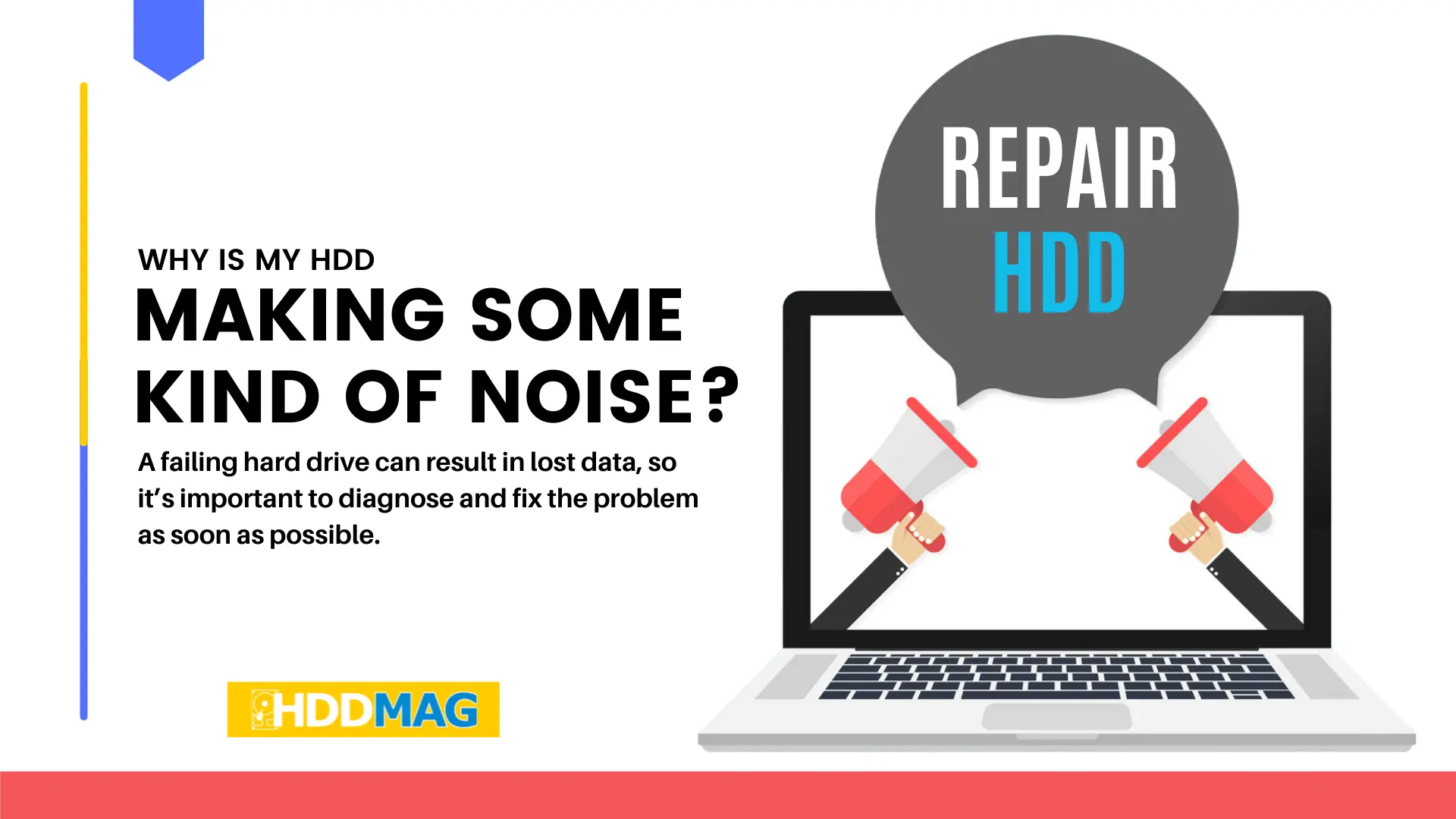
There are many reasons why your hard drive might be making a noise. It could be that the bearings are starting to go, and as they wear down, they create a grinding noise. It’s also possible that the read/write head is scratching against the disk surface, causing a clicking or scraping sound. If your computer is overheating, it can cause the HDD to vibrate and make a humming noise. In some cases, the sound might simply be caused by loose cables or an improperly seated drive.
No matter what the cause of the noise is, it’s important to take action as soon as possible. A failing hard drive can result in lost data, so it’s important to diagnose and fix the problem as soon as possible. If you’re not comfortable diagnosing and fixing the issue yourself, you can always take your computer to a professional for help. Also check out, some of the best hard drives in the market.
In any case, we will discuss some potential causes of the sound and how to fix them.
1. Clicking Noise from Hard Drive
There are a few reasons why there may be a clicking noise coming from a hard drive. One reason is that the drive may be trying to start up but is unable to because of a problem with the motor or the platters. Another possibility is that there may be something blocking the read/write head from moving, such as dirt or a broken part.
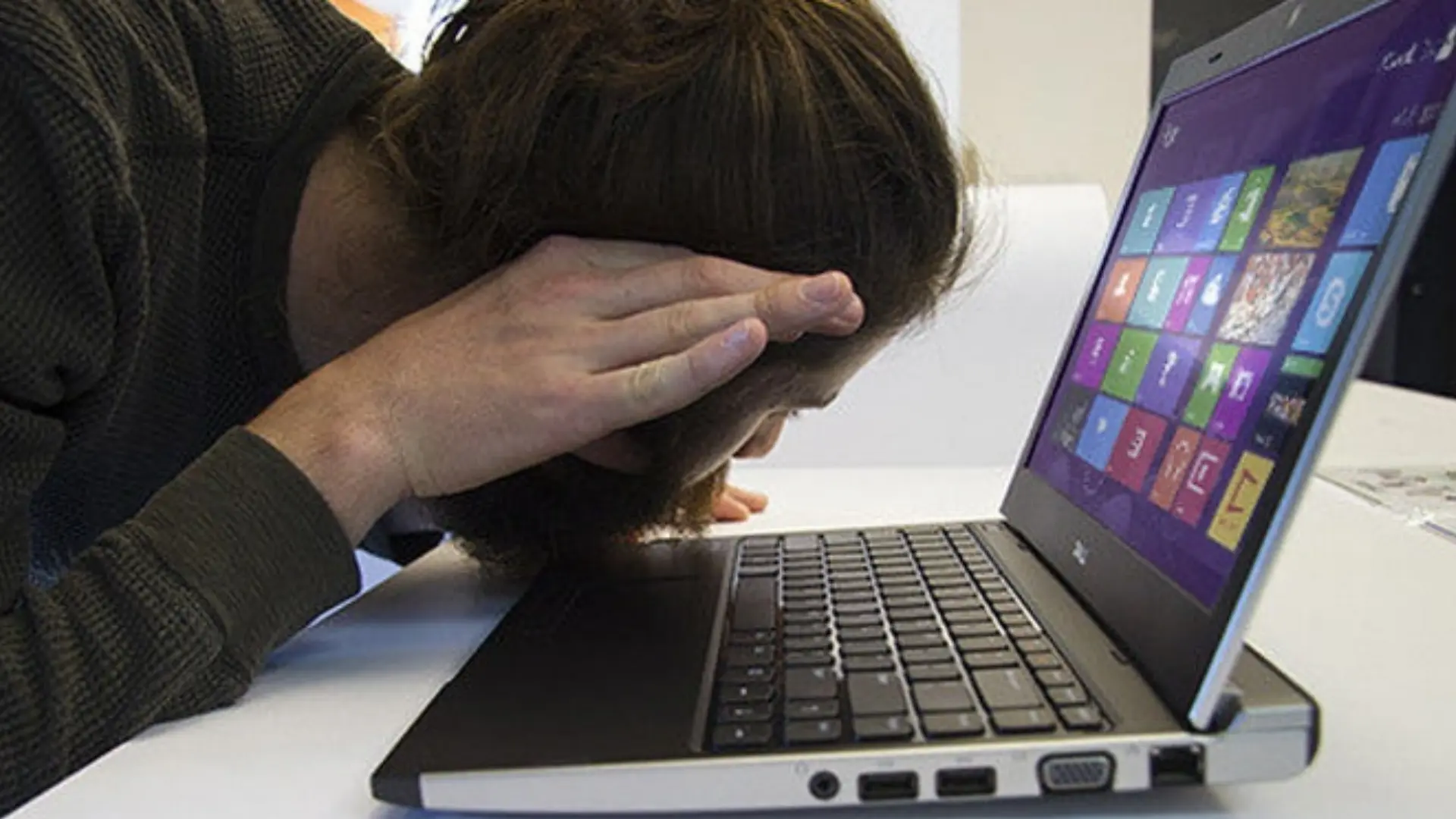
Solution
When a computer is first turned on, or when it wakes up from sleep mode, you may hear a clicking noise coming from the hard drive. This is because the hard drive is spinning up and seeking the correct position to start reading data. The noise should stop after a few seconds. If the noise persists or gets louder, there may be a problem with the hard drive and you should seek assistance from a technician.
If you are a little tech savvy, it is possible that the clicking noise coming from the hard drive is most likely caused by a lack of lubricant on the actuator arm. This problem can be fixed by applying a small amount of lubricant to the arm, which will help to keep it moving smoothly.
2. Grinding Noise from Hard Drive
There are a few potential reasons for why there might be grinding noise coming from a hard drive. One possibility is that the bearings inside the drive are starting to fail, which would cause the heads to scrape against the disk platters as they spin. Another possibility is that a piece of debris is stuck in between the heads and the disk platters, causing them to grind against each other.
Most often, it is that the drive’s read/write head may be dirty or damaged, which can cause the head to scrape against the disk platters as it tries to read or write data, resulting in the telltale grinding noise.
Solution
The grinding noise from the hard drive is likely caused by a lack of lubricant on the drive’s spinning platters. Over time, this can cause the metal surfaces to grind against each other, creating the noise you are hearing. You can try to remedy the problem by using a lubricant spray or even WD-40 to coat the surfaces.
If the noise persists, it may be indicative of a more serious problem with the hard drive. So, if that does not work, you may need to replace the hard drive.
3. Scratching Noise from Hard Drive
There can be a number of reasons why there is scratching noise emanating from a hard drive, but some of the most common causes include improper storage, physical damage to the device, and corrupted data. If the hard drive is not being used properly- for example, if it is being jostled around or bumped- that can also cause the scratching noise. Additionally, if there is dirt or dust caught inside the device, that can create friction and noise as well.
Overall though, a scratching noise from a hard drive is often as a result of physical damage to the disk or the disk surface, which will create a scratching noise.
Solution
This problem may be caused by a faulty motor, bearings, or read/write head. If the scratching noise is continuous, it is most likely that the problem lies within the motor, and if it is periodic, it is more likely that the problem is with the read/write head.
It is recommended to clean the disk surface and read/write head, but if the scratching persists, it will require replacing the hard drive.
4. Vibratory Noise from Hard Drive
The hard drive is a fundamental component of any computer. It is responsible for storing the user’s data and applications. The hard drive is a metal disk that is coated with a magnetic material. This coating stores the data in binary form, as tiny magnetic fields. When the computer is turned on, the spinning disk causes these tiny magnetic fields to interact, which creates electrical current. This current is what we hear as vibratory noise from a hard drive.
Most often, the reason is that the spinning disks within the hard drive are causing the drive to vibrate. This rarely means that the hard drive is beginning to fail.
Solution
There are a few potential solutions to the problem of vibratory noise from a hard drive. One solution is to add padding between the drive and the chassis of the computer. Another solution is to use a drive that is designed to minimize vibrations, such as an SSD. If neither of those solutions is possible or effective, then the last option is to try to reduce the vibrations caused by the hard drive by using software such as Argus Monitor that tells you when you are putting too much load on your HDD, and advises you to reduce the load to, in turn, reduce the vibrationary impact of your HDD.
5. Humming Noise from Hard Drive
There can be a number of reasons why there is humming noise from a hard drive, but the most common reason is that the bearings inside the hard drive are failing. When the bearings fail, they create a humming noise that can be heard from the outside of the hard drive. Other reasons for the humming noise can include a failing power supply or incorrect cable connections.
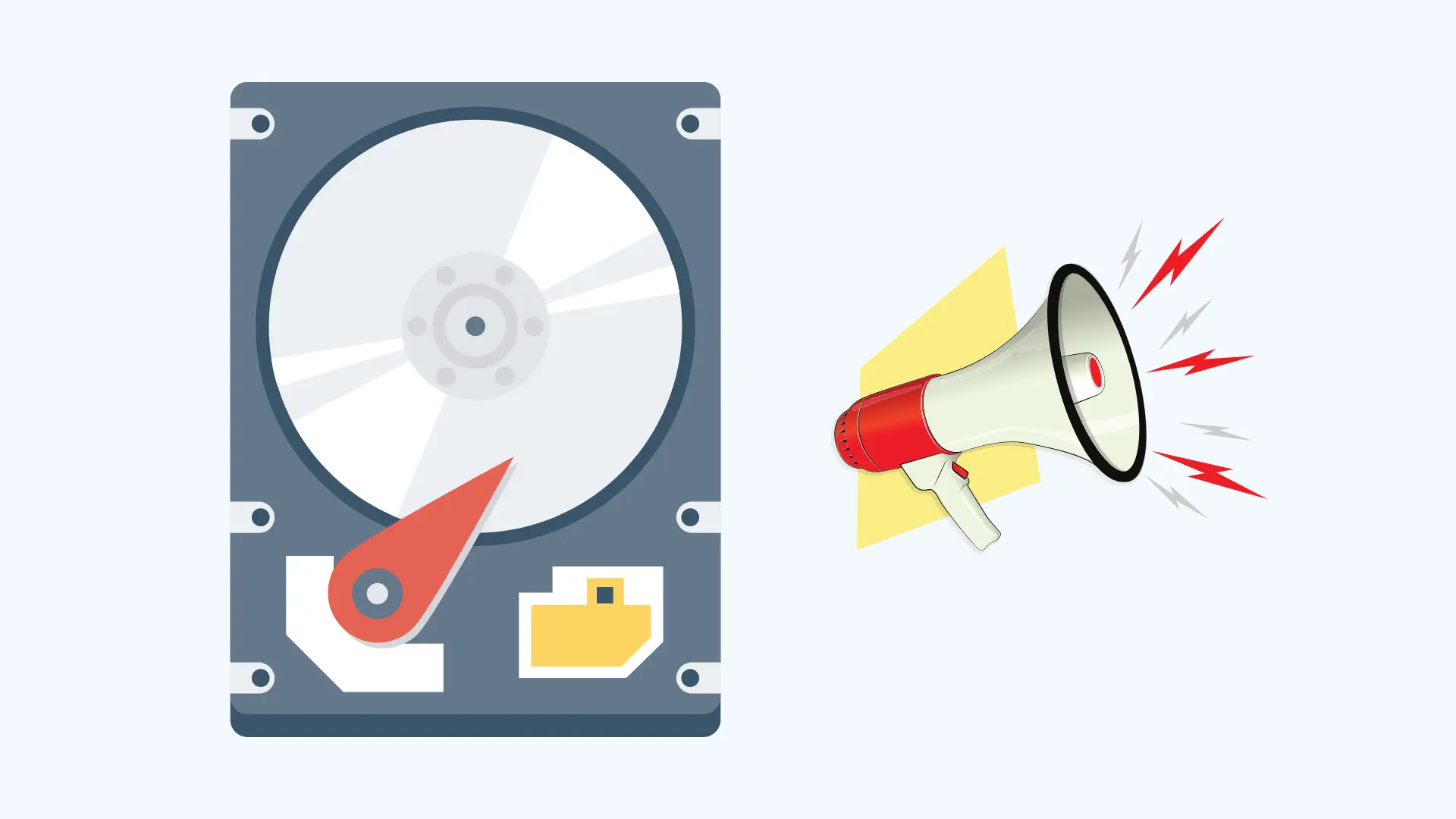
Solution
The humming noise from the hard drive is likely caused by a mechanical issue with the drive itself. The most common cause of this issue is a failure of the motor that powers the drive. Other potential causes include problems with the bearings or lubrication inside the drive, which can lead to excess noise. In some cases, the issue may be due to a firmware problem, which can be addressed with a software update. However, in most cases, the best solution is to replace the hard drive.
6. Head Stuck Noise from Hard Drive
There can be a few reasons as to why there is a head stuck noise from a hard drive. One possibility is that there is something obstructing the hard drive’s read/write head, which then causes the head to become stuck and produce the corresponding noise. Another reason could be that the bearings that allow the head to move are starting to fail, causing it to become stuck.
Often, this can be due to a number of factors such as dirt or dust build-up on the disk surface, or if the disk has been mishandled and the heads have become physically damaged.
Solution
The hard drive produces a head stuck noise when the read/write head is unable to move freely due to debris or some other obstruction. This problem can be caused by various factors, such as old age, improper handling, and accidental damage. In order to fix this issue, the read/write head must be cleaned or replaced.
7. Torn Head Noise from Hard Drive
There can be a few reasons why you might be experiencing Torn Head Noise from your hard drive. One possibility is that there is something wrong with the read/write head on the drive, which can cause damage to the data as it’s being transferred. Another potential issue could be with the platters themselves- if they’re not spinning correctly or if they’re damaged, that can also lead to Torn Head Noise. Another reason may be that the heads themselves are dirty or damaged and are not able to properly grip the spinning disks.
The most common cause of the torn head noise is believed to be a result of the hard drive’s read/write head coming into improper contact with the disk platter. This can occur when there is a sudden movement or vibration of the hard drive, such as when it is being transported. The noise is caused by the platters scraping against the read/write head and can be quite loud.
Solution
The solution to torn head noise from a hard drive is to replace the hard drive. The hard drive may have been damaged due to age, use, or a power surge. If the hard drive is not replaced, the noise may continue and could eventually damage the computer’s other components.
8. Platter Scratch Noise from Hard Drive
There are a few potential reasons why you may be experiencing platter scratch noise from your hard drive. One possibility is that there is something obstructing the normal spinning of the platters, such as a piece of dust or dirt. Another reason could be that the read/write head has become misaligned, which can cause damage to the surface of the platters. Finally, it’s also possible that the hard drive itself is starting to fail, resulting in permanent scratching of the disk surface.
Solution
The following is a solution to the problem of platter scratch noise from a hard drive. When a hard drive starts to make a scratching noise, it is often because the platters that store the data are starting to wear down. This can be caused by a number of factors, such as age, usage, or even a power surge. The first step in fixing this problem is to backup all of the data on the drive. Then you may try to fix the problem by using a cleaner specifically designed to clean hard drives, which will remove the debris and help to prevent the scratches from occurring.
9. Noise From Hard Drive as a Result of Loose Cables
There is noise from hard drive as a result of loose cables because when the cables are loose, they create vibrations that can be heard as noise. This noise is especially apparent when the computer is in use and the hard drive is spinning.
There is noise from the hard drive as a result of loose cables because when the cables are loose, they create an electrical current that disturbs the normal function of the hard drive. This can cause the hard drive to make noise as it tries to compensate for the extra current.
The loose cables can also cause the hard drive to overheat, which can damage the drive and lead to data loss. To prevent this from happening, it is important to make sure that all of the cables are properly connected and secured.
Solution
If the cables connecting your hard drive to your motherboard are loose, it can cause excess noise from the hard drive. This is because the hard drive will be working harder than necessary to communicate with the motherboard, and you may hear a rattling or humming noise as a result. You can fix this by checking the cables to make sure they are securely attached, and if they are not, reattaching them. You must also ensure that they are tight so that the electrical signals do not interfere with each other.
10. Noise From Hard Drive Because of an Improperly Seated Drive
There can be noise from a hard drive because of an improperly seated drive. When the drive is not properly seated, it can move around and hit other components inside the computer, causing noise. This can also cause the hard drive to not work correctly.
When the drive is not properly in place, it can cause the read/write head to move more than it should, which can create annoying noise. This can also damage the hard drive.
Solution
If you are experiencing noise from your hard drive due to the drive being improperly seated, you will need to re-seat the drive by following these steps:
- Turn off your computer and unplug it from the power source.
- Remove the hard drive from your computer and place it on a soft surface, such as a blanket. This will prevent any damage to the drive itself.
- Using a Phillips screwdriver, remove all screws holding the hard drive case in place
- Use screws or other stabilization devices to keep it in place.
What Does an HDD Noise Mean?
HDD noises can mean a number of things, most notably that the drive is having trouble reading or writing data. This can be caused by a number of factors, such as a failing hard drive, bad sectors, or low disk space. Having a hard drive that makes any kind of noise is mostly never a good thing. If it’s making a lot of noise, it means that there’s something wrong with it and you need to take it in for repairs.

What Can You Do if Your HDD Is Making Noise?
If your hard drive is making noise, there are a few things you can do. You can try to fix the issue by yourself, or you can take it to a professional. If you decide to try to fix the issue yourself, there are a few things you can do. You can try to clean the hard drive, or you can try to fix the issue by formatting the hard drive.
You can also try to fix the issue by cleaning the HDD or checking its cables, but if that doesn’t work, you’ll need to purchase a new one.
Overall though, if your HDD is making noise, it might be damaged and need to be replaced. So, if you’re experiencing strange noises coming from your HDD, it’s best to back up your data as soon as possible and you should consider replacing the drive.
Tips for Preventing HDD Noise
There are a few things that can be done to help reduce or prevent HDD noise. One is to keep the computer clean and free of dust, as this can cause the fans to work harder and produce more noise. Another is to use a shock absorber or hard drive enclosure to minimize vibration.
Yet another way is to minimize the amount of stuff that is on the desktop, as this can prevent the drive from working as hard. You can also try using an SSD instead of a traditional HDD, as they tend to produce less noise since an SSD has no moving parts.
Finally, it’s a good idea to periodically defragment the hard drive, as this can help keep it running smoothly and quietly.
FAQs About HDD Noise
The most common sources of HDD noise are vibration and friction. When the HDD is reading or writing data, the actuator arm moves across the disk surface to the correct location. This arm is attached to a hub that is connected to the spindle motor. As the disk spins, the arm alternately moves closer to and away from the disk surface. This action causes vibration and friction.
There are a few things that can be done to reduce the noise a hard drive makes. One is to place it in a location where there is already ambient noise, such as near a fan or in a cabinet. Another is to use a silencing enclosure or pad around the hard drive. Finally, some hard drives have software that can be used to change the way they operate and make them quieter.
There are a few possible explanations for why your HDD is making a humming noise. One possibility is that the HDD is overheating and needs to be cooled down. Another possibility is that there is something wrong with the HDD’s motor or bearings, which is causing it to vibrate and make a humming noise. If you are experiencing this issue, it is best to consult with a technician to diagnose the problem and find a solution.
There is not much that can be done to prevent a hard drive from making noise, short of replacing it with an SSD. Hard drives are noisy by nature, as they require a spinning disk to read and write data. While there are some ways to reduce the noise a hard drive makes, such as using an acoustic enclosure or mounting it in a rubber gasket, there is no way to completely eliminate the noise.
There is typically some noise that a hard drive should make as it operates. This noise can vary depending on the make and model of the hard drive, as well as the specific operating environment. In general, however, a healthy hard drive should produce a low-pitched whirring sound, with occasional clicks or ticks. Another common noise is a “whine” which is usually caused by the seeking of data on the disk. If your hard drive is making significantly more noise than this, it may be indicative of a problem and you should consult with an expert to determine the cause.
Conclusion
In conclusion, if your HDD is making noise, there are several potential causes that you should investigate. It’s possible that the noise is caused by something minor, such as loose screws or some dust, and can be fixed with a bit of cleaning or tightening. However, it’s also possible that the HDD is on its way out and needs to be replaced. In either case, it’s important to determine the source of the noise so that you can take appropriate action.


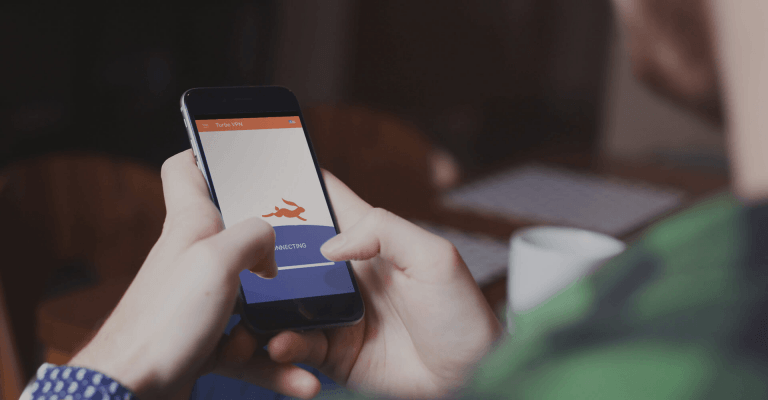



![LaCie Porsche Design Mobile Review [2018]](https://hddmag.com/wp-content/uploads/2017/07/LaCie-Porsche-Design-Mobile-Featured-768x430.jpg)