Why Xbox One Headset Is Not Working?

There are tons of complaints about the Xbox One headset not working, which at times, considered by others as a quality control problem of the manufacturer. However, you should remember that it only takes simple checking and repair of the problem. Instead of replacing your headset right away, you should consider mitigation steps. There are expert tips, which also come from Microsoft itself, that could help solve the problem.
Related:
Compatibility Issues
Before complaining that your Xbox One headset is not working, you should check its compatibility first. Some headsets are not suitable or will not function if plugged in Xbox 360, PS3, PS4, or even PC. You must check the label of the product beforehand.
Cleaning Matter
It is imperative to ensure that the adapter is free from buildup or grime. There are cases that dust, dirt, or oil may impede the controller from connecting with the headset. To clean the adapter, you may use an alcohol-dipped cotton. However, you should remember that such cleaning is not enough if you have a previous incident of spilling soda all over the controller or headset.
Examining Your Controller Hardware
There are cases that your headset is not dysfunctional, but your controller device is. You should inspect the gadget for visible defects. You can begin with the headset, connector, and the cord. You must also consider checking if the connector is inserted firmly into the port.
Enabled Family Settings
Your Xbox One headset and controller may not work if you have enabled the family settings under your account. You or your parents may have configured this either purposely or not. Chatting is often disabled when the family settings are on. The default configuration of the control is for friends only when it comes to users under 17 years of age.
If you want to check if this is the present settings of the hardware, you may simply sign in your Xbox Life account. It could be yours or the system controllers’. Once you have opened the dashboard, go to the “Menu” button. Afterward, you proceed to the “Settings.” Click on “Privacy and Online Settings.” From this point, you have to check whether “Talk with people while gaming” is allowed or the contrary.
Echo or Noise Issue
Others conclude that their Xbox One headset does not work since they hear echoes or sounds. These echoes normally come from the person who talks and not the one who hears. You will determine this by listening to someone speak and verifying if an echo follows. If you have encountered this, it is your co player’s headset connection problem.
Echoes happen when the microphone detects a completely enveloping sound. Alternatively, the headset plug is not connected to the console correctly. It may also be due to Xbox One Wireless Controller’s usage. When the battery of the hardware is about to die, this may also take place.
Proper Setup of Headset
The problem with Xbox One headset may arise if it has not been properly installed into the console. Primarily, you have to connect either USB or 3.5 mm jack into Xbox One. If you are going to use a Headset woth USB connector, you might need an special adapter. Check out our article about How to Use USB Headset on Xbox One.
Using the volume controls, you can adjust the intensity of audio. Some headsets come with in-line buttons for easier access to configuration. Microphone settings may be changed by proceeding to “Settings” and choosing “Devices and Accessories.”
If you think you have set up everything correctly, you try restarting Xbox One. Afterward, you check if you can use the controller to power up or shut down the console.
Muted Headset
Your headset appears to be not working if you have muted it accidentally. As a result, others cannot hear you when you are talking. Most headsets activate the orange LED light when the device is in mute mode.
Replacement May Be Necessary
If you have tried every possible troubleshooting technique to fix the problem and still fail to make your headset work, you may need to replace it. You may report the product to the manufacturer for a replacement or refund of your payment. Some firms offer a money-back guarantee when their devices fall short in meeting your standards.
The facts and guidelines above will help you determine if your headset is indeed working or need replacement. Instances of poor quality control are inevitable, which is why you should always be prepared for simple troubleshooting tasks. If you do need a new headset, check out our Top 7 Cheap Xbox One Gaming Headset list for best possible choice.


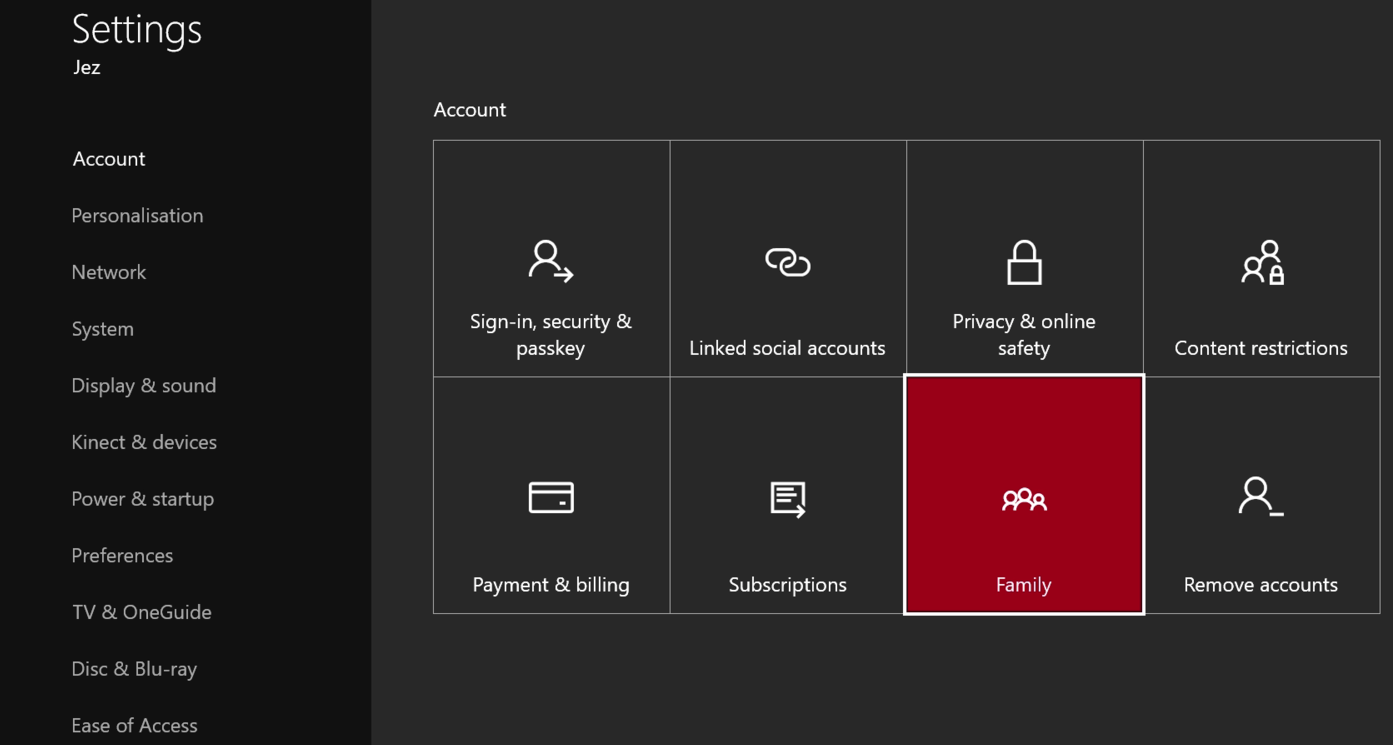
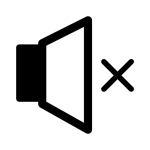


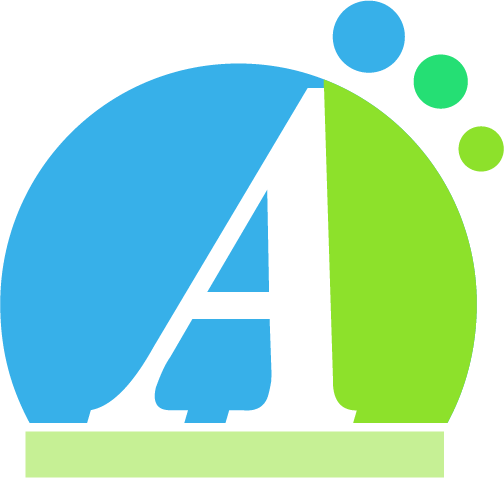


![ASTRO A40 TR Headset Review [2018]](https://hddmag.com/wp-content/uploads/2017/04/Astro-A40-featured-768x269.jpg)
