Xbox One Headset Adapter Review [2018]

By buying the Microsoft Xbox One, You get a basic headset. However, it’s not as good as we would like to. It’s not comfortable, and audio quality is just fine not to say more. Sadly, you can’t just plug your aftermarket headset into the Xbox One controller. However, Microsoft has a came up with the Xbox One Stereo Headset Adapter.
Basically, it’s nothing more than a small plastic gadget that has to be plugged into your Xbox One controller. With this adapter, You can use any headset with a 3.5mm jack.
Buttons
-
- Game balance
- Chat balance
- Volume up
- Volume down
- Mute
Game/Chat balance: With these two buttons You can change the game audio and chat audio ratio. At default, it’s 50/50, but You can change it to anywhere from 100/0 to 0/100. For example, if you find the game audio too loud and can’t hear your chat audio properly, You can adjust it by pressing the button with the social icon until you reach the level you want. You will hear a sound when You reach maximum 100%.
Mute: This button is the button You would like to press when someone of the family is speaking with you, or maybe a friend or you’re just leaving your console for a while. By pushing this button, You mute your chat audio so other users can’t hear you. However, it doesn’t mute your game audio. There is also an orange LED that indicates when you’re muted.
Volume: I think it’s pretty clear what do these buttons do. Volume up and down buttons control all audio coming to your headset, including both game and chat audio. These buttons increases or decreases game audio and chat audio at the same rate.
Design
Xbox One stereo headset adapter is small trapeze shape like thing that plugs into your Xbox One controller. Compared to the Xbox One’s included headset that has only three buttons, stereo adapter got five. There are also Xbox One dedicated headsets that already come with their own custom adapters, and their designs vary a lot – check out our Top 10 best Xbox One Headsets.
Verdict
If you love to enjoy your Xbox One games, then the included headset isn’t for you and you will most likely get a custom one and to do so you must get a Xbox One stereo adapter. It lets you use any headset with a 3.5mm connector with the Xbox One controller. In hands, it feels solid, and I can surely imagine that this gadget could last long. Another plus is that it doesn’t cost a fortune.

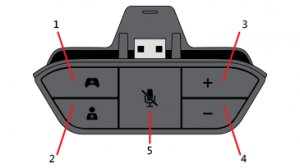

![Top 10 Xbox 360 Multiplayer Games [2018]](https://hddmag.com/wp-content/uploads/2017/12/bestmultiplayer-768x514.png)




![PC Gamers Wishlist [2022]](https://hddmag.com/wp-content/uploads/2017/10/PC-gaming-desktop-768x432.jpg)