NVMe vs. M.2 vs. SATA SSD, What’s the Difference?

An Introduction to Solid State Drives
SSDs are increasingly commonplace in most computers. They rely on permanent flash memory to store data instead of disks, motors and read/write heads like traditional hard disk drives (HDDs). SSDs have grown in popularity due to their faster speeds and lower power consumption compared to HDDs.
Examining SATA Solid-State Drives
SATA (Serial AT Attachment) is now universally accepted as the standard for PC storage. It’s a SATA SSD, which means it has a SATA interface. SATA SSDs are quicker than HDDs; however, their maximum speed is limited to 600 MB/s. Also often cost less than M.2 or NVMe drives, making them a better alternative for those on a restricted budget looking for a general-purpose drive.
SATA drives have the drawback of clogging up your setup because they require two wires to work properly, which can even impair ventilation within a computer. However, not all SSD form factors utilize the same sort of connection, so the speed and the clutter around your setup might vary greatly depending on the type of connection you choose.
Examining What M.2 Drives
When a computer’s motherboard has an M.2 slot, an SSD may be attached directly to it, eliminating the need for additional connections. In gaming setups, M.2 SSDs, which are substantially smaller than regular 2.5-inch SSDs, have become increasingly popular since they take up less room.
These M.2 SSDs can store up to 8TB of data even though they are smaller in size than conventional SSDs. They may carry more data and perform better than conventional SSDs, but they also cost more. According to the proverb, cheap, fast, or good are the only options.
Make sure your motherboard supports at least one M.2 slot if you plan on using an M.2 SSD in your gaming setup. It is possible to use RAID if your computer has two or more slots.
There are three types of M.2 SSDs: SATA, PCIe-based, and PCIe-based SSD without NVMe capability. If an M.2 SSD with NVMe support is used for file transfers, video or photo processing, transcoding, compression, and decompression, it can provide up to five times greater bandwidth than a SATA M.2 model.
Examining NVMe Solid State Drives
A non-volatile memory express (NVMe) drive, which connects via a PCIe slot on a motherboard, released in 2013. Comparing NVMe drives to SATA SSDs, NVMe drives can often give read/write speeds of up to 3.5 GB/s. NVMe SSDs are great for high-resolution video editing and gaming since they are faster than SATA SSDs like M.2 drives.
NVMe drives are among the most costly drives on the market because of their high speeds.
Choosing a Solid State Drive (SSD)
When deciding on an SSD for your laptop, there are a few things to consider. Technical limits, money, capacity, and speed priorities should all be taken into account when comparing the various components of your project.
1. Limitations imposed by technology
Before purchasing a drive, make sure your system can support it. NVMe connections, for example, are not supported by older devices. Also, make sure you have enough PCIe connections to accommodate numerous PCIe devices. The NVMe drive may only be able to connect to your system at full speed if you don’t have enough lanes or if you only have certain lanes.
2. The write rate
Of course, if you’re looking for a boost in performance, you’ll have to go for NVMe-connected drives instead of SATA M.2 drives or 2.5-inch SSDs. However, in order to keep up with NVMe SSDs, you may need to improve your processor, or else you’ll encounter lower performance. Ensure to verify the read and write rates of a drive since some older NVMe drives may have varying speeds. Have a look at some more benefits of SSD.
3. Price
NVMe disks are more expensive than budget SSDs and SATA drives. However, the more expensive NVMe SSD is well worth the money if you intend on doing a lot of huge file transfers or want the fastest possible speeds for gaming. As an example, a Western Digital 1TB SATA SSD costs approximately $100, whereas a Western Digital 1TB NVMe drives costs around $200.
4. Storage capacity
SSD drives typically have storage capacities ranging from 500GB to 16TB. Of course, the higher the storage capacity, the higher the price. Models with the highest space are sold at a premium price. Inversely, lower space translates to a lower price.
Conclusion
Take a moment to back up your data before purchasing a new hard drive. Because every hard drive will ultimately fail, it is critical to have a copy of your data. Having three copies of your data is the foundation of a strong backup plan; one on your device, a backup kept locally, and an off-site copy. By storing a copy of your data in the cloud, you have the assurance that you can recover your data in case of a device failure.
Our picks:

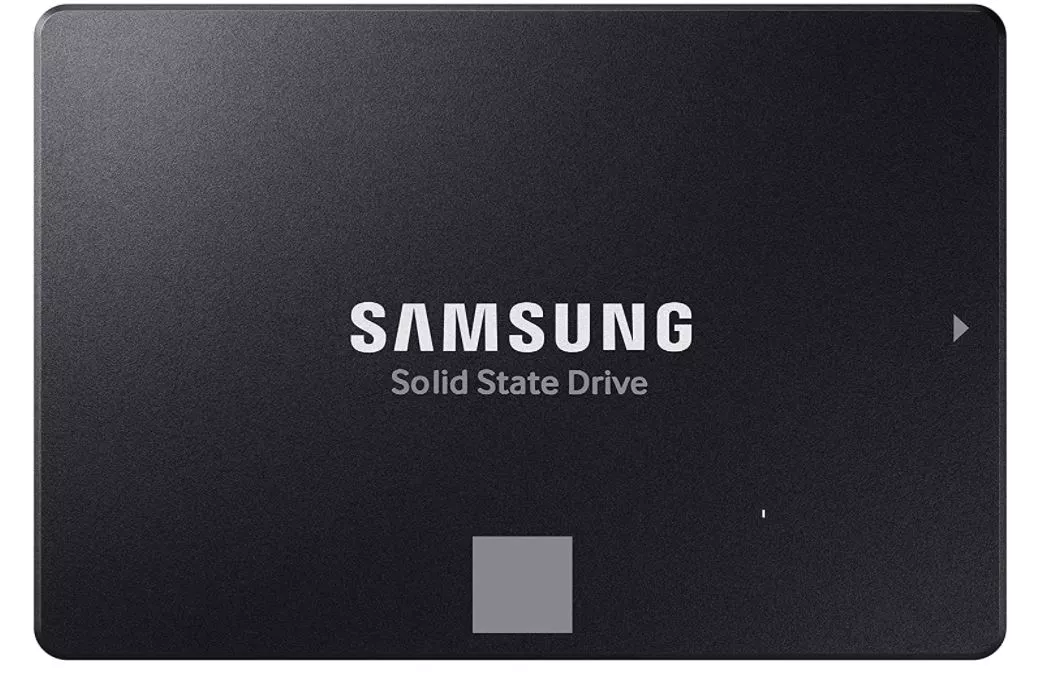

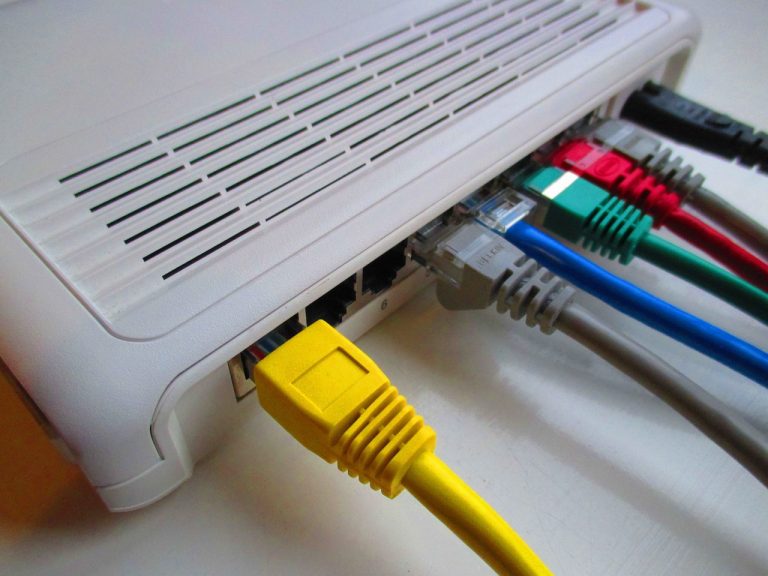
![Top 15 Video Game Storage Towers [2018]](https://hddmag.com/wp-content/uploads/2017/08/Featured-2-768x507.png)



