Best PCIe SSDs

When we work with computers, we expect them to work smoothly and fast. Hard drives are a big part of ensuring high performance and there is always room for improvement in them. But the speeds of hard drives are slowly starting to reach the maximum of what the SATA connection can take, so either new interface technologies have to be developed, or older ones have to be re-purposed.
One such interface is PCIe, which has provided a lot of bandwidth (and accordingly – speed) for a lot of different technologies (RAM, sound cards etc.) but only recently have solid state drives joined the list of PCIe-compliant technologies via the NVMe protocol.
Brief History of PCIe SSDs
For the longest time, internal SSDs and HDDs alike used the SATA interface for data transfer. Today, the most popular version of SATA is SATA 3.0, which can handle 6Gbps, but the newest version of PCIe – PCIe 3.0 has a bandwidth of close to 8Gbps per lane, meaning that an x4 (4-lane) slot can handle almost 32Gbps of information, which is a huge difference. Even the older PCIe 2.0 can handle more than SATA, considering it is approximately half as fast as PCIe 3.0. Since SATA SSDs are slowly reaching the top speeds of the interface, a new, faster interface is needed and since USB ports already have enough devices to handle, PCIe was the next best candidate.
Accompanying this new technology is a new form factor – M.2, which is being implemented into more and more computers, and, accompanied by the new NVMe interface, it will support hard drives with speeds we couldn’t have imagined just a few years ago. The main idea behind it is a unified, fast, and simple access to computer buses.
The compact size of the M.2 form factor and the fact that more and more computers support it has put M.2 SSDs in the forefront of fast data storage devices, leaving SSDs made purely for PCIe a bit behind. Technically, M.2 SSDs would still count as PCIe SSDs since they use the PCIe interface, just through a different socket. However, in this list, we focus only on PCIe add-in card SSDs for devices that don’t natively support the M.2 form factor.
Review of the best PCIe SSDs
Below is our top list of the best PCIe add-in card SSDs on the market right now. If you have a free PCIe slot, one of these SSDs may be the best choice for your data storage needs.
No products found.
.
Intel 750 Series review
Intel just loves to be a part of new breakthroughs, and PCIe hard drives is not an exception. Intel 750 Series is available in 400GB, 800GB, and 1.2TB versions.Intel promises read/write speeds of up to 1200MB/s read and 2500MB/s write (1.2 TB version). The 800GB version was developed after the other two, so this version is slower than its precursors. The real world speed tests, as you might expect, don’t reach these super-high speeds, however, across multiple benchmarks the Intel 750 series absolutely destroys its competition PCIe SSD field (courtesy of User Benchmark).
You can also choose what form factor the drive should have and, accordingly, the connection. Firstly, there’s the HHHL (Half-Height, Half-Length) add-in card, which would go directly into Your PCIe slot as any other PCIe-based card would. The other option is a 2.5-inch drive, which connects to the PCIe interface via the U.2 connector. But remember to check your device specifications before buying the 2.5″ version since the U.2 connection is pretty rare.
Pricewise, this drive hasn’t aged too well, reaching prices up to 0.80-1.00 $ per GB but for many the super-fast data transfer speeds are worth the extra cash. Intel 750 Series comes with a lengthy 5-year warranty. Product dimensions: 2.8 x 4 x 0.6 inches (7.1 x 10.16 x 1.5 cm) and weighs 4.41 ounces (0.125 kg).
| Capacity | 400GB / 800GB / 1.2TB |
| Seq. Read | 2200 / 2100 / 2500 MB/s |
| Seq. Write | 900 / 800 / 1200 MB/s |
| Ran. Read | 430k / 420k / 460k IOPS |
| Ran. Write | 230k / 210k / 290k IOPS |
| Interface | PCIe x4 or U.2 (SFF-8639) |
| Form Factor | HHHL Add-in Card (PCIe) or 2.5-inch (U.2) |
| Warranty | 5 years |
.
- Much faster (both sequential and random speeds) than other PCIe drives
- A long 5-year warranty
- Can provide more than 1TB of super-fast data storage
- Slightly higher price
- The 2.5″ form factor only available with the rare U.2 connector
No products found.
.
Kingston Digital Hyper-X Predator review
Kingston Hyper-X Predator is one of the more affordable PCIe SSDs on our list. It comes in three capacities – 240GB, 480GB, and 960GB. As for transfer speeds, up to 1400MB/s read and up to 1000MB/s write speeds have been estimated by Kingston.
The form factor of the add-in card is HHHL but with this PCIe SSD, the add-in card acts simply as an adapter while the SSD itself is M.2. Accordingly, if you have an M.2 port, the M.2 SSD can be bought separately. The add-in card connects via a PCIe x4 port and comes with a 3-year warranty. The dimensions of the card are 7.13 x 4.76 x 0.88 inches (18.1 x 12.1 x 2.22 cm).
The Hyper-X Predator is quite a bit cheaper than the previous models on our list, coming in at around 0.60 $/GB at 960GB, and around 0.75 $/GB at 240GB, making it the cheapest drive in the lower capacity bracket. As for the real life data transfer speeds, they are astonishingly close to the estimates, which are usually idealized theoretical values. The Kingston Hyper-X Predator may not be the fastest or largest PCIe SSD on our list, but it definitely delivers on its promises for a reasonable price.
| Capacity | 240GB / 480GB / 960GB |
| Seq. Read | 1400 / 1400 / 1350 MB/s |
| Seq. Write | 600 / 1000 / 1000 MB/s |
| Ran. Read | 160k / 130k / 160k IOPS |
| Ran. Write | 119k / 118k / 119k IOPS |
| Interface | PCIe x4 |
| Form Factor | HHHL (Half-Height Half-Length) Add-in Card, M.2 2280 |
| Warranty | 3 years |
.
- Decent and trustworthy read/write speeds
- Not too expensive
- Also comes in M.2 form factor
- Provides slightly lower performance than its competitors
No products found.
.
Plextor M8Pe review
Very few SSDs out there can go toe-to-toe with the read/write speeds of Intel’s 750 Series and Plextor M8Pe is one of them. This SSD comes in 4 capacities – 128GB, 256GB, 512GB, and 1TB. The transfer rates of M8Pe vary a lot between different capacities – read speeds from 1600 to 2500 MB/s, write speeds from 500 to 1400 MB/s.
This drive is also available in both HHHL add-in card and M.2 form factors. There are also M.2 models for 128GB, 256GB, and 512GB capacities that include a heat sink. Same as most PCIe SSDs, the M8Pe uses a PCIe x4 slot. This drive doesn’t match Intel’s beast only in transfer speeds, but also in having a lengthy 5-year warranty. Its dimensions are 7.17 x 4.77 x 0.88 inches (18.2 x 12.2 x 2.3 cm).
Same as transfer speeds, the price of this drive changes a lot over different capacities – from almost 1.15 $/GB at 128GB right down to 0.40 $/GB at 1TB capacity. The 1TB version has the lowest price per GB on our entire list, so it’s definitely advised to go for higher capacities with this drive or go for a completely different PCIe SSD altogether. The real-life benchmarks of this drive show that it has a long way to go to reach its estimated speeds, but it’s faster than most SSDs nonetheless.
| Capacity | 128GB / 256GB / 512GB / 1TB |
| Seq. Read | 1600 / 2000 / 2300 / 2500 MB/s |
| Seq. Write | 500 / 900 / 1300 / 1400 MB/s |
| Ran. Read | 120k / 210k / 260k / 280k IOPS |
| Ran. Write | 130k / 230k / 250k / 240k IOPS |
| Interface | PCIe x4 |
| Form Factor | HHHL (Half-Height Half-Length) Add-in Card, M.2 2280 |
| Warranty | 5 years |
.
- High data transfer speeds
- At higher capacities goes down almost to regular SATA SSD prices
- Super-long 5-year warranty
- Available in M.2 form factor + heat sink
- Manufacturer’s estimated transfer speeds are very questionable
No products found.
.
Zotac Sonix review
Another speedy PCIe SSD is the Zotac Sonix which in some benchmarks can overtake Intel’s 750 series in terms of sequential speeds. Although the drive is only available in 480GB capacity only, anything you put in that storage space will be accessible at lightning speeds. The sequential speeds of the 10-year anniversary edition drive are 2600MB/s read and 1300MB/s write but the random speeds haven’t been specified by the manufacturer.
The form factor of Zotac Sonix is HHHL and it uses a PCIe Gen 3 x4 slot. The drive comes with a standard 3-year warranty. The dimensions of this drive are 7.17 x 2.72 x 0.91 in (18.2 x 6.9 x 2.3 cm).
When it comes to real-life performance tests, the Sonix doesn’t disappoint with sequential speeds even overtaking the Intel 750 Series SSDs in a few benchmarks. As for random speeds, they are quite a bit lower than its competitor’s in real life, which is an important part in reducing program loading times and kind of the whole point of fast SSDs altogether. Nonetheless, the drive is super-fast and a bit cheaper than most other PCIe drives at around 0.70 $/GB. So if 480GB is enough storage space for your needs, this PCIe SSD may be the best choice for you.
| Capacity | 480 GB |
| Seq. Read | 2800 MB/s |
| Seq. Write | 1500 MB/s |
| Ran. Read | not specified |
| Ran. Write | not specified |
| Interface | PCIe x4 |
| Form Factor | HHHL (Half-Height Half-Length) Add-in Card |
| Warranty | 3 years |
.
- High sequential read/write speeds
- Cheaper than most other PCIe SSDs
- Only available in one capacity
- Not very impressive random read/write speeds
No products found.
.
Toshiba OCZ RD400 Series review
Toshiba OCZ RD400 is an M.2 2280 SSD that comes pre-installed into a PCIe add-in card. The drive comes in 128GB, 256GB, 512GB, and 1TB capacities. Sequential read/write speeds go up to 2600MB/s read and up to 1600MB/s write. the 128GB version is quite a bit slower at 2200 / 620 MB/s read/write speeds.
As mentioned before, the drive is available pre-installed into an HHHL PCIe Gen 3 add-in card, or in the M.2 2280 form factor, so if you have a free M.2 slot, make sure to get the more compact form factor. The warranty of RD400 is an exceptional 5 years. The dimensions of the add-in card are 6.2 x 4.16 x 0.68 in (15.76 x 10.55 x 1.72 cm).
Benchmarks show that the drive can reach decent sequential transfer speeds, with write speeds especially being close to the estimates. As of right now, the 1TB drive is pretty cheap at around 0.55 $/GB, while the lower capacities reach around 0.85 $/GB. The Toshiba OCZ RD400 feels liek a middle-ground option in terms of both speed and price. A thing to note here is if you want a fast 512GB drive, go for the Plextor M8Pe or the Kingston Hyper-X Predator, which may deliver a bit less performance for a lot less money.
| Capacity | 128GB / 256GB / 512GB / 1TB |
| Seq. Read | 2200 / 2600 / 2600 / 2600 MB/s |
| Seq. Write | 620 / 1150 / 1600 / 1550 MB/s |
| Ran. Read | 170k / 210k / 190k / 210k IOPS |
| Ran. Write | 110k / 140k / 120k / 130k IOPS |
| Interface | PCIe x4 |
| Form Factor | HHHL (Half-Height Half-Length) Add-in Card, M.2 2280 |
| Warranty | 5 years |
.
- Decent read/write speeds
- Pretty cheap 1TB version
- Available in M.2 2280 form factor as well
- Long 5-year warranty
- Roughly the same performance as some cheaper alternatives
No products found.
.
Conclusions
As you may have guessed by the comparisons to Intel 750 Series SSDs in every other review, Intel’s drive is definitely the best PCIe SSD in terms of performance. Couple that with a decent price per GB and you get yourself the best PCIe add-in SSD out there. Zotac Sonix could take second place overall since it delivers almost as much performance for a slightly lower price, the only minus here is having only one 480GB capacity option.
If you want to save as much money as possible, the Kingston Hyper-X Predator offers the lowest price per GB at low capacities, while the Plextor M8Pe would be the most economic choice at higher capacities. Both would deliver a huge boost to any previous SATA drive you may have had, making them great choices in a more economic PCIe SSD build. Whether Kingston’s SSD or Plextor’s SSD is the best for you depends on your capacity needs and budget.
Hopefully, our short list of the best PCIe SSDs has helped you make the most informed choice on what PCIe SSD fits your needs the best. With M.2 ports becoming more and more common, we will surely keep an eye out for the best M.2 PCIe SSDs as well.
Last edited June 2017
Last update on 2024-04-19 at 04:42 / Affiliate links / Images from Amazon Product Advertising API



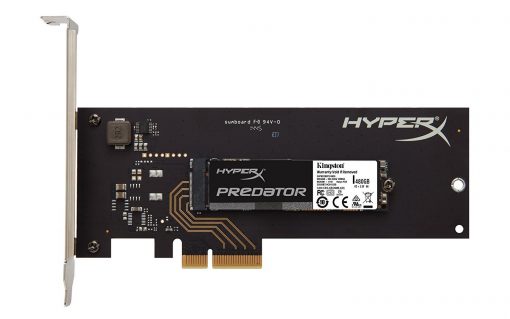



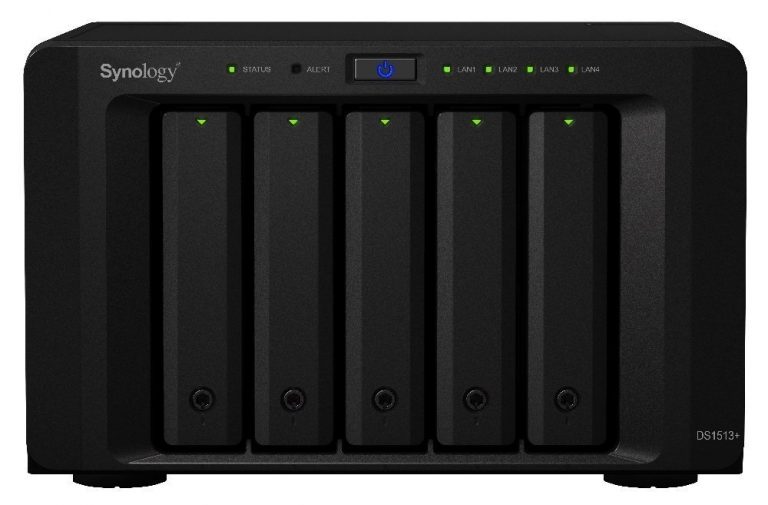
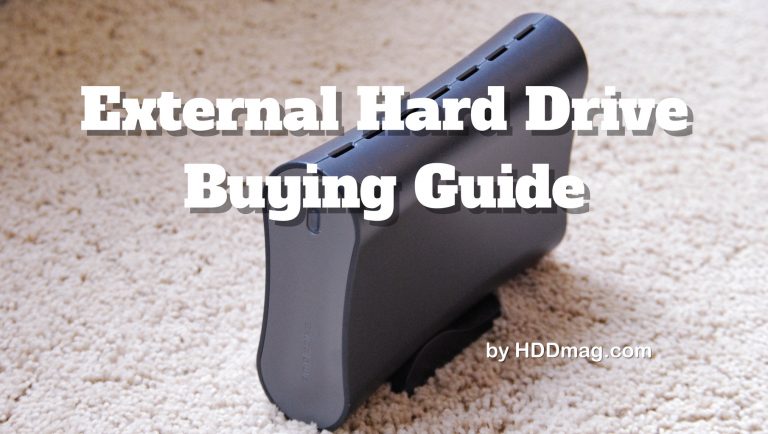




Future belongs to PCIe SSD 🙂
1) got any Mbps transfer rates when installed on old ver 2.0 slot?
2) which ones are bootable?
great job on your story thanks