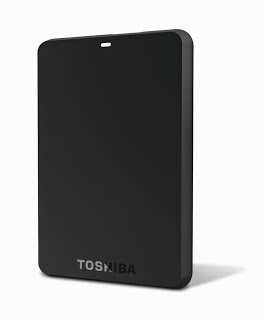WD My Book Review (Old model) [2018]
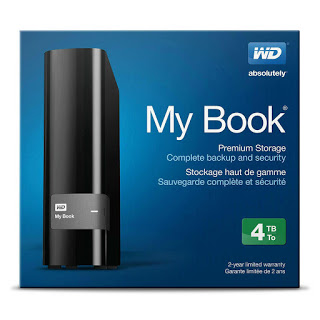
For anybody seeking an external hard drive that is easy to use, simple, and less complicated than competitor products, WD My Book is an excellent choice. For both Mac and PC, the WD My Book is a polished and well put together machine that focuses on usability. Many gamers choose My Book (especially 4TB and 6TB models) to expand storage capacity for PS4 or Xbox One.
A set of innovative drive controls are a sight for sore eyes in a market often clouded by clunky and overcomplicated products. Despite the long list of incentives to purchase this product, there does exist some notable competitors in the market.
My Books feature a capped capacity of up to 8TB; with each model featuring their own individual price points to match the featured capacities. In total there are five capacities available: 2TB, 3TB, 4TB, 6TB and 8TB.
Amazon Discount Link (USA)
Amazon Discount Link (UK)
The Seagate Expansion 5TB comes at a comparable price to WD My Book. For those wanting a portable device with comparable stats, the WD My Passport Ultra 3TB should be a good option.
For the power and capacity junkies, the upgraded brother model dubbed the My Book Duo features a whopping 12TB. This model does come at a price, and may not be necessary for everybody.
Despite the competition, the WD My Book still remains a valuable machine that is sure to earn its keep in a wide range of circumstances. All models come complete with a 2-year limited warranty, information of which can be seen on the major supplier and distributor’s website at Amazon.com.
Pros
- Visually appealing, improved substantially from its predecessor.
- USB 3.0 interface enhances performance and makes the device powerful whilst retaining stability and functionality.
- Software suite provides a welcomed addition, with an abundance of features.
Cons
- Does not feature 4TB for Mac.
- May scratch easily due to glossy surface.
WD My Book Specifications:
-
- Capacities available: 2TB, 3TB, 4TB and 6TB
- Software: WD SmartWare Pro, Acronis True Image WD Edition, WD Utilities and WD Security
- Model numbers:
6TB (WDBFJK0060HBK)2TB (WDBFJK0020HBK)
3TB (WDBFJK0030HBK)
4TB (WDBFJK0040HBK)
- Product dimensions: 5.5 x 1.9 x 6.7 inches
- Product weight: 2.3 pounds
- Fast USB 3.0 connectivity
- 2-year limited warranty
Ideal for – Everyone who needs extra storage
- File transferring at blazing fast speed via USB 3.0.
- Backing up your data to the local hard drive with WD SmartWare Pro automatic backup software.
- Backing up digital data to your Dropbox.
- Protecting system files with Acronis True Image WD Edition software.
- Using with WD’s free Windows 8 app to easily organize media files.
- Securing digital information from unauthorized access to password and hardware encryption.
- Adding extra storage for your videos, music, photos, and files.
- Connecting to the latest USB 3.0 devices to USB 2.0 devices.
My Book’s design
The WD My Book comes in one solid color scheme of glossy black mixed in with a matte finish inlay for an elegant contrasted feel. The weight of the WD My Book is 2.3 pounds, with a product dimension of 5.5 x 1.9 x 6.7 inches. The item dimensions are the same measurements as the aforementioned, and they all rest on a screen that boasts a size of 6.7 inches.
The materials used in the manufacturing of this system are second to none. The quality really speaks volumes for the integrity of the device — resonating outside and in. A durable plastic shell protects the vulnerable innards from coming to harm, and a branding inlay creates a feel that is unrivaled by competitors.
My Book’s offer a list of ports on the device, which come in handy when you require not only multiple ports but also multiple port types. The unit features USB that comes in both 2.0 and 3.0 and also provides a Kensington lock slot, followed by a standard power port.
Its performance – Destroy’s all competition in its price range
The My Book is an exceptional device when it comes to performance. Our Macs and PCs all recognized the hard drive within seconds of its connection. The write and read speeds are a force rarely to be even contested by other products on the market and provide an efficient and seamless usage.
‘Ultra-fast transfer rates’ is a promise not unfounded, and write and read rates regularly hit the 140s in Mbps on both operating systems. Substantially faster than many high rolling devices out there, the My Book gets a plus for its performance in terms of speed. Whilst the performance and power doesn’t come anywhere near some of the higher tiered machines out there, the performance is enough to satisfy most users.
Power consumption is moderate, with the AC adapter paving the way for efficient and prudent power usage. The effective use and control of power mean overheating isn’t an issue, and three chassis drive vents provide a cooling mechanism that combats any chance of excess heat production. If you are shocked by the fact that drive has no fan-cooling then you should know that only a few external hard drives have them. They are mostly used in bigger storage devices with many internal hard drives.
The My Book runs on a low hum, and users have remarked on the favorably quiet and discrete sound it produces. From experience, the machine fluctuates in the loudness of noise, and at times it can be more noticeable than others. However, the sound never reaches exaggerated levels, and most of the time, you forget it’s running.
The software
The My Book comes packaged with a set of tools which can be found and utilized in the utility application. Buyers have the option to set passwords for their device, scan them for errors, set timers, make room for more disk space, through the use of the inbuilt S.M.A.R.T system.
The WD SmartWare software gives users the ability to store individual files and to even load the total volume of an entire notebook onto the device. Backing up software makes for a nifty lifesaver in the future if something unexpected occurs and files are destroyed. WD Smartware runs in the background to help protect your files using as minimal PC resources as possible. Make your own schedule, or select one of the scheduled backup option to back up your files, and control all of your data easily.
With WD SmartWare Pro you decide whether you want to back up your data to My Book or to the Cloud using DropBox account. The cloud storage gives extra safety, and it is secured with a password. There is also an option to back up data from your DropBox account to the My Book external hard drive.
Do you want to back-up the whole system or only one partition of your PC? That is no problem with Acronis True Image Edition, which is an integrated software guide for western digital My Book.Acronis ensures the security of all information on your PC. Acronis can back-up everything including your operating system, settings, applications, and all other data. This software also can be used to securely delete sensitive data you no longer need.
Seamless and smooth, the aim of the My Book’s software is to give the most to the user without compromising with complexities and complications.
What do others think about WD My Book?
The new factor means not many people have had the chance to get their hands on it and test it out, so the landscape is a little quiet on this one. Nevertheless, there are still a few reputable sources that have had the chance to review this device and give their take on the value it can potentially provide (or not).
With many sources favoring the simplistic design featured both inside and out, coupled with the ease of use. Cnet delivered a review that praised the creators for developing a device that ticks all the right boxes in functionality, whilst still maintaining a sensible price tag.
Storage review even gave the drive an Editor’s Choice award for the device being able to “perform well and get the job done reliably” whilst maintaining a simplistic feel.
What’s in the box?
A My Book will come packaged with the following things:
– Ultra-fast USB 3.0 connectivity
– One My Book external hard drive device
– Password protection with hardware encryption
– WD SmartWare Pro automatic backup software pre-loaded
– 2 Year warranty
– AC Adapter Cable
– Startup and configuration guide/manual
Conclusion – Do we recommend WD My Book external hard drive?
Perfect for the run of the mill desktop duties of backup and file storage, My Book is made for those wanting a quality storage device at a low price. The features are extensive considering the price, and so too is the quality.
Taking into consideration all variables, we have concluded that the My Book is the best external hard drive for home users, no other product will give you such a performance in that price range. Everyday use is carried out above and beyond what is necessary, so this device could possibly even be used as a backup for more strenuous uses.
WD My Book is a great mid-budget external hard drive which will get the job done whether you need to backup your system or extend capacity to Xbox One or PlayStation. It gives more than you can expect from (6TB) storage device under $190.

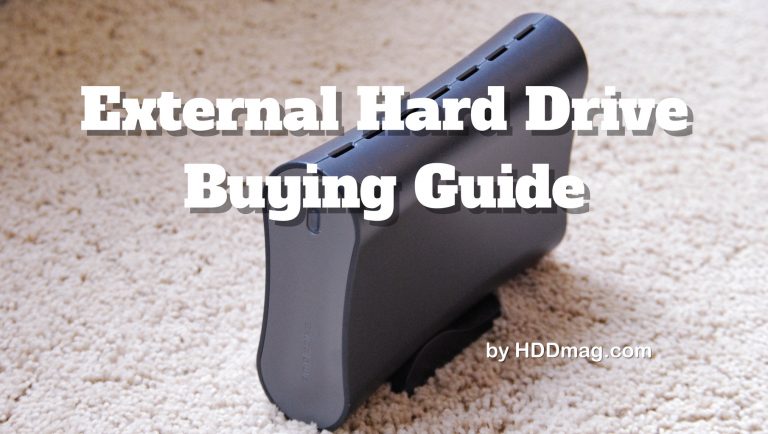



![AOMEI Backupper Standard (Freeware) Review [2018]](https://hddmag.com/wp-content/uploads/2017/07/AOMEI-Backupper-Featured-2-768x417.png)