How to Set Up Your Gaming Desk for Optimal Performance

It’s not only about how fast your computer runs or how good your gaming feels that matters when setting up your gaming workstation. Incredibly, the positioning of your displays is a major factor in your productivity. Of course, where you put your keyboard and mouse pad is as crucial, as is the way you hold them. You should set your audio equipment in such a way that you can fully immerse yourself in the sound environment. So that you may get the most out of your time and resources.
In addition, there are a plethora of gaming desk designs to pick from. Some gamers prefer a standard gaming desk, some prefer an L-shaped desk, while still others prefer stand-up gaming workstations. Cable management is the next thing you’ll need to take into account. That’s only the beginning, of course.
In today’s ultra-competitive world of online gaming, the appropriate set-up might make all the difference. The ideal gaming desk, regardless of whether you’re a hobbyist or a professional, is one that allows you to perform at your peak. Choosing a right gaming desk that works best for your own preferences is essential.
What’s the Best Gaming Desk?
There is no definitive answer to this question as it depends on personal preferences and what type of gaming you plan on doing. However, some factors to consider when choosing a gaming desk include the size of the desk, the type of materials used, the available space, and the price. Some people prefer smaller desks that are easy to move around, while others prefer large desks with lots of extra storage space. Some people also prefer desks with built-in lighting or other features, while others just want a basic desk that will do the job. Ultimately, the best gaming desk is the one that meets the individual gamer’s needs and preferences.
What’s the Ideal Length for a Gaming Desk?
There is no definitive answer to this question as it depends on individual preferences and needs. However, a desk that is at least six feet long is generally considered to be the ideal length for a gaming desk, as it provides plenty of space for both the user and their equipment. Longer desks can also be beneficial, as they allow for more flexibility in terms of positioning and can be especially helpful for gamers who use multiple monitors or large displays.
If you want to play for a lengthy amount of time, make sure your gaming desk has enough capacity for your mouse and keyboard, as well as any additional controllers you might need.
Is It Worth It To Buy A Sit/Stand Gaming Desk?
Is this question a matter of personal preference? Well, yes. Standing up is for some gamers, and for some gamers, it is a no no. When it comes to gaming-related injuries on the rise, a standing desk might make all the difference. Gamers are prone to postural problems as a result of their penchant for sitting still for extended periods of time. Ultimately, the decision of whether or not to invest in a sitting or a standing gaming desk depends on a variety of individual factors, including budget and needs.
Some people may find that they are more productive when they are able to stand, and a gaming desk that allows for this may be a good investment. Others may find that they do not need the extra height adjustment and that a traditional desk is just fine.
Depending on your proposed present and future needs, you may “troubleshoot:” However, research has shown that using an adjustable height desk can employ different muscle groups and relieve strain by being able to switch positions. This lowers your chance of injury dramatically. Additionally, being able to move about and spend some time standing has been shown to improve blood flow, reduce weariness, and improve concentration.
Management of Cabling
Choosing a gaming desk with built-in cable management is a smart idea because a good setup requires a lot of wiring. It’s not just a visual detriment to your setup, but it’s also a serious safety risk.
Cabling is a necessity, but it’s best kept hidden. When you buy a desk with a built-in cable management system, you won’t have to worry about tripping over cables or having the power go out in the middle of a session. As a bonus, it makes cleaning the space surrounding your workstation a lot easier and more visually appealing.
Keep your cords neatly tucked away to avoid stumbling over them on your brand-new gaming workstation. For those who already have a desk, cable management solutions may be purchased separately.
Do You Know How To Set Up a Gaming Table?
Now that we have discussed factors such as length, cabling, and comfort; we will explain to you the ideal range of gaming desk setups that work best.
Sure, there is no one solution to this issue because no two gaming setups and no two gaming desktops are the same. However, there are a variety of elements to consider while setting up your gaming rig, including the location of your workstation, the games you want to play, and your financial constraints.
If you’re looking for the best gaming setup, consider the following factors:
1. Desk Setup: The Most Important Part
A gaming desk is typically set up so that the player has easy access to their keyboard, mouse, and other controls. The desk is often raised to a comfortable height and may be customized with added features such as built-in lighting or shelves for holding gaming accessories. Some gamers also choose to use a special chair designed for gaming; which often includes features like adjustable height and armrests.
2. Chair and Monitor Placement: Get Comfortable
When positioning your chair for gaming, you will want to be as comfortable as possible. This means adjusting the height and position of the chair so that your feet are flat on the floor; your back is supported, and your arms can rest comfortably on the armrests. Some gamers also find it helpful to recline their chair slightly.
When positioning your monitor; you will want to be sure that you can see it clearly without having to crane your neck or stretch awkwardly.
3. Keyboard and Mouse: Positioning for Comfort and Performance
When gaming, it is important to use a keyboard and mouse that are comfortable and provide good performance. The best way to achieve this is to adjust the position of the devices so that they are in line with your body. For the keyboard, you should place it so that the wrists are straight and the hands are placed flat on the keys. The mouse should be positioned so that the arm is relaxed and the hand is in a neutral position.
Gamers often sit for long periods of time; and it is important to have a comfortable keyboard and mouse setup to avoid fatigue.
4. Lighting: Brighten Up Your Game Space
There are a few things to consider when setting up your gaming space for the best possible gaming experience. One of the most important is lighting. You want to make sure that your space is well lit so you can see what you’re doing. You may also want to consider adding some extra lighting to highlight specific areas of your space; such as your gaming table or workstation. This can help you focus on your tasks and improve your gameplay.
When playing games, you want to be able to see all the details on the screen, and a bright light can help make this happen. You’ll also want to avoid any glare on the screen, and a desk lamp can help with that too.
5. The Final Touches
Your gaming desk setup is not complete until you add the final touches. This may include accessories such as a monitor stand, keyboard tray, or gaming mouse pad. These accessories can help to improve your comfort and gaming experience.
For example, a monitor stand can raise your monitor to a comfortable height; while a keyboard tray can keep your keyboard and mouse within easy reach. A gaming mouse pad can provide a smooth surface for your mouse to track on and can also help to protect your desktop from scratches.
A gaming monitor can give you a better picture and allow you to see the action more clearly. Headphones can help you to hear enemies sneaking up on you and can provide an immersive experience.
Conclusion
In conclusion, by following the tips above, you can set up your gaming desk for optimal performance. This will allow you to enjoy your gaming experience to the fullest and have a competitive advantage over your opponents.

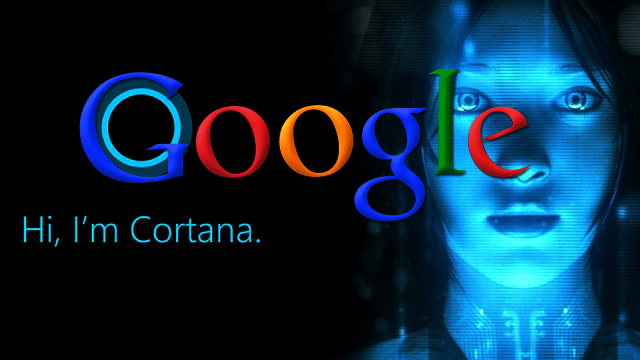


![MEMORY_MANAGEMENT error on Windows [Fix]](https://hddmag.com/wp-content/uploads/2017/07/BSOD-768x432.jpg)

