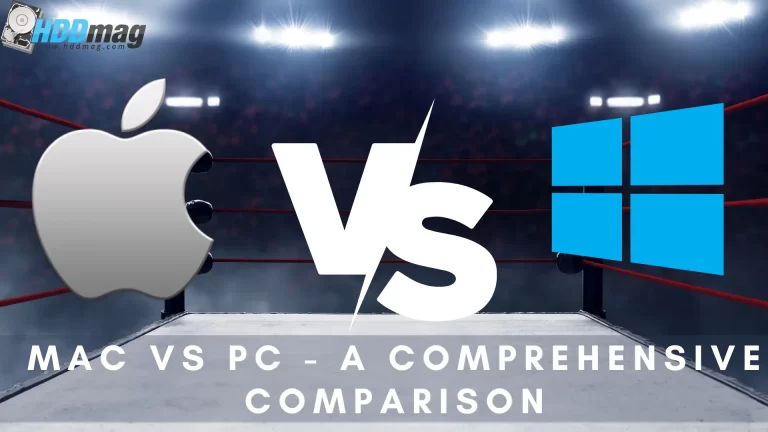How To Choose the Right Hard Drive

There are many important factors to consider when choosing a hard drive. By following the advice in this article, you can be sure to find the right hard drive for your needs.
1. Consider the Size
When considering the size of a hard drive, it is important to consider what the drive will be used for. Laptops typically use 2.5 inch drives, while desktops use 3.5 inch drives. Physical size is an important factor as you’ll want to make sure the drive will fit into your computer’s case.

2. Consider the Storage Capacity
When considering a hard drive, it is important to think about the amount of storage capacity that is needed. Hard drives can range in size from a few gigabytes to several terabytes. If the hard drive does not have enough storage capacity, then it will not be able to store all of the data that is needed. This can result in frustration for the user. So, users who have a lot of files to save should look for a model with a larger capacity.
3. Consider the Speed
One reason to consider the speed when choosing a hard drive is because the faster the drive, the faster your computer will be able to access the data stored on it. This is especially important for tasks that require a lot of data processing, such as video editing or gaming. Another reason to consider the speed of a hard drive is because a slow drive can cause your computer to freeze or experience other performance issues. Hard drives with a higher speed will allow your computer to start up and run faster.
4. Consider the Interface
When considering a hard drive, it is important to consider the interface. The interface is important to consider when choosing a hard drive because it affects how data is transferred between the hard drive and the computer; the interface is what allows the drive to connect to the computer.
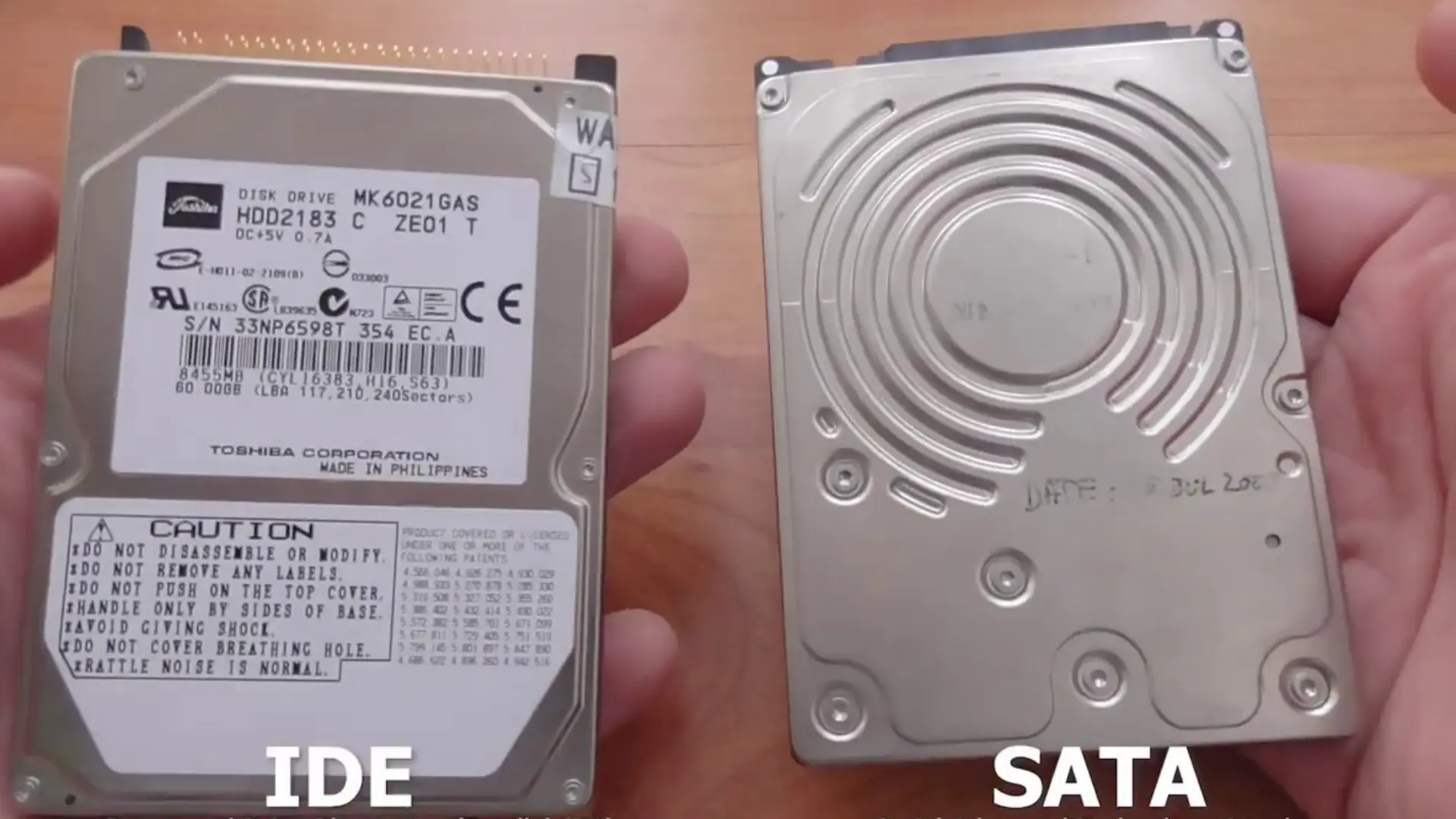
There are two main types of interfaces: IDE and SATA. IDE drives are older and slower than SATA drives. SATA drives are newer and faster than IDE drives. Even so, all hard drives have some sort of a connector that allows them to connect to the motherboard. SATA and IDE have different types of connectors, hence, you need to choose the interface that is compatible with your needs.
5. Consider the Form factor
The form factor of a hard drive is an important consideration when choosing a hard drive because it determines the size and shape of the hard drive. The most common form factors are 2.5″ and 3.5″, and the size of the hard drive will determine whether it can fit in a laptop or desktop computer. The shape of the hard drive also affects its compatibility with certain computer cases.
6. Consider the Noise Levels
When considering a hard drive, it is important to take into account the noise levels. Hard drives that are louder can be disruptive and annoying, while those that are quieter are less likely to disturb people in the same room. In addition, noisy hard drives may cause problems for people who are trying to concentrate or sleep. Hard drives with higher noise levels also create more heat, which can damage the hard drive over time. For these reasons, it is important to consider the noise levels when choosing a hard drive.
7. Consider the Price
When considering a hard drive, price is an important factor to weigh. Hard drives can be expensive, and it is important to find one that fits within your budget. Additionally, the price of a hard drive may be indicative of its quality. A more expensive hard drive may be made with higher-quality materials and have more features than a less expensive one. However, there are also many lower-cost hard drives that perform just as well as their more expensive counterparts.
In general, however, if you need a lot of storage space, you’ll likely need to pay more for a larger hard drive. If you need a fast hard drive, you’ll likely have to pay more than for a slower model.
8. Consider the Rotational Speed
When considering a hard drive, it is important to take into account the rotational speed. This is the speed at which the disk inside the hard drive spins around, and it affects how quickly data can be accessed. Hard drives with faster rotational speeds can access data more quickly, which can improve performance. This is important for applications that require quick access to data, such as video editing or gaming.
9. Consider the Cache

Cache is important to consider when choosing a hard drive because it can affect the hard drive’s performance. The cache is a small amount of memory that is built into the hard drive and is used to store data that is being read or written. This can speed up the hard drive’s performance because the data doesn’t have to be retrieved from the main memory each time it is needed. The larger the cache, the faster the hard drive will be.
10. Consider the Length of Warranty
When choosing a hard drive, the length of the warranty can be an important consideration. A longer warranty means that the manufacturer is more confident in the quality of their product and is willing to offer more protection to the buyer. A shorter warranty may indicate that the manufacturer is less confident in the quality of their product and is less willing to offer protection to the buyer. A longer warranty is always better as that means that the manufacturer is more likely to stand behind the product and offer repairs or replacements if something goes wrong. This can be important, especially if the hard drive is used for critical applications such as data storage or backup.
11. Consider the Power Consumption Level
A hard drive’s power consumption level can be a deciding factor when choosing which drive to buy. Some drives use more power than others, and that difference can add up over time, especially if the drive is always on. More power usage means more heat, and can lead to a shorter lifespan for the drive.
12. Consider the Reviews From Other Users
The reviews from other users can be considered when choosing a hard drive because they provide information on the quality and performance of the hard drive. The reviews can help to determine if the hard drive is reliable and if it meets the needs of the user. Additionally, the reviews can give information on any problems that have been encountered with the hard drive.
13. Consider the Shock Rating
The shock rating of a hard drive is important to consider when choosing a hard drive because it determines how much shock the hard drive can withstand. A higher shock rating means that the hard drive can withstand more shocks before it fails.

A higher rating also means the drive can handle more bumps and vibrations, making it a better choice for mobile devices or environments where it may be subject to rough handling. This is important to consider when choosing a hard drive because it can help protect your data in the event that the hard drive is accidentally dropped or hit.
14. Consider the Mean Time Between Failures (MTBF)
The Mean Time Between Failures (MTBF) is a statistic that is used to predict the amount of time between failures for a given device. It is important to consider when choosing a hard drive because it can give an idea of how long the device is likely to last. The MTBF is not the only factor that should be considered when making a decision, but it can be helpful in making a decision. This statistic is often used to compare different hard drives in order to choose the one that is most likely to be reliable.
15. Consider the Mean Time To Repair (MTTR)
When considering a hard drive, Mean Time To Repair (MTTR) should be taken into account. MTTR is the average time it takes to repair a defective hard drive. This metric can be important when deciding which hard drive to purchase, as a longer MTTR could mean that the drive will be down for an extended period of time if it experiences a defect. This metric can be critical for people and businesses that rely on their computer systems to keep running.
Internal or External Hard Drive?
Hard drives are a necessary part of any computer, and there are two main types: internal and external.

Internal hard drive:
Pros: cheaper, faster, less storage space.
Cons: takes up space inside the computer.
External hard drive:
Pros: cheaper, slower, more storage space.
Cons: takes up space outside the computer.
Internal hard drives mostly come installed in the computer and usually have less storage capacity while external hard drives can be attached to the computer via USB or Firewire and typically have more storage capacity.
So, which one is better? Neither is necessarily better than the other; it depends on your needs.
If you need a lot of extra storage space, an external hard drive is probably best for you. It also is a good choice if you want to safeguard your data; you can back up all your files to it.
If you don’t need a lot of space or don’t see the need to be able to move your data around easily, or to back up your files, having just an internal hard drive is a good option for you.
Tips To Get It Right When Choosing Your Hard Drive
When choosing a hard drive, there are many factors to consider. The first step is to decide on the size of the drive. Hard drives are measured in gigabytes (GB), so you need to decide how much storage you will need. Once you have decided on the size, you need to decide on the type of hard drive. There are three main types of hard drives: traditional spinning hard drives, solid state drives (SSDs), and hybrid drives.
Then you should make a list of what you need and want from your hard drive. We have given you fifteen points with which you can base your list on. This will help you prioritize which features are most important to you.
Another factor to consider is whether to buy an internal or external hard drive, or both.
Conclusion
In conclusion, when choosing a hard drive, it is important to consider the type of files you plan to store, the capacity you need, and your budget. Be sure to do your research and read reviews before making a purchase. With the right hard drive, you can rest assured that your data will be safe and accessible.

![Crucial MX300 SSD Review [2022]](https://hddmag.com/wp-content/uploads/2017/10/Crucial-MX300-SSD-featured-768x574.png)