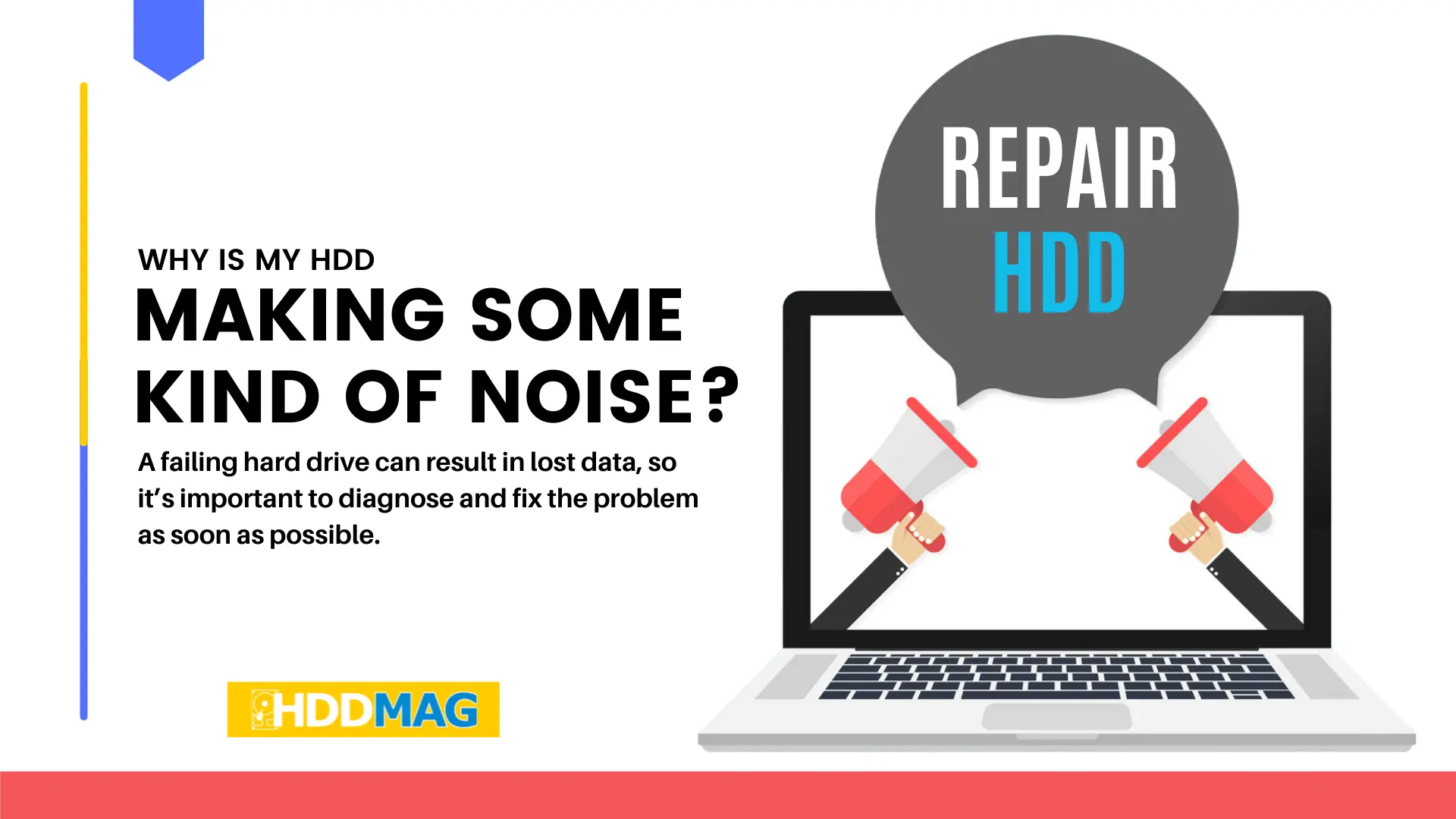What Is Firmware? Everything About Firmware And How It Works

Everything You Need To Know About Firmware
If you are like most consumers, you have a few electronic devices you use every single day. These devices have both hardware and software. As such, you have probably clicked the accept button to start the download for software updates on your computer, camera, smartphone or other device. If so, you have interacted with firmware.
Because it doesn’t have an intuitive name, firmware can be tough to understand. That’s where we come in. We have compiled some information about firmware that you should know about.
What Is Firmware?
Simply put, firmware is the software that runs your devices. The devices themselves are known as hardware. You should not, however, use the terms “firmware” and “software” interchangeably. Unlike software, which may be downloaded to run an application, firmware is embedded inside the devices. As such, without updated firmware, your devices can not run properly. In some cases, they may not run at all.
Why Does Firmware Require Updating?
If firmware is embedded inside a device, it may seem like it shouldn’t require updates. Because your devices routinely ask you to accept firmware updates, you know that can’t be true.
So why does firmware require regular updating?
The simple answer is that things change. After your device hits the market, its programmers may need to send it additional information for it to function properly. Sometimes the update is to ensure your device remains compatible with other devices or software. Other times, the update is necessary to protect your device from cyberattacks. Either way, when you update the firmware on your electronic equipment, you give it access to the latest information from its manufacturer. The result is a longer, useful lifespan for your device.
How Do You Know If You Need To Update Firmware?
Because you are busy living your life, you may miss important firmware updates. Fortunately, for many devices, you receive an alert asking you to update firmware. With other devices, though, you have to do some investigating. Often, manufacturer websites include a list of firmware updates. By routinely checking for these, you can be sure your device has the latest firmware installed.
Because your new equipment likely sat on a store shelf for a while, it may need updating before you can use it. Accordingly, when you first purchase a device, it is a good idea to check with the manufacturer to see if any updates are available. If they are, download and install the update to be certain you are getting the most out of your new electronic equipment.
Further, you can watch for problems with your device for an indication that you may need to install a firmware update. If your camera, smartphone, router or other piece of digital equipment is not working properly, outdated firmware could be the culprit. Sometimes, ineffective equipment is hard to diagnose though, so try not to wait for a problem to look for firmware updates.
How Do You Install a Firmware Update?
Because all digital devices are different, it is impossible to give general instructions for successfully installing a software update. As such, the simple answer for how to correctly update your device’s firmware is to follow the update instructions.
With some devices, prompts appear on your screen asking you to update firmware. This is a common feature of video games, smartphones and personal computers. With these devices, you often must simply click an on-screen button or two to complete the process. You may have to restart your device after the firmware downloads to complete installation.
Other devices are more difficult to update. Because routers and some other pieces of equipment often don’t send update prompts, you must visit the manufacturer’s website to download and install firmware updates. When you do, you will read through instructions to be certain your update is successful. It is important not to skip any update steps, however, as doing so may interrupt the update or damage your device.
Further, some devices have an administration section that you must access to start the firmware update. If you have one of these, you must periodically check for firmware updates. Often, important updates are waiting for you to discover, but your device doesn’t send you a noticeable alert.
How Do You Avoid Problems With Firmware Updates?
When you are updating the firmware in your electronic devices, you must be careful to ensure the update finishes successfully. Unfortunately, some things can interrupt the download or installation of updated firmware. In nightmare situations, interrupting firmware updates can irreparably harm your device. Accordingly, be sure you update firmware carefully.
Never power down an electronic device during a firmware update. Because devices need fully-installed firmware to function properly, you must see updates through to the end. If you interrupt the download, your device’s firmware may become corrupted. As you probably know, corrupted firmware can cause your device to perform poorly or to fail altogether. Accordingly, try to avoid updating firmware during lighting storms or any other time you have an unreliable source of power. Also, don’t switch off your electronic device if a firmware update is taking longer than you would like.
Installing the wrong firmware on a device is a recipe for disaster. That is, the incorrect firmware may render your electronic equipment inoperable. It can also permanently damage hardware. Therefore, before you click the install button, double check that you have downloaded firmware that is compatible with your device. Compare model numbers, device names and other relevant information to limit the chance of a mishap.
Likewise, you must be certain you fully understand how to update a device’s firmware before you start the process. Remember, not every update is intuitive. By spending a few minutes reading through the device’s operator’s manual and the firmware update instructions, you can likely identify any areas of potential disaster. Since you can cause significant damage by updating firmware incorrectly, the additional preparation time is worth it.
Finally, you don’t want to wait too long to update firmware. Because updates are often essential for getting the most of out your device, waiting to update firmware may cause it to lose functionality. Even worse, failing to update firmware on time may subject your device to cyberattacks. Either way, staying on top of firmware updates can preclude turning your device into a brick.
Is There Anything Else To Know About Firmware?
As a diligent device owner, you understand the importance of updating firmware correctly and on time. Still, there are a few additional things you should know about firmware.
When talking about firmware on smartphones and tablets, many users include the device’s operating system. While the operating system is distinctly separate from a device’s firmware, you should know that many individuals use the terms interchangeably. For your purposes, you can apply the same troubleshooting methods to operating system updates that you do to firmware downloads and installations.
Another term you should be familiar with is ROM. If you grew up in the computer age, you may think ROM means “Read Only Memory,” and it does. It also denotes a device’s operating system. When you hear a technician reference your device’s ROM, he or she probably wants a snapshot of the phone’s firmware and operating system. Often, accessing the device’s settings or visiting the company’s website tells you what you need to know about your device’s ROM.
Likewise, your device may have firmware that is unique to its carrier. That is, the ROM on your smartphone may be different from the ROM on a smartphone of a different carrier. As such, you may have firmware updates waiting even if your friends don’t. Check with your device’s manufacturer and its carrier to be certain you have downloaded and installed the latest firmware on your digital equipment.
Final Thoughts on Firmware
Most individuals live busy lives. Keeping up with firmware updates is often an easy thing to overlook. Doing so, however, is a mistake. Since electronic hardware requires firmware to function properly and stay safe from cyberthreats, you must not skip regular updates.
Because updating firmware has become commonplace in the modern digital age, you may be tempted to start an update before you understand how to complete it properly. Remember, updating firmware incorrectly is often worse than not updating it at all. Accordingly, you must be certain you fully understand how to update your device’s firmware before you start the process. You also must be sure you have enough time and power to do the job fully and correctly.
Finally, you should understand that not all of your devices approach firmware updates the same way. While some may make updating firmware easy, others disguise the process. Therefore, if you want to get the most out of your electronic equipment, you must be constantly cognizant of potential firmware updates. Watch screens, check websites and look in administrator profiles for essential updates. If you see any, take them seriously. Don’t forget, you are often the only one looking out for the health and functionality of your electronic devices.