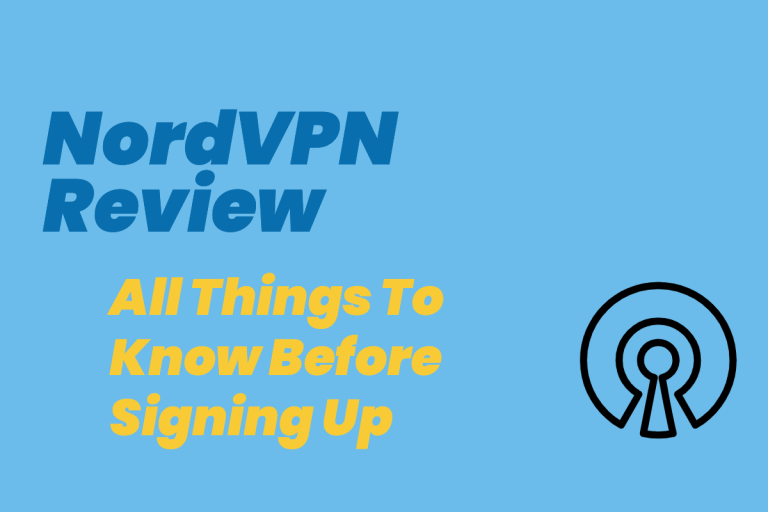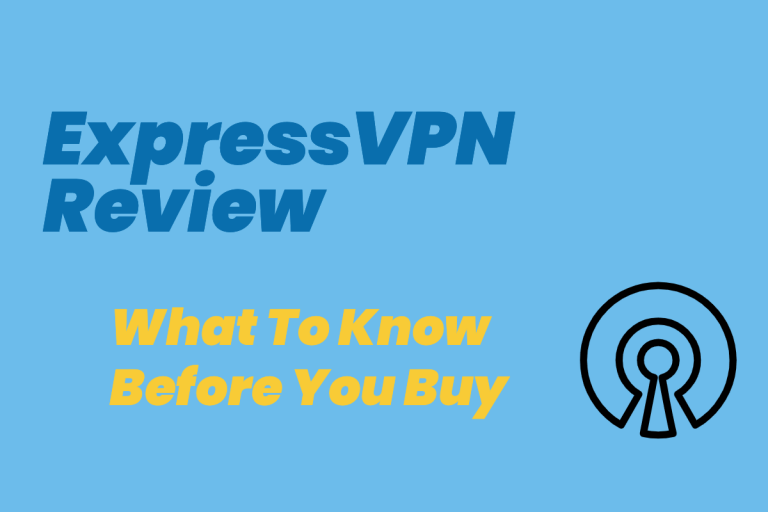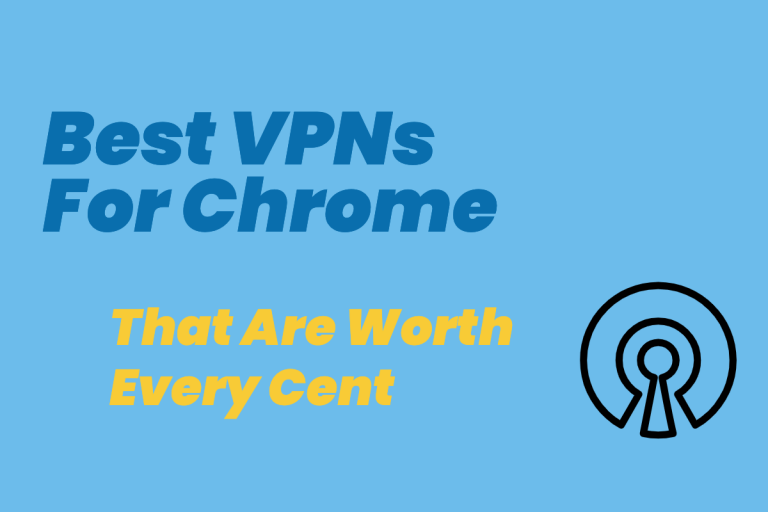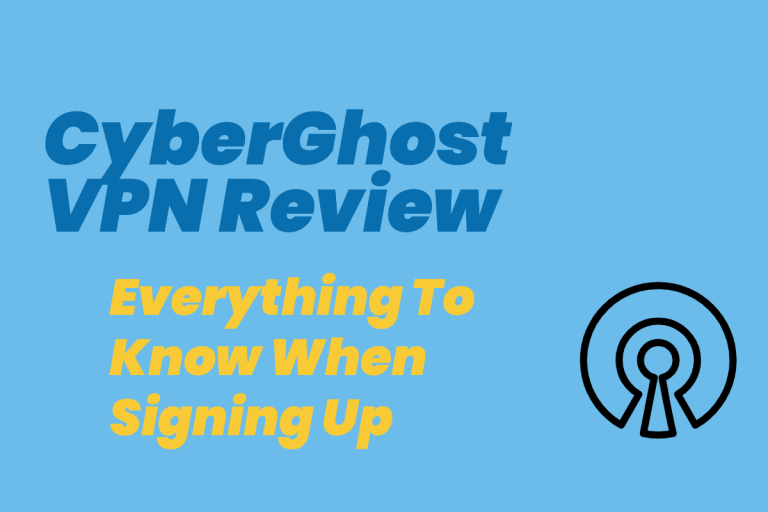VPNSecure Review

Trusting a VPN company can be difficult, especially if you are skeptical of the company’s claims. When it comes to the popular virtual private network service VPNSecure, the company makes many claims when it comes to security. But how many of these claims are reliable?
If you want to know the truth about VPNSecure from an objective standpoint, then you came to the right place. In this VPNSecure review, we will take a closer look at everything the virtual private network offers and how it holds up under intensive use. Let us take a closer look.
VPNSecure Review Summary
Like any service, VPNSecure comes with its good points and its bad points. In our opinion, we think the good of the service outweighs the bad, but we still believe it is essential for you to know about it. With VPNSecure you get a total of five devices you connect to your account.
First off, the virtual private network is easy to use, especially for beginners or people who might be unfamiliar with VPN technology. As such, if you need an excellent intuitive layout for navigating your internet security, then VPNSecure is a good starting place.
And do not worry if you have questions while you use the service. VPNSecure’s live support works fantastically. The company also boasts a diverse range of price plans, from the more expensive monthly plans to cheaper and more extended contracts.
Unfortunately, the company does come with some issues as well. For example, the company offers less than one hundred servers for their customers to use. This issue is not that big of a deal — though it does limit the amount of convenient geographic locations you connect to when you travel.
Another downside associated with the company is that it started blocking access to sites on individual servers. While a lot of this problem has to do with the companies themselves like Netflix, it is inconvenient having a server tell you that you cannot stream on individual servers.
So, as you can see, VPNSecure does come with a lot of pros — it is easy to use, comes with good security features and comes with great live support. However, if you want a virtual private network solely for streaming geographically restricted content or torrenting, then you should look elsewhere.
What Are Some of VPNSecure’s Different Features?
Image source: Pixabay.com
VPNSecure currently provides server access to forty-eight different countries including the United States, United Kingdom, Australia, New Zealand, and Asia. The private servers the company uses are monitored closely twenty-four/seven. What is more, the servers never store log information like IP addresses.
There are around eighty servers included with VPNSecure, which is not too many — comparatively, that would be in the lower-middle range with the other top producers.
VPNSecure can support PC, Mac, Android, iOS, and Linux devices and operating systems, as well as OpenVPN, Tomato, DD-WRT routers. While working the order, you can run up to five devices on it.
Every server included with the service offers all of the most popular types of protocol support including:
- OpenVPN
- SSH SOCKS
- HTTP Proxy
- Smart DNS
One useful feature that VPNSecure offers is the killswitch setting. Though it might sound a little sinister, the killswitch features to ensure that your IP address and personal data remain anonymous even in the case of an emergency.
If your internet should unexpectedly quit while you use your VPN, then it is a lot like getting caught with your pants down. Your personal information will be revealed very quickly to anyone trying to access it. As such, the killswitch offers a good back up plan in case everything goes wrong.
The company also offers a lot of advanced settings for users with more specific needs and expertise. For example, the companies P2P sharing system ranks among one of the best in the business in our opinion.
How Much Does VPNSecure Cost?
Image source: Pixabay.com
Let’s get down to brass tax with the VPNSecure review: how much does VPNSecure charge for its services? There are three plans offered by VPNSecure: one for $9.95 per month for a one month, one for $8.32 per month for a six-month program and one for $6.66 per month for a twelve-month plan.
Monthly
$
9.95
/mo
6 Month
$
8.32
/mo
12 Month
$
6.66
/mo
Each of these plans is identical in features and nature, but the price goes down if you are willing to commit to a more extended payment plan. In terms of cost when compared to some of the other services, we put VPNSecure in the price midrange — not too much, but not the best deal out there either.
The prices are pretty good, but unfortunately, they do not give much of a discount for committing to a more extended plan. Generally, we recommend trying the free trial and then one month paid. If you like it, you can sign up for the better-priced plan. This way you avoid getting tied down on a contract you do not want.
However, when you consider the fact that you can use as many devices on the service as you want, then the $6.66 per month price tag quickly turns into a pretty good value. Some companies put strict limits on the number of devices you can connect with, so it is refreshing that VPNSecure offers something different.
How to Use VPNSecure
In this section, we will cover some of the primary ways you can use VPNSecure. Once you sign up for the service, you can open a VPN on your desktop by downloading the OpenVPN Encrypted VPN client for your specific system. You can download the file from the website here!
Download the file the corresponds to your operating system and follow the installation instructions. Once you install open the VPNSecure application and enter your username and password. Then, click on the server you would like to join (if you want a location-specific server, this is the time) and click connect.
While on the network you can torrent information, but only on a select few servers. Around ten percent of the servers — two in the United Kingdoms and one in the United States — do not allow torrenting of any kind.
If you cannot figure out how to use VPNSecure, then do not fear! The company offers excellent live support for their product in the form of web chat on their website. If you have a question about anything from how to use the service to privacy details, then all you need to do is type it into the chat box.
As such, there are no annoying hold phone calls or automated robots when you use VPNSecure, just a knowledgeable staff that is willing to help as quickly as possible. Many users reported that they did not even have to wait thirty seconds before answering.
However, if you prefer the sound of someone’s voice over typed chat, or do not have the necessary internet connection for live support, then you can still contact the company through their support page on their website.
How Does VPNSecure Function Under Everyday Performance?
Image source: Pixabay.com
First thing is first: how secure is VPNSecure? Will the service protect your IP address adequately while you surf the web. Simply put, yes, VPNSecure offers top of the line encryption technology that keeps your identity safe when.
The virtual private network offers three different types of encryption technology for when you surf the web:
- AES-256
- AES-128
- DES-CBC
All of these encryption methods work reasonably well, though there have been instances of hackers cracking the code for the AES-128 and DES-CBC methods.
The usually get past these methods using either a direct attack or a dictionary attack. While no process is entirely impervious, we recommend you go with AES-256 when using the system. So far, the system has never been hacked before, which give it a perfect track record.
The usability of the service is excellent. Once you install VPNSecure a clean and straightforward menu comes up that asks you which device you want to install the service on before proceeding. Once you install it, you will get a long list of the various server option.
From here you can scroll down until you find one, or you can utilize the search bar at the top of the screen. Press a location and hit connect or disconnect to get on and off the server. You will also notice your current situation, IP address and membership durability found at the bottom of the screen.
Now that we know that the collective security and usability of the device works well let us see how the speed holds up under scrutiny. Unfortunately, server speeds for the service were hit and miss when we used it.
While servers in Europe ran reasonably fast, different ones in Asia and the United States were dismally low. VPNSecure remains a pretty good virtual private network service despite this speed issue, but we cannot say that the lack of consistency is a strong point for the company.
What Are Some of VPNSecure’s Flaws?
As we mentioned in the open section, the speed of specific servers on VPNSecure remains a pretty serious flaw in our book. For example, a Hong Kong server offers a Ping network latency score of four hundred and twenty-nine milliseconds, a download speed of one point seven four megabits per second and an upload speed of one point four nine megabits per seconds.
Another thing that is a little annoying is the company’s no logging policy. If you go on VPNSecure’s website, you will see numerous messages declaring that the company never logs anything. And for the most part, this claim remains true.
Fun Fact: When using this service, VPNSecure never logs your IP address, connection timestamp, DNS requests, bandwidth requests, or disconnect timestamps.
All of this information checks out with the company’s policy, but a closer look reveals such disinformation at play.
On the company’s privacy policy, the contract clearly states that VPNSecure has the right to monitor any account if it suspects that illegal activity occurs on it. While this loophole might be a legal precaution, it is a bit unsettling that the company can hop on your business whenever it sees fit.
VPNSecure also keeps your username, password and email address in its account. However, it does claim that they protect your password with their AES-256 encryption method.
For the most part, this security loop does not matter. But it is important that customers know that there are circumstances where your information can become public — especially if they live in areas where using VPN is illegal. You can see where this policy would make the service dangerous for some individuals.
Unfortunately, if you want to stream sites like Netflix from a different geographical server on VPNSecure, then you might run into some slight trouble. Only around two out of five servers currently works when you try and stream Netflix from VPNSecure. However, this issue is not VPNSecure’s fault.
Netflix as a company has been cracking down lately on any new VPN service that tries to bypass its location restriction technology. While no one might like the content restrictions that Netflix places around some of their best shows, it is the company’s right to do that.
Luckily, they have not gotten to all the servers yet. Netflix still works on some Canadian and European servers when you use VPNSecure. However, do not expect to connect to the service in the United States or Mexico.
How Does VPNSecure Compare With the Competition?
Image source: Pixabay.com
In this section, we will compare VPNSecure with two other popular types of VPN services. Specifically, we will compare VPNSecure with Ivacy and NordVPN. We perform the comparison so you can see some of the areas where the function succeeds and the areas where it needs improvement.
Ivacy
Though Ivacy is a relatively new service in the world of VPNs, it dedicated two hundred and fifty servers already have a fairly devoted following. Though Ivacy is quite a bit cheaper than VPNSecure, it only counts if you sign up for the one or two-year membership, which significantly lowers the price to $2.04 per month.
Ivacy beats out VPNSecure in terms of torrenting. If you are looking for a VPN solely for torrenting data safely online, then we think Ivacy represents the best value for you.
However, it also lacks some features that feel commonplace on VPNSecure. For example, the company does not offer SmartDNS or unlimited simultaneous connections. Also, while they do have more servers than VPNSecure, Ivacy only has servers in roughly eighteen countries —comparatively small.
Generally, we think VPNSecure is the superior VPN between the two competitors. However, if you want a virtual private network solely for torrenting, then we recommend going with Ivacy over the other.
NordVPN
Perhaps the most significant difference between NordVPN and VPNSecure is the connection speeds. NordVPN has undeniably more consistent server speeds as far as randomly testing the servers goes. Unfortunately, NordVPN only allows you to use six devices, whereas VPNSecure allows unlimited devices.
However, VPNSecure does offer both unlimited bandwidth and limitless, unrestricted internet access, which are two things that NordVPN does not include in their plan. While the first two VPNSecure plans do cost less than NordVPN, the later allows users a meager price if they commit to an extended project.
In our opinion, NordVPN does offer a level of server speed and military-level encryption that VPNSecure cannot keep up with in comparison.
However, this fact does not make NordVPn better than VPNSecure. Indeed, it is not helpful to look solely at which service is better, but rather which one offers the plan that fits your needs best?
Free Trials, Deals, And Coupon Codes for VPNSecure
Image source: Pixabay.com
The company currently offers a seven day back money guarantee on their product. While this free trial is helpful, it is not the best in business. A lot of other companies offer longer free trials that last between fifteen and thirty days.
We hope this VPNSecure review helped you find out if this VPN is the right virtual private network service for you. With the plethora of favorite VPN companies, deciding on one can seem like a tough decision. When it comes down to it, we think that VPNSecure is a pretty reliable product — okay, not great.
While it indeed is not the best service out there, VPNSecure does offer enough useful features to remain a good option for some people. However, it is not for everyone. Luckily you can see if it is right for you by signing up for the free trial. Good luck staying hidden out on the web!
Featured Image via Pexels