iPhone Wont Turn On: Help! What To Do In A Crisis Like This?

When it comes to technology, non-working devices cause instant anger, panic, and frustration. Many people do not feel equipped to handle such problems without assistance. An iPhone can quit working for a variety of reasons: water intrusion, fall damage, or a fully discharged battery.
Why Your iPhone Wont Turn On And How To Fix It
Occasionally, iPhones won’t turn on for reasons that we cannot understand. In these cases, it is best to attempt a few simple remedies before spending money to fix it.
Physical Damage
If the phone dropped and hit the floor or other hard surface and visible damage is noticeable, then the internal components may have been damaged as well. If this is the case, many of the suggestions on this page will not work and a certified repair technician is needed. If the phone shows no physical damage, then one of these choices may help.
Heat Damage
On rare occasions an iPhone can overheat, for example, a phone left on the dashboard of a car on a scorching day. Designers have implemented overheat protection, which allows the device to turn itself off until it cools down. Let the appliance cool down on its own out of the sun. Do not attempt to force-cool it or condensation could form inside the unit, causing water damage.
Water Damage
If your iPhone met water either intentionally or unintentionally, it would stop working. The water shorts out the connections, and the phone will be dead until it dries out entirely, if it works again at all. Some water damage may be too extensive, and the phone may not come back online.
The first step is to remove visible water with a towel or cloth. If you can remove the battery, then do so. This step eliminates the electricity from the phone since the battery tries continually to send a charge to start the phone, which may inadvertently short it out or damage it further. You should also remove the SIM card to prevent that from getting more damaged.
The worst thing that you can do is try to dry out the ports by sticking a towel or small drying agent into it, which may push the water further into the phone or get a small piece of paper towel wedged into a tiny opening. It is also a good idea not to press any buttons or you can risk moving the water further into the phone.
There are a few different ways to dry out any device:
Drying Machine: Stores that fix phones may have a professional drying machine that eliminates water from phones. Using this machine is one of the better options but sometimes not the most convenient, depending on the time of day that the phone gets wet or the distance to the store. Another type of drying machine that many people own is a dehydrator. When used at the lowest setting, the dehydrator can continually circulate warm air around and in the phone, which will help it to dry out. However, high heat settings can damage the internal circuits.
Desiccants: This is any material designed to absorb humidity or water. Some examples are kitty litter, rice, and silica gel. The iPhone can be placed into a bag or container of the desiccant until covered completely. The phone should be left for a minimum of 24 hours to dry out. Some desiccants, like rice, could cause more harm than good. Rice has dust that can get into the machine and cause problems. Additionally, rice or other absorbent food may get soggy after being exposed to the water and stick to the phone or make its way into cracks and crevices.
Air Dry: A final method to help the phone is to open it and let it dry out on its own. The time it takes for water to evaporate depends on the amount of water that needs to disappear and the relative air humidity. Similar to using a desiccant, it is recommended to leave the phone to air dry for a minimum of 24 hours.
Battery and Cable Problems
Sometimes an iPhone won’t turn on because the battery has completely discharged, intentionally or unintentionally. While this is not good for the overall life of the battery, it can happen on occasion even to the most conscientious iPhone user. The device may be completely unresponsive with no display until the battery has sufficiently recharged for it to display something.
If the phone does not recover after an adequate amount of charging time, then the battery damage may be severe and need to be replaced. If this happens, purchase and install a new batter or get an expert to help. If you are using a cable to charge the phone, try using a different cable. Unless a cable has an obvious physical fault somewhere, any damage to the cord may go undetected. The cable may not charge the phone properly, which will result in a drained battery.
Reboot
Many people use their iPhones regularly and forget to shut them down periodically for a complete reboot, which is useful to clear out the cache and allow the device to reset itself. For this step, press and hold the wake/sleep button for a few seconds, which should power it down. A slider should appear on the screen to power it down. If you do not see the slider appear, then you need to press and hold the wake/sleep button along with the home button to kick-start the shutdown procedure. iPhone 7 and 7S phones have a slightly different process in which the wake/sleep button and the volume down button must be pressed down for a few seconds.
Device Firmware Update Mode
The device firmware update or DFU mode enables the phone to talk to iTunes without actually resetting to factory status. This procedure allows a new operating system to be added to the device. One reason to do this would be to install a lower operating system than what is currently available or install a different operating system for a SIM unlock or jailbreak. To enter DFU mode, connect the phone to the computer using the USB cable. The next buttons to press depend on the iPhone series:
iPhone 6 or lower: Press the power/sleep button and the home button at the same time.
iPhone 7 and 7 Plus: Press the power/sleep button and the down volume button at the same time. After, release the side power button but continue to hold the volume down button.
iPhone 8, 8 Plus, X: Press the volume up and down buttons at the same time, then press the power/sleep button and the volume down button at the same time. Let go of the power button but continue to hold the volume down button.
An alert should appear on iTunes that the connected device has been noticed. If a logo appears on the phone screen, then it is not in DFU mode. Follow the prompts on the iTunes screen to add the new operating system.
Forced Recovery
If no other steps provide a solution, you may be forced to send the phone into recovery mode. However, this will completely erase everything on the phone and reset to factory settings. If you do not have an automatic backup to iCloud or you have not performed a manual backup, all information on the device will be lost. To force recovery of the phone, connect the USB cable to your computer first. Before attaching it to the phone, press and hold the home button while connecting the plug to the phone. If the phone comes back online, you should see the iTunes logo, which will perform a fresh download of the operating system. If you do not want to risk losing everything on the phone, seek assistance with an iPhone expert before doing this.
If the iPhone Still Does Not Work
There are some technology problems that are too much for an inexperienced user to handle. In this case, the device should be taken to a local Apple store or to a knowledgeable third-party Apple phone technician. At the Apple store, technicians with the Genius Bar should be able to diagnose and suggest appropriate ways to correct the problems with the phone. A third-party technician should be certified for Apple Care so that you do not risk nulling any warranties on the phone. Some phone service providers, such as Verizon, Sprint, or AT&T, should have Apple-certified repair staff on hand. Some repairs may cost extra to fix if the phone is out of warranty. In some instances, the iPhone may be too damaged to fix and will require replacement.
iPhones are susceptible to damage from a variety of different sources. Certain types of protective cases can be used to mitigate damage but they cannot completely prevent it. Care should be taken with all electronic equipment. If your iPhone won’t turn on, consult your warranty to know what a service call might cover. Certain types of damage to phones may render it completely useless, in which case recycling and upgrading may be the last alternative.
No products found.
Last update on 2024-05-03 at 12:42 / Affiliate links / Images from Amazon Product Advertising API









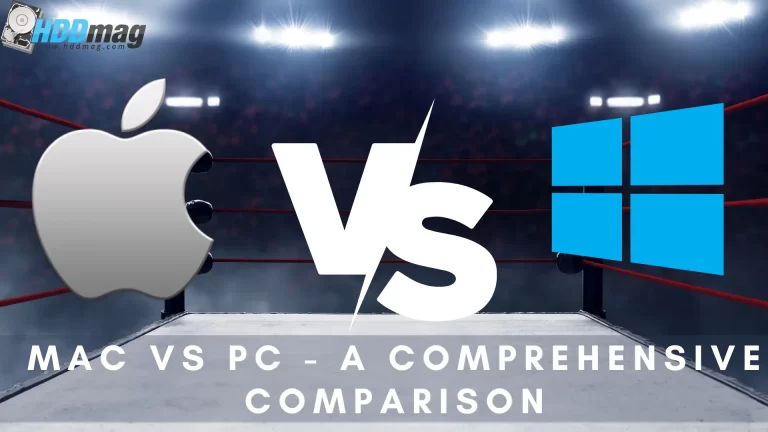
![Top 7 iPhone charging stations and stands [2018]](https://hddmag.com/wp-content/uploads/2017/04/best-iphone-chargins-stands-768x615.jpg)