Five Benefits of Using a Solid State Drive

Solid state drives (SSDs) are unquestionably becoming more popular for usage in laptops, desktop computers, and servers. Using an SSD instead of a hard disk drive (HDD) can improve the performance of an older PC or laptop, as well as new PC builds, servers, and system builders.
Non-volatile (flash) memory is used to store and access data in an SSD, unlike a hard disk drive (HDD). As a result, the device is completely free of mechanical components that may malfunction.
In comparison to traditional hard drives, SSDs provide a number of distinct advantages. A simple update to solid-state drives (SSDs) can have a significant impact on your system’s overall performance. An SSD can bring a number of advantages over a traditional hard drive. A few of these benefits are listed below:
These are the major Benefits of SSDs
1. Increased Speed
SSDs aren’t simply speedier; they’re always ready to go because they don’t include any moving parts. Instant-load performance from an SSD means shorter boot times, faster program loading, smoother games, and a more responsive system in general.
SSDs can access data stored on them in 35 to 100 microseconds, compared to HDDs that can access data in 5,000 to 10,000 microseconds. This means that SSDs are more efficient compared to HDDs. Because of the difference in speed, your computer will start up faster, open documents faster, and transfer information more quickly than a machine with an HDD.
2. Dependable and Long-Lasting
SSDs are more dependable and may last longer since they include no moving components. Besides, all of your data will be protected if you ever drop a laptop with a solid-state drive (SSD) installed. Since it has no moving parts, damage, when dropped, is often minimal. Picking up an SSD desktop or laptop that has been rattled violently while in use is no longer a cause for concern.
Additionally, solid state drives do not have the issue of dick fragmentation. Disk fragmentation is a typical issue with HDDs. Fragmentation occurs when several files are broken up into smaller bits and spread over the HDD’s magnetic plates. The more files you add, remove, or edit, the more likely it is that your hard drive may get fragmented.
SSDs, on the other hand, don’t produce fragmentation, which is a benefit. SSDs don’t have rotating magnetic plates like HDDs, which is why this is the case.
3. Reduced Energy Use
Because an SSD does not have any moving parts, it uses substantially less power when in operation. An HDD’s moving components necessitate a higher power drain to keep everything in motion.
When your laptop is not plugged in, you will get more use out of it, and you will save money on your electricity bill.
4. There Will Be No Noise nor Heat
Because they have no moving elements, solid-state SSDs are virtually noiseless. There is a good likelihood that if you hear a whirring noise emanating from your laptop or computer, it is either the fan or the HDD. Fans are sometimes noisy, but you will definitely hear more noise if the HDD’s magnetic plates spin faster.
There are no moving elements in a solid-state drive (SSD), hence it will produce less heat. As a result, your laptop or desktop will run cooler and your SSD will last longer.
5. Concise Design Concepts
Because of their small sizes, SSDs are ideal for laptops because they are easier to carry about. For students and professionals who frequently need to carry their computers about, the smaller size is ideal.
It also allows for bigger components, such as a motherboard or better cooling fans, to be used in desktops because of the reduced size.
Even with this smaller design, magnetism has no effect on it. HDDs’ magnetic plates, which store data, are a flaw in the design. Magnetism is required for HDDs to write the data onto the plates. An HDD’s data can be erased by a powerful magnet.
Since an SSD does not include any magnetic components, it is not impacted by magnetism at all if you deal with powerful magnets.
Do not worry if you have an HDD laptop though. The magnets your 5-year-old stuck to your laptop or desktop aren’t strong enough to cause that type of harm.
Do Solid State Drives Have Any Drawbacks?
As with HDDs, SSDs have their own set of drawbacks to bear in mind while shopping for a storage solution. For starters, SSDs cost more than HDDs. High-capacity solid-state drives (SSDs) are available, but they are quite costly. You should expect to pay between $1,000 and $1,500 for a 4TB solid-state drive, depending on the store.
At the high end of the quality spectrum, a 4TB HDD costs no more than $200, and even if you’re in the market for 4TB of storage.
In reality, a 256GB SSD costs roughly $100, so keep that in mind, and maybe buy one with a smaller capacity if you’re thinking about getting one.
Which Is Better, a Hard Drive or a Solid State Drive?
After reading about the advantages of solid-state drives (SSDs), you should by now have a better idea of what your computer actually requires. In any case, there is also the option of using an SSD in conjunction with an HDD if you prefer it that way. Dual-drive systems are available, so there’s no reason to limit yourself.

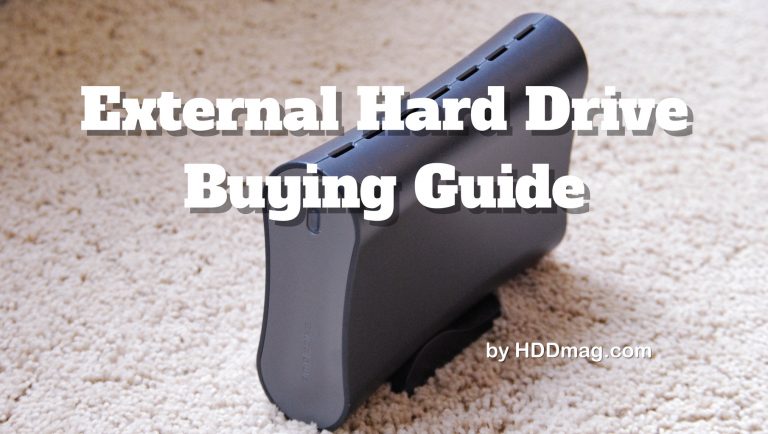
![Top 6 Fastest External Hard Drives for Xbox One [2018]](https://hddmag.com/wp-content/uploads/2017/05/fastest-xbox-one-external-hard-drive-768x512.jpg)



