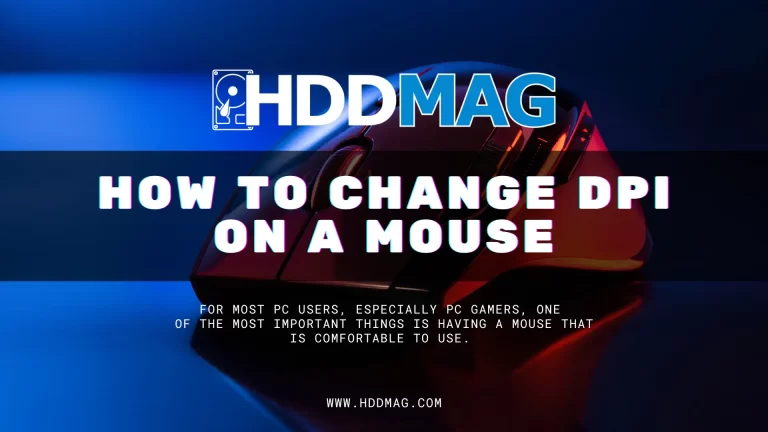Why Is My Mouse Double Clicking?
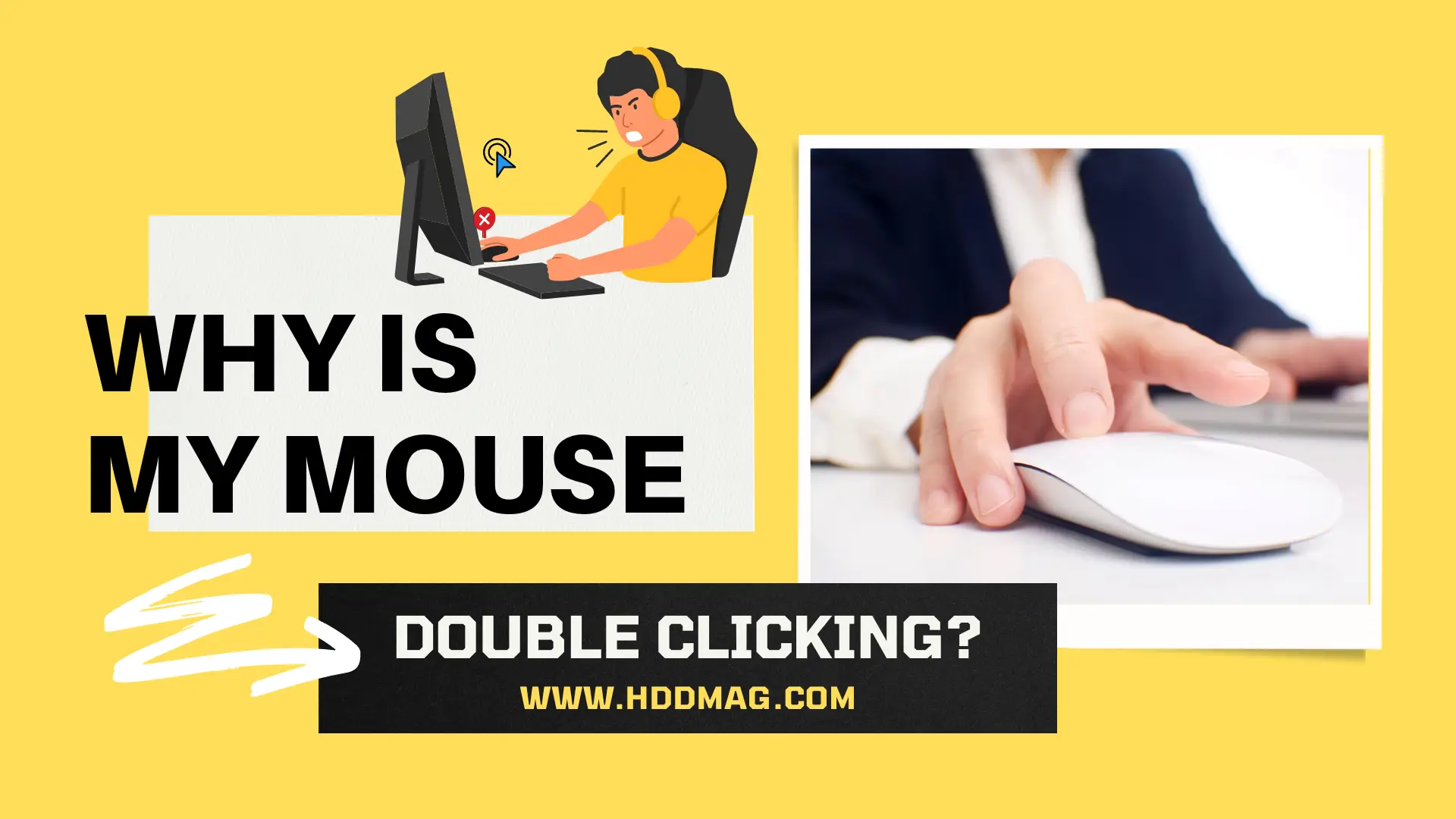
At some point, a mouse user may notice that their mouse has suddenly started double clicking. This can be frustrating when trying to click on something and the mouse registers it as two clicks. There are a few different reasons why this might happen, and luckily there are also a few different ways to fix it. In this article, we will explore some of the reasons why your mouse might be double clicking, as well as some potential solutions.
1. Double Clicking of Your Mouse Can Be Caused by Dirt or Dust Build-Up on the Mouse’s Sensors
If you find that your mouse isn’t working as smoothly as it used to, or if the cursor is jumping around erratically, it could be due to dirt or dust build-up on the mouse’s sensors.

To clean your mouse, start by unplugging it from your computer. Then, use a can of compressed air to blow away any dirt or dust from the sensors. You can also use a cotton swab dipped in rubbing alcohol to clean the sensors.
Once you’ve cleaned the sensors, plug the mouse back in and try using it again. If it still isn’t working properly, you may need to replace the mouse.
2. Double Clicking of Your Mouse Can Be Caused by the Buttons Being Sticky
Double clicking of your mouse can be caused by the buttons being sticky. When this happens, it’s usually because the buttons are clogged with stuff like honey, or insects’ homes. In this case, the buttons are physically stuck together and when you press one, it presses the other as well. It may also double click erratically. To clean your mouse buttons, you’ll need a cotton swab and some rubbing alcohol.
First, dip the cotton swab in the rubbing alcohol and then gently rub it over the button. You may need to do this a few times to get all the dirt and grime off. Once you’re done, let the button dry for a few seconds before using it again.
If your mouse buttons are still double clicking after you’ve cleaned them, there may be something wrong else with the mouse itself. You may keep reading with a view to checking out other solutions to your mouse’s problem.
3. Double Clicking of Your Mouse Can Be Caused by the Buttons Being Misaligned
If you find that your mouse is double clicking when you single click the left or right mouse button, it is likely that the buttons are misaligned. This can be caused by a number of things, such as dirt or debris build-up under the buttons, or wear and tear on the mouse itself.

In most cases, you can fix this problem by taking a few minutes to clean your mouse. First, unplug the mouse from your computer and turn it over. Use a cotton swab or toothpick to remove any dirt or debris from under the buttons. If there is any build-up on the surface of the mouse, you can use a slightly damp cloth to wipe it away.
Once you have cleaned the mouse, plug it back into your computer and test it out. If the problem persists, you may need to open up your mouse and realign the buttons.
4. Double Clicking of Your Mouse Can Be Caused by the Wireless Mouse Batteries Being Low
Do you ever notice your mouse cursor moving on its own, even when you’re not touching the mouse? Or maybe your mouse is weirdly double clicking? It’s not just your imagination; it could be a sign that your wireless mouse batteries are low.
Double clicking of your mouse can be caused by the wireless mouse batteries being low. When the batteries are running out of power, they can’t provide enough power to the optical sensor, causing it to misfire. As a result, the cursor may jump around erratically or click on things without you meaning to.
If you suspect that your mouse batteries are getting low, try replacing them with fresh ones. You may also want to clean the optical sensor regularly to prevent dirt and dust from interfering with its performance.
5. Double Clicking of Your Mouse Can Be Caused by a USB Connectivity Problem
When your mouse starts clicking twice by itself, it can be annoying and slow you down. The problem may lie in your USB connection. Check to see if the receiver is securely plugged into the USB port and that there are no loose wires. If everything appears to be plugged in correctly, try unplugging the receiver and plugging it back in. You can also try using a different USB port.
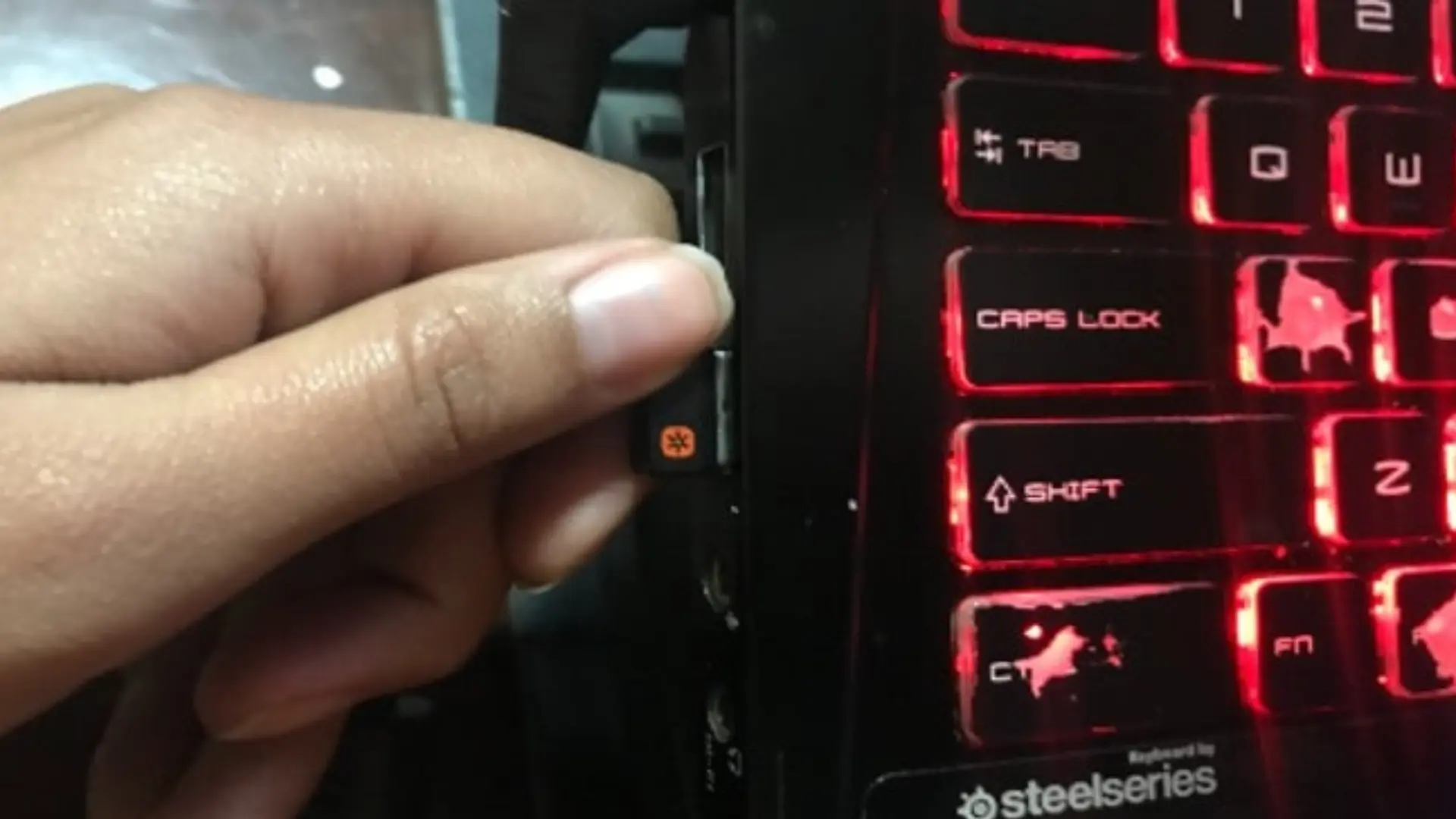
Sometimes, however, the issue is not with the hardware, but with the USB port software. Check for updates to your USB drivers and install any that are available. If that doesn’t work, you may need to uninstall and reinstall the driver.
If you’ve tried all of these troubleshooting steps and still can’t get your mouse to stop double clicking, keep reading for more probable causes and solutions.
6. Double Clicking of Your Mouse Can Be Caused by a Bluetooth Connectivity Problem
If you’re having trouble with your mouse double clicking, it could be due to a Bluetooth connectivity problem. Here are a few things to check that may fix the issue:
1. Make sure your mouse is properly paired with your computer. If it’s not, pairing it again should help.
2. Check if there are any other devices using your computer’s Bluetooth. If there are, try disconnecting other devices to see if they are interfering with your mouse’s functionality.
3. If you’re still having trouble, you may need to reset your mouse’s connection by turning it off and on again.
If none of these solutions work, try restarting your computer and see if that helps.
7. Double Clicking of Your Mouse Can Be Caused by the Mouse Sensitivity Being Be Set Too High
If you’re finding that your mouse is difficult to control, it might be because the sensitivity is set too high. This can be easily fixed by adjusting the settings in your computers software.
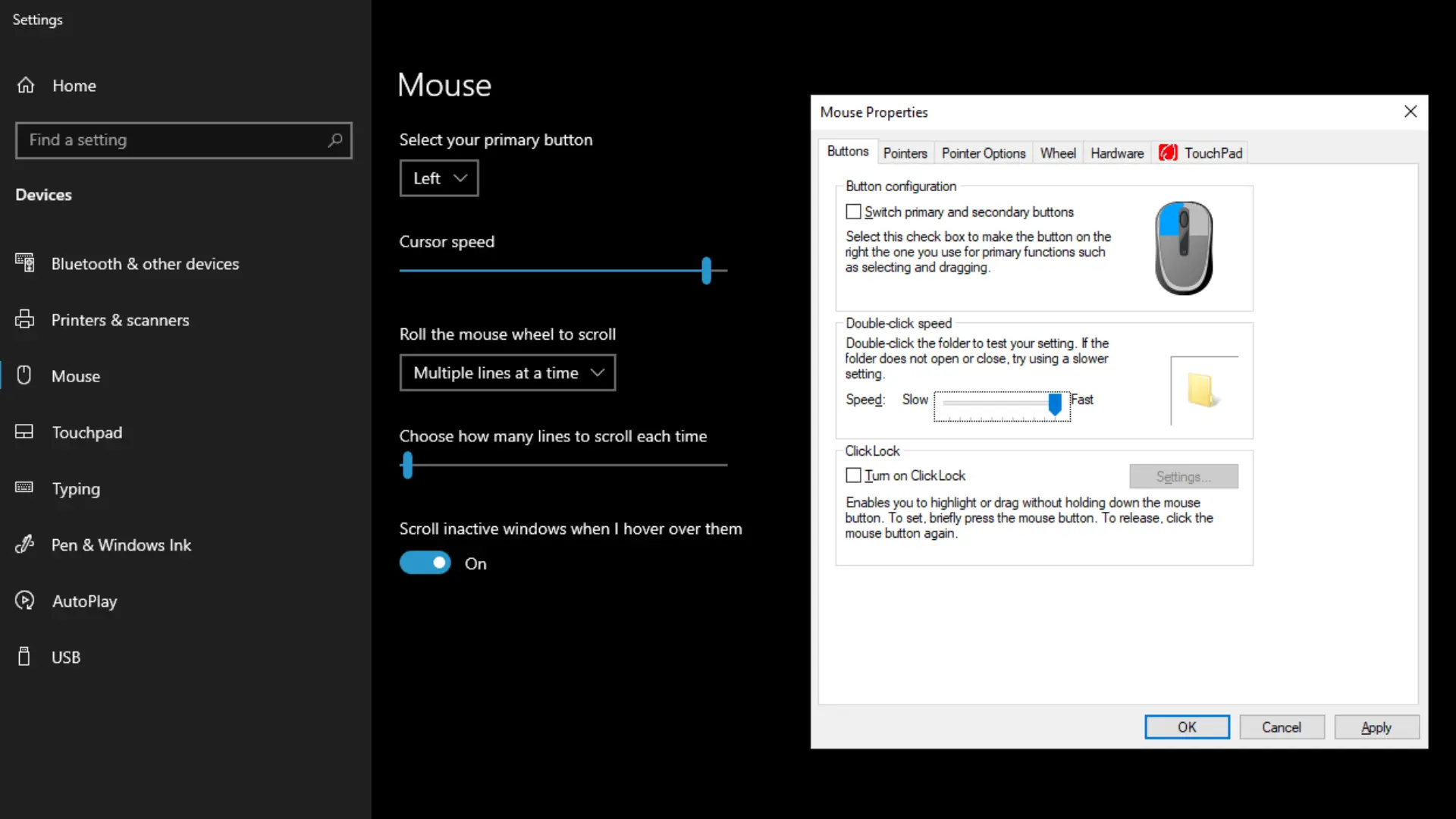
All computers have software that allows you to adjust the sensitivity, and it’s usually pretty easy to find. In Windows, for example, you can access the mouse settings by going to Control Panel > Hardware and Sound > Devices and Printers. Then, right-click on your mouse and select “Properties.” Once you’re in the mouse properties window, look for an option that says “Sensitivity” or something similar. You can then adjust the setting until it feels more comfortable for you.
If you’re using a Mac, the process is similar. Just go to System Preferences > Mouse, and then adjust the slider under “Tracking speed.”
8. Double Clicking of Your Mouse Can Be Caused by the Mouse Sensitivity Being Set Too Low
If you’re finding that you have to double click your mouse more often than usual, it might also be because the sensitivity is set too low. To fix this, you can adjust the settings in the Mouse Properties window.
To do this, you may simply go to the Start menu and search for “mouse.” This will bring up the Mouse Properties window. Here, you’ll see a section labeled “Mouse Sensitivity” or something similar. The sensitivity setting is under this section.
If the sensitivity is set too low, it means that the cursor won’t move as far when you move your mouse. This can be frustrating as it can also make your mouse seem like it is double clicking. Fortunately, it’s easy to fix. Just increase the sensitivity until the cursor moves at a comfortable speed for you.
9. Double Clicking of Your Mouse Can Be Caused by a Computer Software Problem
If you find that your mouse cursor is double clicking when you single click your mouse, it could be caused by a problem with your computer software. This can happen if the software that controls your mouse is not properly installed or configured.
There are a few things you can try to fix this problem yourself. First, if you just updated your computer, try to go back to the old software. Conversely, you may also want to upgrade your computer software if you have not done so in a while. You can usually find instructions on how to do these on your computer’s manufacturer’s website.
If you’re still having trouble, it’s best to contact customer support for the company that made your computer. They should be able to help you troubleshoot the software issue and get everything working correctly again.
10. Double Clicking of Your Mouse Can Be Caused by a Bug on the Computer
If you’ve been noticing that your mouse has been double clicking when you only click it once, it’s also likely because there is a bug on your computer. This can be a frustrating issue, but there are some things you can do to try and fix it.
First, make sure that you’re using the latest version of your computer’s antivirus. If you’re not, then update and see if that fixes the problem. After you do so, try restarting your computer and trying again.
If the mouse continues to be erratic and your computer becomes more and more problematic to use, it is likely clear that there is a bug on your computer that is causing all of these problems. You may need to contact your antivirus provider and have them walk you through some steps to try and fix the problem.
11. Double Clicking of Your Mouse Can Be Caused by a Defective Circuit Board on the Mouse
If you’ve been having trouble with your mouse double clicking when you don’t want it to, it could be because of a defective circuit board. Replacing the circuit board is relatively easy and inexpensive, so it’s worth trying before you buy a new mouse.

To replace the circuit board, first, open up the mouse by unscrewing the screws on the bottom. Then, carefully disconnect the cables from the old circuit board and remove it. Next, insert the new circuit board and reconnect the cables. Screw the bottom of the mouse back on, and you’re done!
If you’re not comfortable opening up your mouse yourself, you can take it to a computer repair shop or electronics store and they should be able to do it for you.
12. Double Clicking of Your Mouse Can Be Caused by the Age of the Mouse
Double clicking of your mouse can also be caused by the age of the mouse. As the mouse ages, the clicker mechanism may become less (or more) responsive, causing you to have to click once and get a different response. This can eventually lead to double clicking, as you may not release the button in between clicks.
If your mouse is more than a few years old, it may be time for an upgrade.
A new mouse can make a big difference in how responsive your clicks are, and can help you avoid double clicking in the future.
Conclusion
In conclusion, if your mouse is double clicking, it could be due to a hardware issue, software issue, or a dirty mouse. To fix a hardware issue, you may need to replace some hardware. To fix a software issue, you can try updating your drivers or changing your mouse settings. If your mouse is just dirty, you can try cleaning it with compressed air or a cotton swab dipped in rubbing alcohol. If you’re using a wireless mouse, check the batteries.
Following the steps above, and you can fix a double clicking mouse issue.