SATA vs SAS: Which One Should You Get?
Before you buy a computer, be it a desktop or a laptop, it is important to know the devices that comprise it. And one of the most valuable devices inside it is the hard drive.
Hard drives, also known as hard disks or disk drives, are data storage devices used to store files. Hard drives often come in two different types: SATA (Serial Advanced Technology Attachment) and SAS (Serial Attached Small Computer System Interface). SATAs are cheaper, have larger storage capacities, and are almost present in every personal computer. On the other hand, SAS hard drives have faster reading capabilities and are usually installed in computer servers. Of course, the reverse could happen, which means that SATAs may be installed in computer servers and SASs can be mounted in personal computers — though it may not be as effective.
SATA vs SAS: Storage Capacity
As mentioned above, SATAs are superior than SASs in terms of storage capacity. You can find a 1TB SATA hard drive more easily compared to finding an SAS that has the same storage capacity. SATAs are also inexpensive — a 1 TB SATA drive will only set you back around $100 or even less. If you are on a tight budget but would want a heavy-duty hard drive, then SATA is the way to go.
SATA vs SAS: Speed
If you are to compare the speed between the two, it is to no surprise that SASs beat SATAs easily. SAS drives have higher rpms (revolutions per minute), which means that it can track and retrieve the file the user needs faster than a SATA drive. SAS drives can range from 7200rpm to 15000rpm, while SATA drives’ rpm ranges only from 5400rpm to 7200rpm. For servers, this is very vital as the networked computers depend entirely on its speed.
SATA vs SAS: Power Consumption
As SAS is designed mainly for server use and SATA for personal use, SAS drives consume more power. In fact, a SAS drive can (and often) require twice the voltage input of a SATA to power it up.
SATA vs SAS: Reliability
Any computer user worth his salt would tell you that a device’s reliability is important. After all, it is more cost-effective to buy a pricey device that has a long life span compared to buying a cheaper device but has a significantly shorter lifespan, resulting to multiple purchases.
Multiple tests have been done to determine which of the two are tougher and more reliable. In these tests, SAS drives are shown to be more capable, allowing usage of over millions of hours at high temperatures (around 45 degrees Celsius) without suffering from a decrease in speed. SATA drives are shown to have the same capabilities, but they suffer from a massive decrease in speed when a certain temperature limit is met. Also, prolonged usage of these SATA drives under extreme temperatures may cause permanent damage to the device, resulting to loss of files — a problem not present in SAS drives when tested using the same parameters.
SAS drives have been proven, through the execution of multiple tests, to outperform SATA drives.
SATA vs SAS: Hard Error Rate
Hard errors are errors encountered once it has reached the maximum number of read retries. Often, hard errors often result to bad sectors, or inaccessible areas within the hard drive, which then results to the steady degradation of the hard drive.
Again, tests have been done to determine which of the two drives have a higher hard error rate. In these tests, SATA drives returned more hard errors compared to SAS drives. Results have also shown that more bad sectors are produced in SATA drives when repeated checks are done. However, later versions of SATA, namely SATA-2 and SATA-3, produced significantly fewer hard errors / bad sectors, but still have higher counts compared to SAS drives.
All things considered, SAS wins this round in terms of avoiding hard errors and bad sectors.
SATA vs SAS: Connectivity / Backwards Compatibility
Both drives have cables to connect it to the power supply. SAS drives have longer cables (up to 10 feet) while SATA drives have 1/3 of SAS drives’ total length, reaching only a maximum of 3 feet.
SAS power connectors have 26 to 36 pins on it, making it backward compatible with SATA cables, as well as its later revisions (SATA-2 and SATA-3). SATA cables, however, are not compatible with SAS drives but the cables can be used on SATA-2 and SATA-3.
For this one, the clear winner is SAS, as the power cables can be used on both SAS and SATA drives.
The Bottom Line
Reading the above comparisons, it is evident that the winner is the SAS drive. With its high read speed, low hard error rates, and reliability, it is no surprise why it is the preferred hard disk for servers.
However, even though SAS drives prove to be more advantageous than SATA drives, it is important to note that each hard disk differs in terms of usage. For example, SAS drives are used mainly for servers due to the above advantages. SATA drives, even though they are slightly inferior to SAS drives, are mainly for personal use due to its cheapness, availability, and storage capabilities — all of which appeal to users of PCs or personal computers.
Regardless of what hard drive you pick, it is crucial to check out the pros and cons of each. You should also know about the other factors as well, such as compatibility with your preferred computer setup (e.g. some SATA / SAS drives are not compatible with certain PC setups). Take some time to learn these and you will not only gain the advantages listed above, but also get to save on time and money.





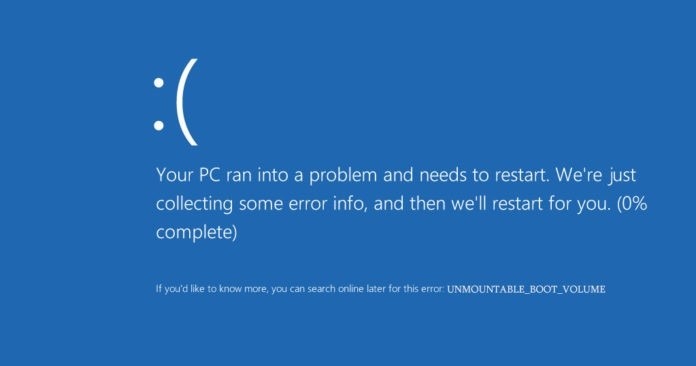
![DRIVER_IRQL_NOT_LESS_OR_EQUAL – 0x000000D1 Error [Fix]](https://hddmag.com/wp-content/uploads/2017/07/Windows-10-featured-768x432.jpg)
![How to Sync Xbox One Controller? [Explained]](https://hddmag.com/wp-content/uploads/2017/07/how-to-sync-xbox-one-controller-768x512.jpg)

I HAVE A WORKSTATION WITH TWO SAS DRIVES. THE ONE THAT HAS THE OP SYSTEM AND SOFTWARE IS PROVING TO BE TOO SMALL AT AROUND 150 G.
CAN I CLONE THIS TO A NEW LARGER DISK AND THEN INSTALL THAT AS THE OP DRIVE. CAN THIS BE A SATA DRIVE?