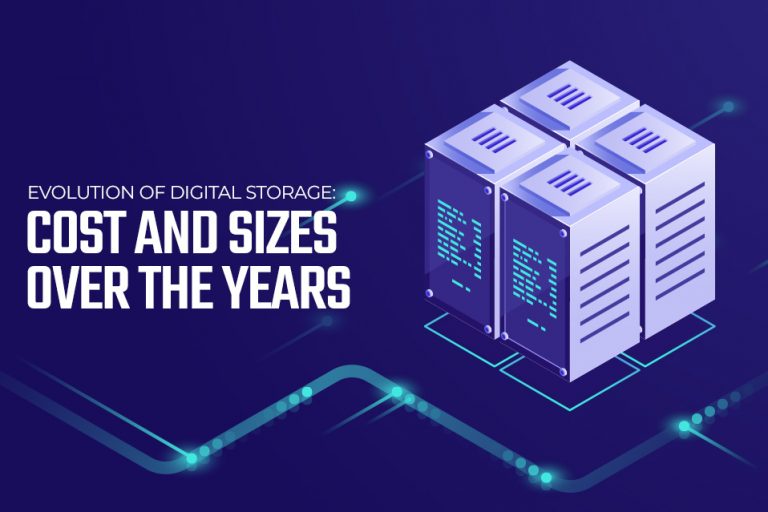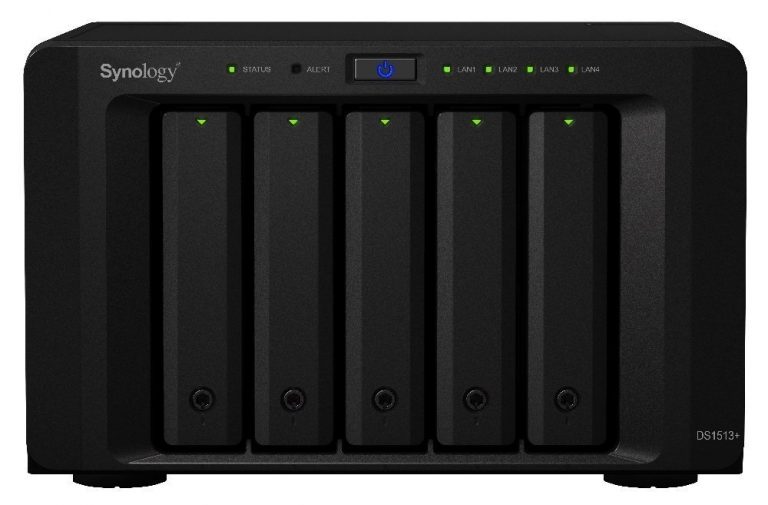Top 6 Best Xbox One Intercoolers

Your Xbox One console has started to heat up? Sometimes it even shuts down on heavy workloads? If it’s so, you should probably clean it from dust, but fi that doesn’t help you might want to get a Xbox one intercooler. What’s that? The intercooler is nothing more than a fan that is attached to your console. Intercooler blows cold air onto your console and pulls heat away. In the result, your console doesn’t heat up that much.
Even if your console doesn’t suffer from heating, you might want to get an intercooler because working temperature equals better performance. It also expands your Xbox One console lifespan. Plus, it’s a great Xbox One accessory as many intercoolers also feature additional USB ports and a dock station for your controller. Great, huh? And the best thing is that they usually cost around 20$! We have created a list of best Xbox One and One S intercoolers on the market.
1. Nyko Intercooler for Xbox One
No products found.
Nyko Intercooler for Xbox One is one of the best coolers you can get for your Xbox one console. It reduces the ambient air temperature by pulling hot air away from your console. Setup is very easy. Place your console horizontally and then attach Nyko Intercooler by clipping it into place, it will lock itself and draw power from USB port that’s in front on your console. This means you don’t need any extra AC adapters and no extra wires. Built in temperature sensor turns the intercooler on and off and fan speed changes as temperature increases and drops. One thing to note is that this intercooler is compatible with other Nyko modular accessories. As for noise levels – this thing is quiet. You can’t even tell when it’s working. Black design matches your console and looks good on it.
No products found.
2. TNTi™ Xbox One S Twin Turbo Intercooler with USB Hub Expansion
No products found.
Would love to get Nyko Intercooler for Xbox One but you have Xbox One S version? No worries, now you can get Xbox One S Twin Turbo Intercooler that also features USB hub expansion. Third-party manufacturer TNTi™ has produced all in one accessory for Xbox One S.
You get a Xbox One S Intercooler, USB HUB Expansion, and Controller Charging Station. Setup for this thing is also very easy – just click it in place. TNTi™ intercooler also requires no AC adapter, you just have to plug it into one of your consoles USB ports. White design matches One S design, and you can’t tell that TNTi™ intercooler is from a third-party manufacturer. To lower temperature of your console, this intercooler uses three dual speed cooler fans. Even if your console isn’t heating TNTi™ intercooler can expand your console’s lifespan.
No products found.
3. Lvl 99 Gear Xbox One S Fan, USB Hub and Controller Charger
No products found.
Lvl99Gear has produced a similar product to TNTi™ Xbox One S Twin Turbo Intercooler, but unlike its competitor, it is positioned on your console horizontally not vertically. Note that this product is also made for Xbox One S, not the standard model.
You not only get a Xbox One intercooler but also USB Hub with 4 USB ports and a controller charger. Three things in one. This probably is one of the best Xbox One accessories on the market. Only one thing that it missed to be perfect – included Xbox One play and charge kit.
No products found.
4. Antec X-1 Cooler for Xbox One
No products found.
Antec X-1 offers us another cooler, this time it’s for Xbox One standard version, not One S. This thing is quite large and looks serious. It features one fan that automatically turns on at 86 degrees and turns off when temperature get lower than this number. Antec X-1 is also very silent. You can hear a minimal noise when it’s working. We loved the small integrated display on this cooler that shows the temperature of your room and your console. Antec X-1 claims that this intercooler can make your console 30% cooler when running. It’s also super easy to install, few clicks and you’re done!
No products found.
5. Dobe Xbox One Cooling Fan with dual USB ports
No products found.
Dobe Xbox One Cooling Fan is a Xbox one intercooler that is attached to one side of your console. It draws power from USB port, so no additional AC adapter and wires are required. Not only Dobe cooling fan lower the temperature of your drive, but it also features two USB ports and two built-in charging docks for your controllers. It features two fans that can have two speeds – 3700PRM or 4100PRM. Unlike Nyko Intercooler where sensor automatically powers intercooler and shuts it down, varies the fan speed depending on temperature, on Dobe cooling fan you have to regulate and turn it on-off manually.
No products found.
6. Nyko Intercooler Grip – Xbox One
No products found.
Nyko Intercooler Grip is a little bit different than the rest intercoolers mentioned on this list because it cools your hands and controller, not the console itself. Why would you want to get it? In hot days when you spend long hours to your Xbox One console your hand’s might sweat, especially if you have to focus really hard on your gameplay. In the result, the controller may slip from your hands. Nyko has come up with a solution – intercooler that plugs into the bottom of your controller and cools your palms. It doesn’t draw power from your controller but uses it’s own battery pack that you can recharge with micro-USB cable.
No products found.
Final words
If you want to get an intecooler for your console, we strongly advise you to get one from well know thrid-party manufacturers like Nyko as they offer a quality product that is more advanced in technology than other competitors. Some cheaper intercoolers can even worsen up the heating of your system, and they partialy block ventilation and doesn’t ensure decent cooling. Xbox One intercooler is one of the first accessories to get when you have got yourself an Xbox One. It’s totaly worth every buck you pay for it.
Last update on 2024-04-19 at 04:52 / Affiliate links / Images from Amazon Product Advertising API