Toshiba Canvio Dekstop External Hard Drive Review

Toshiba Canvio Desk Desktop External Hard Drive Review – Massive 5TB external hard drive to expand your storage
UPDATE On 10.11.2015: From May 18, 2015 there is also available new 6TB version, currently for about $220. But Seagate Backup Plus 8TB is even cheaper, for just $249 with 200GB of cloud storage. It is all about the brand you trust more.
Toshiba Canvio Desktop – Introduction

- Expand your Digital Storage – High capacity storage up to 6TB in a compact desktop design
- Versatile: fits your space – Versatile (vertical or horizontal) orientation that fits your space in your home or office.
- Safeguard valuable data – Preloaded easy-to-use backup software. Secure backup with password-protected data encryption (up to 256-bit). Schedule automatic backupFile, folder and full system backup and recovery
- Easy to set up – USB plug and play USB 3.0 + USB 2.0 compatible
- Peace of Mind – 3-year limited warranty
- AC power adapter and Quick Start Guide included
Availability, price and Canvio Desktop alternatives
Read Customer Reviews
Product specifications
- Drive type: 3.5-icnh based USB 3.0 desktop external hard drive
- Available capacities: 1TB; 2TB; 3TB; 4TB; 5TB; 6TB
- Available colors: Black
- Product dimensions: 5.07 x 1.65 x 6.57 inches
- Hard drive rotation speed: 7200RPM
- Weight: 2.3 pounds
- Shipping weight: 3 pounds
- Model number: HDWC250XK3J1 (5TB)
- ASIN: B00J5EZNO0 (5TB)
- OSes supported: Microsoft Windows (XP, Vista, 7), Mac OS 10.4.6 or higher
- Cache buffer: 32MB
- Average seek time: 14ms
Key features that makes Toshiba Canvio Desktop favorite desktop external hard drive
Big Storage Up to 6TB
Do You have a lot of Music, Videos, Movies and photos? Because Toshiba Canvio Desk can easily deal with it all, with enormous capacity of 6TB this external hard drive can store massive amounts of data. With Canvio Desktop you do not need to worry about capacity any more, it will be enough for you and your family, for a while. This amount of storage should be more than enough for casual user. If you are looking for something much smaller, in size and the storage, you can view Toshiba Canvio Connect, it`s smaller, lighter, much more portable, and also quite cheaper than Canvio Desktop.
Canvio Desktop Size
It has 3.5 inch hard drive inside, which allows to scale up to 6TB of storage but also means that this external hard drive will be bigger – 5.07 x 1.65 x 6.57 inches. Casing is designed in way to put the drive flat on the table or on one side, so it takes less space. Many other external hard drives has about the same size, but they usually have much smaller capacity. But there is exception – Seagate Backup Plus 8TB.
Easy Usage and Simple Setup – As Always
Thanks to Plug And Go capability, you just connect the Toshiba Canvio Desktop to Your PC and you are ready to work. But this feature is nothing new to Seagate, Western Digital, Samsung and other Toshiba products. Canvio Desktop is compatible with both USB 3.0 and USB 2.0. Features like – USB 3.0 and Transfer rate 5Gbps makes Canvio Desk pretty fast. Included NTI Backup Now EZ backup software will ease your life. NTI Backup Now has very easy to understand intuitive interface. It is very easy to work and make backups with this software. Features like cloud backup, scheduled backups and complete system backups can be quite useful.
Why Making Back-Up is so Easy?
By user ratings Canvio Desktop is one of the most reliable external hard drive, because making back-up is made easier then ever. Main advantage of this device is that you can Back-Up not just your files – movies, photos, documents, but whole system with just one click. With Toshiba Desk there is no worries about data safety, because of low-failure rate and simple cloud backup. For extra security secure cloud backup with a password.
Do Not Worry About Warranty it`s above standart
You should not worry about warranty for this device, because Toshiba Canvio Connect has a 3 year solid warranty. Canvio Desk has the longest warrantty from all Toshiba`s external/portable hard drives. Your investment and data will be safe for atleast 3 years.
Would i recommend Toshiba Canvio Desk?
I recommend Toshiba Canvio Desk 5tb external hard drive for people who need a massive storage for daily use. This hard drive can store a lot of projects, videos, photos and songs. Now when prices have dropped and Toshiba launched 6TB model the Canvio Desk is even better buy for the money.
It will definitely satisfy you if you need is just extra storage. If you are looking for speed and high performance then you should invest much more in more powerful products. The stingy pays twice.






![Toshiba Canvio Connect II Review [2018]](https://hddmag.com/wp-content/uploads/2016/01/Toshiba-Canvio-Connect-II-Featured-768x414.jpg)
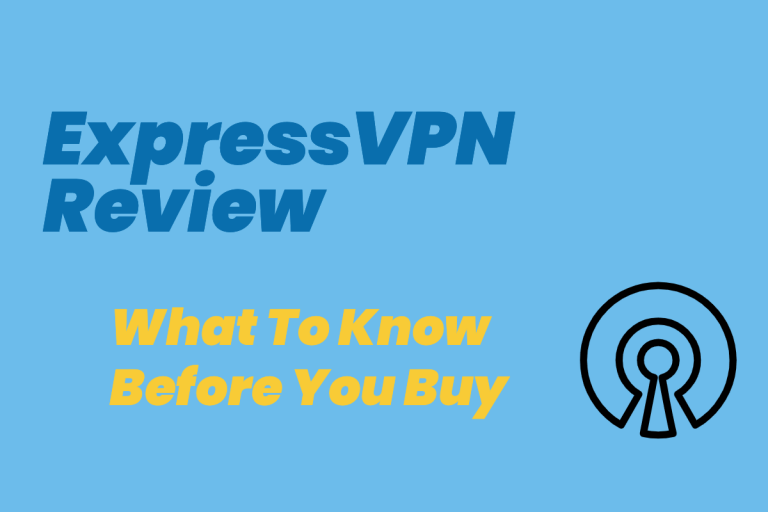



Beside backing up your data on a hard drive, you should also back it up on the cloud, that way you can keep things going as usual in case of a down time.