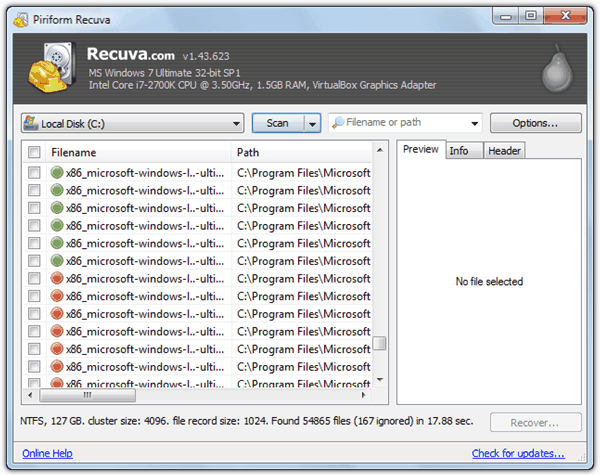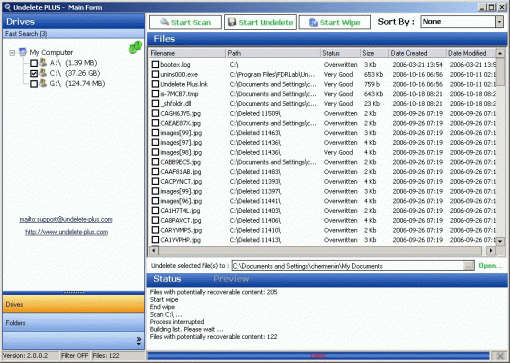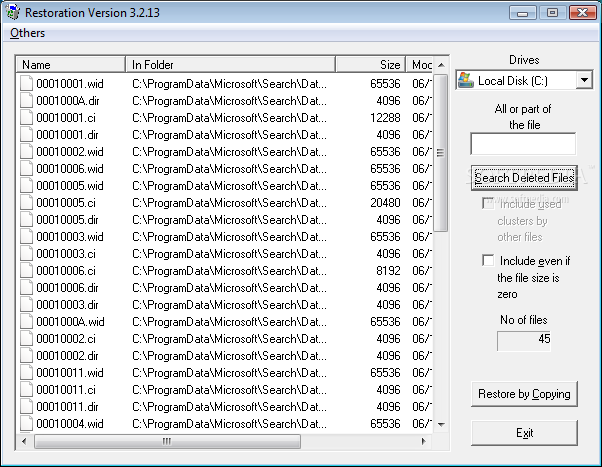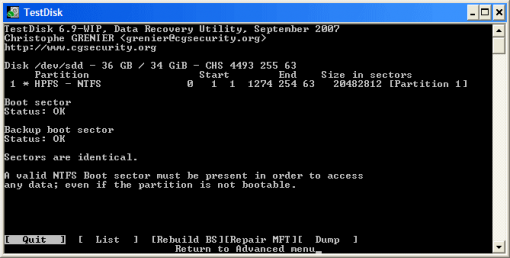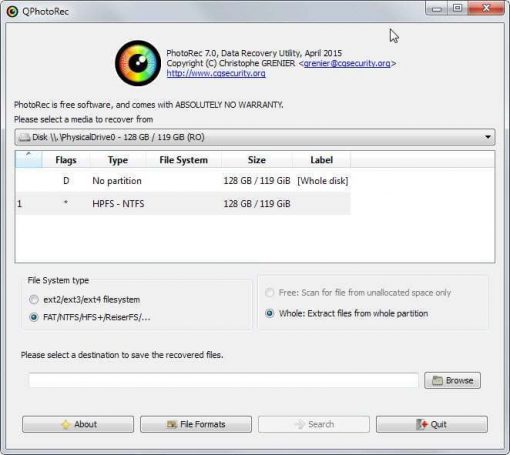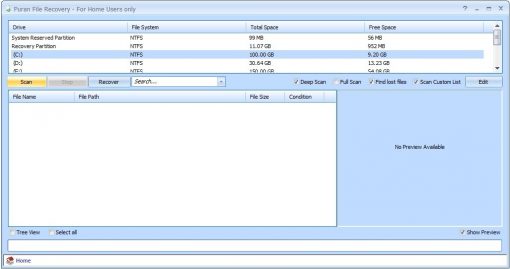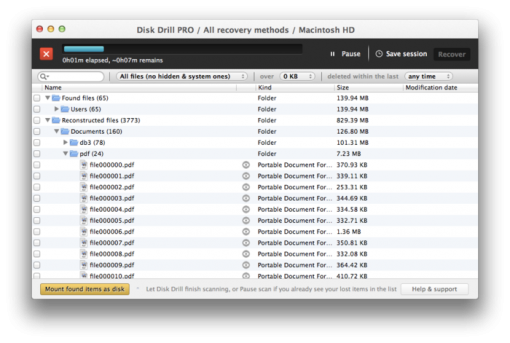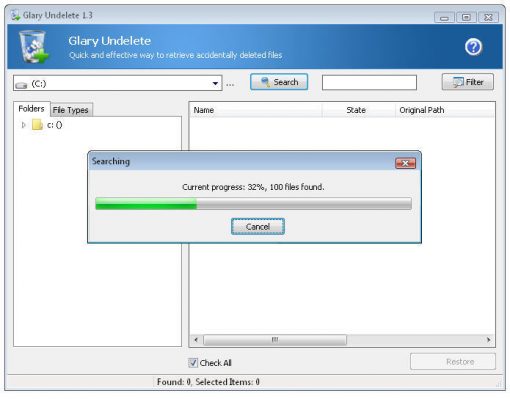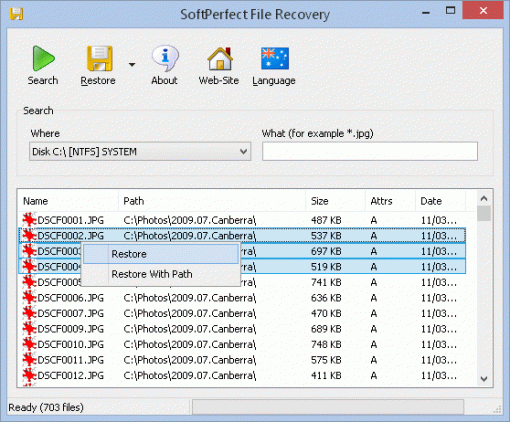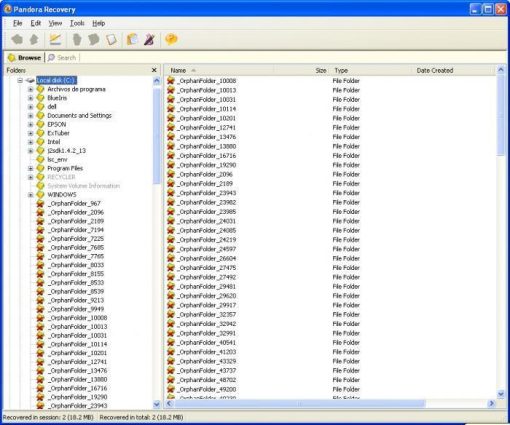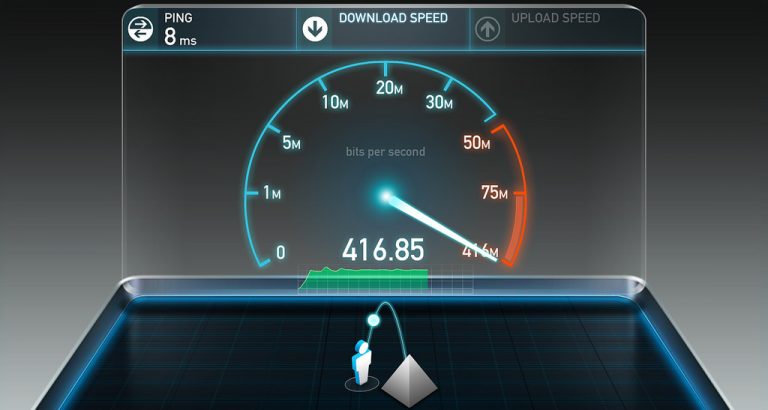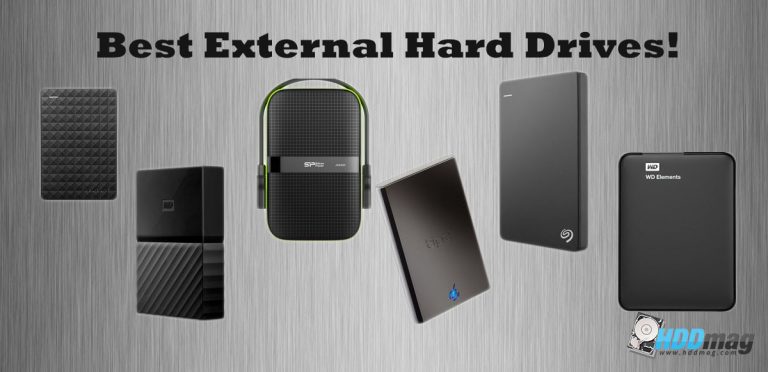Top Ten Best File Recovery Software for Free

Although the best way to prevent data loss is to backup your files, there are instances that data loss cannot be prevented. Regardless if your holiday selfies were not successfully transferred from your phone to your laptop or your roommate accidentally deleted the term paper you have been working on all night long, having the best file recovery software installed to your computer is crucial to retrieve your files back before they fade forever.
1. Recuva
.Recuva is one of the best file recovery software for Windows. It is an easy-to- use recovery tool designed for Windows PC. Once you run Recuva, you can retrieve lost files through the software’s manual setting or through a file retrieval wizard. The wizard is ideal if you are certain that the file is gone but you are not certain where it is and how to get it back. It also allows you to narrow down your search type to images, audio, documents, or videos. If you prefer to use the manual mode, you can search where you know the file must be. The software uses a color indicator to determine the probability of recovering your files, and if they are available, it could provide previews.
2. Undelete Plus
Undelete Plus is also among the best file recovery software for Windows. In the past, it was offered as a commercial tool, but it has gone on an extended freeware run. It works on all Windows versions and later versions of the NTFS and FAT file systems. Similar to Recuva, Undelete Plus also allocates a recovery probability files that it finds based on the damage level of the file. You can even sort the files according to the type and set filters based on size and time to prevent consuming time through every erased file on your hard disk. It also keeps the folder structures whole when you are recovering the file.
3. Restoration
Restoration is also one of the best file recovery software for Windows. It is a low-size, no-nonsense recovery software that you can use across all Windows versions and file systems. But unlike Recuva and Undelete Plus, Restoration has no advanced features. It only has a file name search system and the functionality to sort according to filename and size.
4. TestDisk
TestDisk is one of the best file recovery software for Windows, Mac, and Linux. It is an advanced open-source tool to retrieve data. It can recover files that have been accidentally deleted from ext2, NTFS, and FAT file systems, but it also features other functionalities. Using this software, you can retrieve your boost sector from the backup, restructure the boost sector, repair MFT, repair FAT tables, find the ext and ext3 backup SuperBlock, find deleted partitions in different formats to assist in data recovery, and copy erased files from partitions to recovery location.
5. PhotoRec
PhotoRec is also one of the best file recovery software for Windows, Mac, and Linux. It is actually a companion software to TestDisk. It also has no GUI, but it is an advanced tool to retrieve your deleted files. PhotoRec is listed separately from TestDisk because many users prefer this software if there is no need for deep disk retrieval. It will not mess up with your disk partitions or help you restructure your master boot record, but it could help you in searching your disks in a read-only and safe mode.
6. Puran File Recovery
This is one of the best free data recovery programs out there. It’s super easy to work with this software. It scans any drive that Windows recognizes. Puran file recovery features a lot of advanced options. We could note that Puran File Recovery found more “lost” files on our PC than any other software. If Recuva can’t find your desired data try Puran File Recovery as this software recovers any lost partitions of course if they haven’t been overwritten yet.
7. Disk Drill
This is another excellent free file recovery software. If you don’t want to get confused by programs complexity and all you need is a simple program that will do its job then Disk Drill is just for you. You won’t get lost in Disk Drill. Their website claims that this software can recover for up to 500Mb of lost data from any storage device – USB thumb drive, internal or external hard drive. With Disk Drill you can also preview images before recovering them.
8. Glary Undelete
Glary Undelete is another entirely free file recovery software that is also very easy to use. The interface is very user-friendly. In Glary Undelete view of “Folders” comes very handy. It shows a prominent State for each of files and shows a success rate of file recovery. You have to install Glary Undelete before you can use it and it offers you to install an additional toolbar. With this software you can recover data from any hard drive and any removable media or storage device.
9. SoftPerfect File Recovery
SoftPerfect makes searching for recoverable files very easy. Basically, anyone can use this program with zero trouble. SoftPerfect File Recovery works ranging from hard drives to media devices and memory cards. This software takes only 500KB of your memory, and it’s a standalone file, meaning you don’t have to install it.
10. Pandora Recovery
Pandora Recovery stands out from the crowd with its easy usage and one of the best wizards to help, if help is needed. There is a “Surface Scan” option which should recover more files than the standard search. Pandora Recovery as most of the software mentioned here, also Pandora Recovery will recover data from all available storage devices. You have to install Pandora Recovery before you can use it.