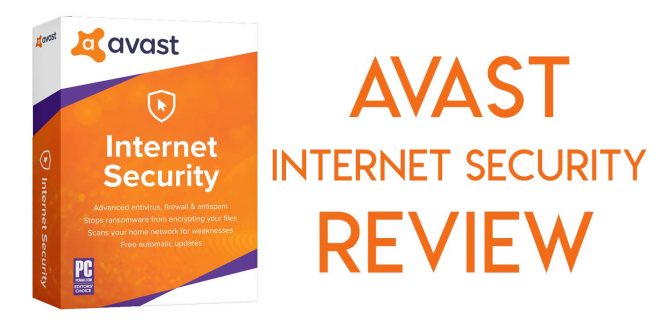Hide.me Review

A VPN is an excellent way to put another layer of security around your online habits or work. There are plenty of prying eyes lurking all over the internet. Whether you need to protect your browsing habits or guard trade secrets against competitors, a VPN will help you keep your data and online habits private and secure. However, you need to be able to trust your VPN.
That’s where we come into the picture. We examine every aspect of the service and rate it based on all of its pros and cons. For this Hide.me review, we dug through all the data about how well the service works along with testing and benchmarks. The goal is to help you make the most informed decision possible before you subscribe to the VPN. Does it meet your security and privacy needs?
We based our opinion on some basic tests such as speed and connection reliability. Customer opinions carried a fair amount of weight with us since you can’t find a better test than the opinion of customers. We’re pretty good at picking out views that are substance compared to those made by people that didn’t understand how the product works and how to set it up.
While reviewing and testing Hide.me, we found several pros and a few cons. It’s not unusual to find good and bad things about any service, but sometimes the cons can be critical issues and cost the service some stars. See the final verdict section below for their rating and an explanation of how we scored their results. For now, let’s look at the critical pros and cons of Hide.me:
Pros
- No logging at all
- It’s fast
- They have a free version
- They allow torrenting
- The VPN is easy to set up and use
Cons
- No Netflix
- They only have 55 server locations around the globe
- Customer service is poor and slow
What We Like About Hide.me
We love the speed. Speed tests show the service is fast if you’re connected to a close server. If you happen to live midway between two servers, you can still count on decent speeds but don’t expect the VPN to match 70 percent of your regular internet speed all the time. The nature of a VPN may cause internet speeds to drop by 30 percent or more. If it falls more than 30 percent, get another VPN.
They don’t log any of your information or activity. They also have one of the best privacy policies of any VPN service. These are significant things and count for about a third to half of the score we give a VPN along with their speed rating. The ratio of pros to cons plays a role in how significant the effect of these things affects a VPN’s final score.
They have a free version that’s free for life and doesn’t throttle your speed. You get two gigabytes of data transfer and one connection to work with, but you’re limited to only five of the 55 worldwide locations. So, it’s a minimal free version, but it may allow you to test the VPN before you commit to a subscription plan.
They allow torrenting which is something many VPNs seem to limit lately. They don’t stop you from torrenting directly, but many VPN services that used to offer unlimited data with their paid plans no longer provide unlimited data or only guarantee high speeds for a specific amount of data before they begin to throttle your connection. Luckily, this isn’t a trend that is growing very fast.
It’s easy to sign up for an account and install the software. Most of the setup is automated, so you don’t need to do much other than click and accept the various steps. Once you have an account and the software is installed, it’s just a matter of turning it off and on as needed or leaving it on all the time. We’ll leave that part up to you but using a VPN all the time is a big privacy boon.
Overall, we like the speed and the free version. Speed is critical, and the free version allows us to test it out a bit. We don’t think you should have to pay for a VPN without testing it first. That said, many of the fastest and most reliable VPNs out there don’t offer a free version or a free trial. So, the free option didn’t carry much weight in our overall score. It’s safe to say we like the technical side of Hide.me.
Some Problems with Hide.me
Many VPNs take steps to fool some streaming websites like Netflix but Hide.me isn’t one of them. The content on some streaming services only gets licensed for specific areas, so the service blocks connections from countries where they can’t legally stream content. We understand why and this didn’t count against Hide.me at all. It’s technically not their fault anyway, but you need to know it won’t work.
They only have 55 locations around the planet. That’s a huge flaw because it severely limits the service’s reliability for customers that live or work half way between two areas. The nature of a VPN creates some lag which slows down your connection. We can’t escape this fact, but most VPN services have 200 or more locations to try and accommodate everyone equally. So, this is a critical problem for Hide.me.
You can have the best product or service in the world, and something will go wrong with them. Customer service is the one saving grace you have that can turn an unhappy customer back into a happy one. Hide.me’s customer service is slow and often unresponsive. It’s not always possible to get back with every customer right away, but we found complaints claiming customers never got answered.
How Much Does It Cost?
Aside from the free version, Hide.me offers two paid version of their service. For $4.99 a month you get 75 gigabytes of data transfer each month and access to all 55 of their locations. However, you’re still limited to only one connection at a time. That’s reasonable, and 75 gigabytes is a lot of data unless you’re torrenting or streaming.
Their best deal is $9.99 per month, and they add unlimited data and allow you to have five connections to any of their servers. This is their best option because we’re going to burn through 75 gigabytes of data pretty quickly, especially when you add torrenting and streaming into the mix. They offer a 14-day money-back guarantee on their paid plans, so it’s risk-free.
How Does Hide.me Measure Up Against Its Competitors?
This is where it starts to really breakdown and Hide.me falls out of favor. One of the best VPN services out there is NordVPN. They have over 5.400 locations to connect to in 60 countries. NordVPN is fast and reliable plus they don’t log your activity. NordVPN also unblocks Netflix and most streaming services. You can get NordVPN for $11.95 per month or $6.99 if you pay annually.
Private Internet Access has over 3,000 servers in 33 countries, and they’re all fast. They offer a monthly plan at $9.99 per month of you can get it for $3.49 a month if you pay for two years. Private Internet Access is fast and reliable as well. It’s hard to beat them or NordVPN for locations and speed not to mention their budget-friendly fees.
Hide.me doesn’t have enough servers to compete with VPN services like these two nor can it compete with their prices. Until Hide.me adds more servers and gets their customer service fixed, we would recommend choosing another VPN for now. NordVPN and Private Internet Access are excellent choices, but there are plenty of fast, reliable VPNs other there.
The Final Verdict
There are better VPNs out there. We rate Hide.me at 2.25 stars out of five. The low number of servers and poor customer support costs them two and a half stars while the lack of Netflix and poor streaming support brought them down to a final score of 2.25. Many people use their VPN as a proxy to get around some restrictions that limit streaming content but Hide.me doesn’t support it.
Excellent customer support is critical to any business. A large number of the customer complaints we found were about customer support or the lack of it — most of the complaints centered around lengthy wait times and less than helpful support staff. The VPN works well enough, but if you have any problems, it may be difficult to get help. Their support was just too slow and unreliable for us.
To be reliable, a VPN needs a large number of servers. If they have a lot of servers, it increases the chance that a server will be close to their clients which helps make sure the client has fast VPN connections. Hide.me has 55 locations around the world which is too few to maintain fast connections for every client. This is a critical issue and something they need to correct to compete with other VPNs.
Testing Your VPN
It’s hard to test a VPN’s reliability where their privacy policy is concerned. We simply can’t find out if they log anything or not, in most cases. You have to rely on faith and trust that they’ll honor the agreement and keep your information private by ignoring it. We can test their customer service and speed, and it’s a simple process. You can do it all from your favorite web browser.
Testing customer service is easy if you don’t mind being a little sneaky. This test is not absolute, and there may be some room for error, but it’s better than no test at all. Create two or three free email accounts and send the contact email or customer support email from the VPN’s website an email from all three emails. Try to do it at roughly the same time and include the same general information.
For instance, ask them basic questions about their service and include some technical questions like what the average speed is for customers in Texas or London. Pick an area close to you because you want an answer that relates to you even though this is a customer service test. They should respond within 48 hours. If it takes longer, it’s very likely you won’t get good support from them.
Testing the VPN’s speed is simple as well. You can use a website like Fast.com to test the connection of your VPN. If you’re using a free version like the one from Hide.me, the results won’t tell you much about how well the paid version performs. That’s why we recommend choosing a VPN that has a free trial with no limits. You can use Google’s built-in speed test by searching for “speed test.”
Test your internet speed without using the VPN to get a baseline established. Now test the internet speed with your VPN on or connected. Use the same speed test for both testing phases and try to test it three or four times in a row. Ideally, you should test the speed of your regular internet and the VPN at random times throughout the day to get the best results.
Once you have all your test results, compare them and look for any big dips in speed. The nature of a VPN creates lag because your data must travel to more locations than usual before it reaches its final destination. However, that lag should never make your internet speed more than 30 percent slower. A 10 percent drop is ideal, but 30 percent is the standard we use to evaluate VPN speeds.
For instance, if your regular internet speed averages 100-megabit down, your VPN should average at least 70-megabit download speeds. You’ll have to do your own math on this part, but you get the general idea. You may not always be able to test the speeds randomly throughout the day, so try to check it at least a few times in a row to be sure.
Always test that your privacy gets protected by running a few simple IP address related tests on your VPN. Your IP address may reveal your location all the way down to your street address. A VPN is an excellent way to hide your IP address along with protecting your data. Testing the VPN for IP address related problems is simple just like the speed tests.
Use your favorite search engine to search for the phrase “what’s my IP.” If you use Google, your IPV4 and IPV6 addresses should be at the top of the search results. Open Notepad and copy and paste the results into a blank text document. Perform this test with your VPN off to get your actual IP and then do it again with the VPN on to make sure the IP changes.
If the VPN provider fails the customer service test, hunt a new VPN. You’re always going to want good support. If it fails the speed test or the privacy test, don’t rush off to court a new VPN service right away. Check your settings and make sure the VPN’s software or your computer got configured correctly. It’s easy to make a mistake If you manually set up your VPN, mainly if you have limited experience doing it.
Some VPN software and computers have options for limiting the speed of some connections. Windows allows you to set some connections as metered to prevent going over data limits. Make sure nothing is limiting your speed before you blame the VPN. Windows may turn metering on and off based on the connection, so watch for that as well.
If the VPN fails the IP test, there’s no need to check anything except the website of your next VPN. Some web browsers mishandle your information which may allow someone on the other end of your VPN to find your IP address, but most VPN services have patched this problem. Some websites like this one will tell you what your IP is and test for vulnerabilities as well.
Some Final Notes
A key reason many of us use a VPN is privacy. We want to add a layer of protection to our browsing and downloading habits. It’s no one’s business what we do online but our own. To that end, a VPN should protect your privacy, offer plenty of connection points, and provide excellent support. Speed is important but secondary to privacy and reliability.
Hide.me is a fast choice with a good privacy policy. However, if you don’t live in a location semi-close to their servers, you may not have good speed results. If they add some servers and fix their customer service issues, this may turn into an excellent VPN to use to protect your privacy and data. Hopefully, maybe they’ll get this worked out and we can give them a better review in the future.



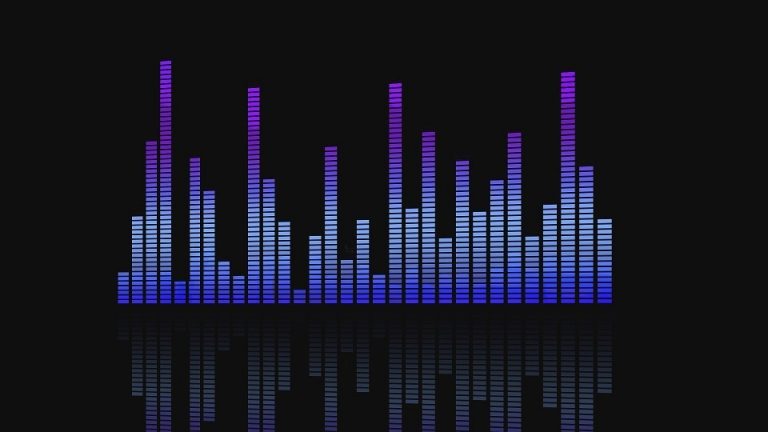
![SanDisk Extreme PRO SSD Review [2022]](https://hddmag.com/wp-content/uploads/2017/10/SanDisk-Extreme-PRO-SSD-featured-768x574.png)