How Can I Download More RAM? Increase Your Computer’s Speed

No products found.
You may have heard it from a co-worker or friend. It may have been a recent headline or a link you found during a web search. Regardless of how you found it, you stumbled across a site proclaiming the advantages of downloading more RAM.
If you aren’t sure what RAM is but it sounds like a useful part of your computer, you would be correct. If, however, you believe you can download RAM, you will find yourself fooled by another internet prank.
This widespread prank has caused a lot of individuals to think about the inner workings of their computer. Is RAM real? How does it help your computer? How do you get more RAM? Below are the answers to these questions and more.
By the end of this article, you will have a better understanding of your computer, know how to actually increase its RAM and understand what “trolling” is and how to safeguard yourself against it. Spoiler alert: you can’t download RAM.
There are, however, several ways to increase your computer’s speed, and many things to learn about your computer and its RAM.
What Are the Parts of a Computer?
A computer is made of hundreds of different parts, each with a unique purpose. Much like the human body, a computer is far more complex than it initially appears. Here are a few very basic and essential components of any computer:
Image: CC0 Creative Commons, Recklessstudios, via Pixabay
- The CPU, or Central Processing Unit, can be seen as the brain of your computer. It is the circuitry that directs the other parts of your computer to complete the tasks assigned to it by you, the user.
- Another critical part of your computer is the hard drive. These square pieces in your computer have a small disk that resembles a CD. The long-term memory of your computer is written on these disks, which allows your computer to store information after it is turned off.
- A third component is your computer’s RAM drive.
RAM
RAM is an acronym that stands for “Random Access Memory.” It is a crucial part of any computer. It helps to think of your computer as a brain.
RAM is the short-term memory component of your computer. As the CPU engages in complex functions and calculations, it retains parts or the entirety of each calculation in the RAM component of your computer.
This allows your computer to perform extremely complex tasks much more efficiently. RAM, however, requires power to operate and loses all data once your computer is turned off. If the information in your computer’s RAM, or short-term memory, needs to become a long-term memory, it is stored on your computer’s hard drive.
There are many different types of RAM, and each works slightly different and performs different functions. These are only slight differences, however, so they are all generally referred to simply as RAM.
Some variations include DRAM, which stands for Dynamic Random Access Memory, and VRAM, which is Video RAM. Just “RAM” most commonly refers to the RAM drive, which is a part of your computer’s hardware. To better understand this, here are quick definitions of hardware and software.
Hardware
Image: CC0 1.0, Deborah Lee Soltesz, via Flickr
This refers to the physical aspects of your computer. Your screen, or monitor, for instance, is hardware. Other hardware includes your hard drive, keyboard, RAM drive, and CPU. These physical parts are separate from the parts that are only digital.
A useful example is a musical instrument. Hardware is like a piano, and software is the music that the piano plays. The most important hardware components are the CPU, RAM, and hard drive. Every computer device, including smartphones, laptops and gaming systems, includes these components.
Software
If the hardware is a piano, then the software is the music which the piano needs to play. Software includes all of the apps and other features you have downloaded or installed, including the web browser you are using to read this. The software is an integral part of any computer, and your computer could not perform any of its functions without software.
It is much more interchangeable than hardware, and new updates to software are often downloaded to your computer. The prevalence of downloading software, along with confusion between hardware and software, have led many people to ask questions such as, “Can I download more RAM?”
How Can I Make My Computer Work Faster?
Most people want to download RAM to make their computer work faster. RAM ranges in sizes, often between 1GB, or gigabyte, and 8GB. For most purposes, simply having a larger RAM drive means faster and more efficient speeds.
There are many technical differences and subcategories of RAM, but it’s safe to assume a larger-capacity RAM drive will increase your computer’s speeds.
However, there are many ways to make your computer work faster. Other hardware, such as the CPU and graphics card, also affect the speed at which your computer processes information and performs different tasks.
If you are only attempting to surf the web, a RAM of 4GB should work well. If you are using your computer for professional purposes or advanced gaming, you may want to consider a RAM of 16GB.
For extreme uses, download RAM is available in sizes up to and beyond 32GB. These sizes are for very specific and advanced functions, so most individuals will not notice any benefits from the additional RAM.
What Can I Download RAM?
Image: CC0 Creative Commons, hongkha , via Pixabay
When you want to add new files or applications to your computer, you can download them. This involves another computer system sending files to your computer, which saves them on its hard drive.
Because of their digital nature, downloadable files are by definition software. You cannot download any hardware, because the hardware is a physical item. Now that you understand a few computer terms, you can see why the task “Download RAM” is illogical and impossible to complete.
In order to receive more RAM, you must replace your computer’s RAM drive with a larger, more capable drive.
What Is the History of Downloadable RAM
If downloading RAM isn’t possible, where did the phrase come from? Why are there multiple websites dedicated to this impossible task? The phrase “Download more RAM” became a prank designed to make fun of people who aren’t up-to-date on computer terms and functions.
The question was first asked on a forum page in 2004 and was repeated a few times until someone created the website DownloadMoreRAM.com. This site is intended to deceive individuals who were unfamiliar with their own computer and lists several options of downloadable RAM available.
If you click on one of these options, a fake pop-up window will appear confirming that you have, indeed, successfully downloaded more RAM. This is, of course, inaccurate and another way of trolling unsuspecting computer owners.
What Is Trolling?
Trolling is an internet phrase that means to intentionally spread false information on the internet. This is usually done as a prank. It can include false information, offensive opinions or strongly held beliefs that are intended to cause conflict.
There are countless examples of trolling, and a few have grown to become national phenomena. Download More RAM is one example of trolling that has reached a large audience.
Don’t feel bad if you have been the victim of these types of pranks, but understanding some common schemes can help you detect new forms of the same pranks. The effects of trolling can be as small as a few laughs at your expense to a malicious attack that can ruin your computer device.
Are There Similar Internet Schemes To Watch Out For?
Other examples of trolling include the topics Delete System32 and Gold Membership. Delete System32 is a false alert that started in the 2000s and was especially prominent in 2006. It was a warning that stated a certain file on your computer was, in fact, a virus.
This virus needed to be deleted immediately. The hoax then gave simple directions for you to find the file named System32. This file, however, is critical to your computer’s operation. A computer operating Windows 2000 needs System32 to function and will stop working if the file is deleted.
The Gold Membership scam involves users claiming that certain websites require you to pay in order to use certain functions. The scheme claims that features ranging from viewing certain images to complete access to the website will be denied unless you pay to become a gold member.
This is, of course, another internet trolling scam. It has been seen on multiple sites including popular social media sites like Facebook and Tumblr. These schemes are just a few popular examples of internet trolling.
There are many ways to optimize and customize your computer. If you are looking for more storage, new applications or faster functions, there are many software and hardware options available.
Understanding the differences between hardware and software is a key step to improve your computer. Now that you know the definitions of these terms, you are at an advantage the next time you encounter an internet troll.
Once you understand the basic strategies of trolls, you will be able to safeguard your devices against new types of internet schemes. And, of course, you won’t attempt to download RAM.
No products found.
Last update on 2024-04-20 at 01:43 / Affiliate links / Images from Amazon Product Advertising API

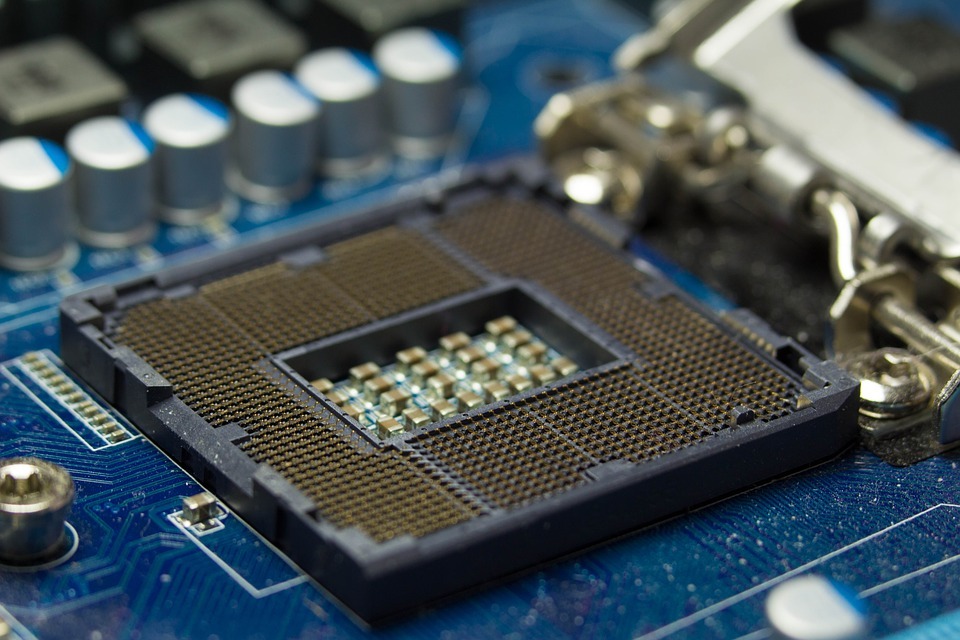

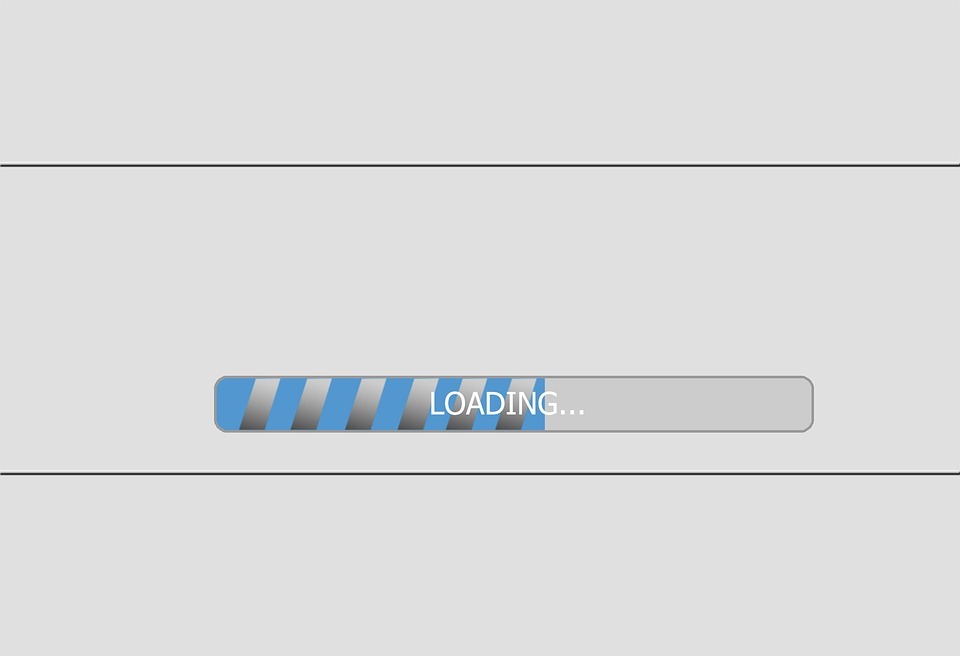
![Seagate Backup Plus Fast Review [2018]](https://hddmag.com/wp-content/uploads/2015/03/seagate2Bfast.jpg)
![DRIVER_POWER_STATE_FAILURE error on Windows [FIX]](https://hddmag.com/wp-content/uploads/2017/07/BSOD-768x432.jpg)




As I was reading this article I stopped after seeing this:
“In order to receive more RAM, you must replace your computer’s RAM drive with a larger, more capable drive.”
Either the writer does not understand what RAM is or he confused RAM with HD/SSD.
“A RAM drive” – a block of memory that is being treated as if it were a hard disk drive through the use of software.
You can replace RAM stick/s, not a RAM Drive as it is virtual.
I hope this is not like Verge’s youtube video on how to build a computer…
Thanks for sharing!