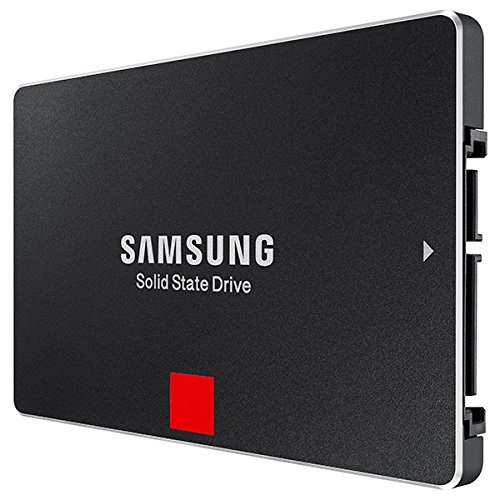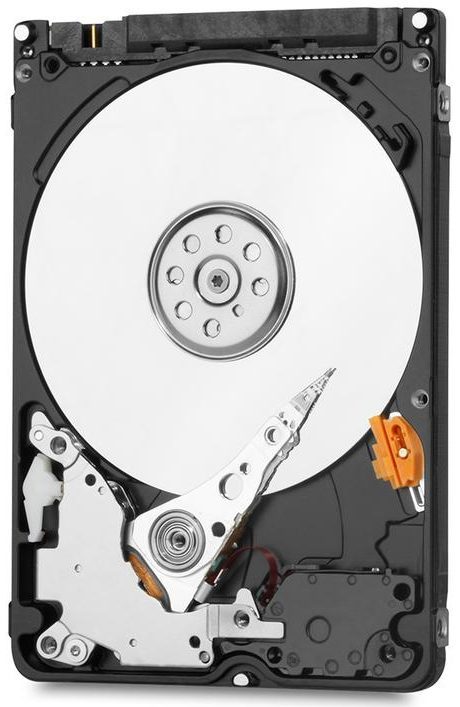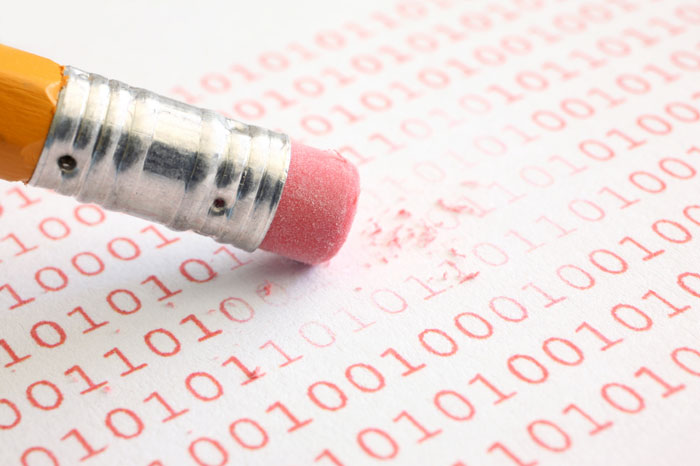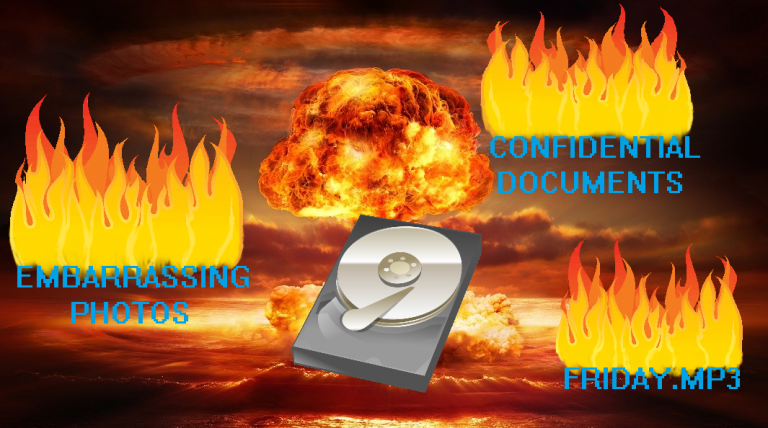What to look for when choosing a hard drive
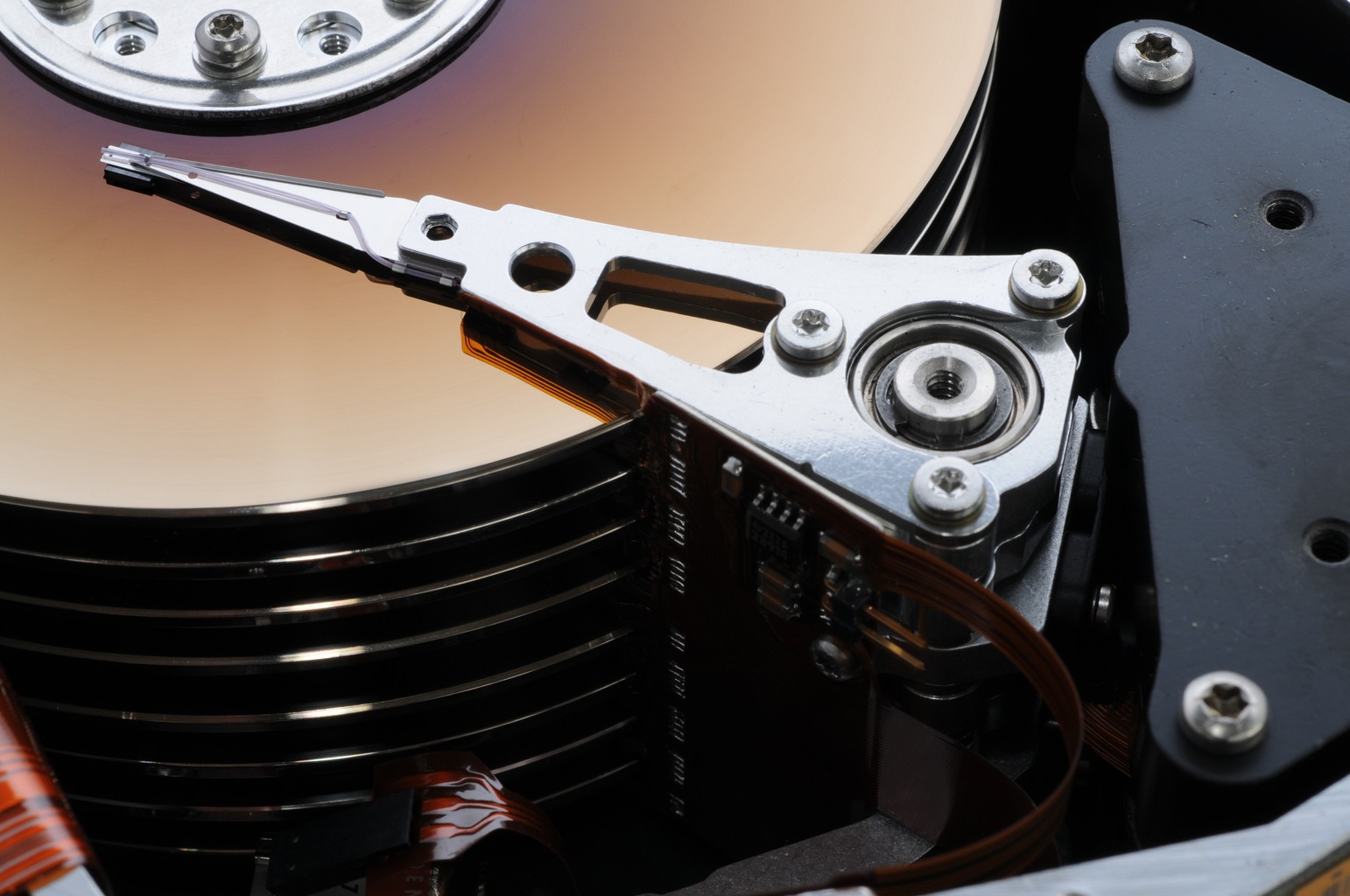
Hard drives are an essential component of your computer no matter what others say, it does not mean that it is the most important, but definitely at the top. We believe that because the hard drive will store all of your information, it will store your OS and programs too, so choosing a hard drive for your computer is important. It is advised to replace your hard drive in some time, as in age there will be a time when they will fail, and you can lose all of your data.
Do not worry, choosing a proper hard drive is not as hard as it may seem and with this little guide, we will teach you what to look for when choosing one.
This will be the first choice for you, and even maybe to hardest one because no one can really tell you what will fit your needs the best. As both SSDs and HDDs have their own pros and cons. The easiest way to choose would be to group your needs into three categories (Performance – Price – Storage Capacity) and remember that you can only group up two at the same time. If you are looking for those sweet read/write numbers for your buck, then the SSD will be the best choice for you. Although this choice has a “problem” with it, the best price for the SSD are for the small capacity ones, and drives with 1 TB storage will cost you more than $300. But if you do not need capacity and 256 GB of storage is sufficient for you than SSD will do just fine. For those looking for some bigger storage capacity, but do not want to pay a lot an HDD probably is the best choice for you. As HDD is the cheapest option, as 1 TB HDD will cost you only about $50. There are a lot more expensive HDDs in the market, and the price varies as the drive gets bigger and faster, although you will not see an HDD that will offer more than 250 MB/s transfer rates. Probably the most expensive version is to get a massive capacity SSD, but this will cost a lot, due to most 1 TB SSDs costing more than $300. It would be the easier way out when trying to get the best performance with the best option for storage capacity. You probably already have chosen what type of hard drive you want, so the next thing to know is the size and connection type they will have. Size is mostly for your case because you will need to know what kind of size and how many you can fit into your case (This information is added to case specifications). And this decision is not hard, as there are only two form factors – 3.5 or 2.5 inches. Most SSDs fits into 2.5-inch form factor, as they do not have any moving part and they can be made smaller, but if you need to fit an SDD into a 3.5-inch slot, there are adapters in the market too. In terms of connection, most HDDs and SSDs will come with SATA type connectors, but other types like SATA Express or M.2 are gaining a lot of popularity. This is due to SATA connector limited 6 GB/s, making a limit for transfer rate around 550 MB/s.And the more expensive PCIe interfaces SATA Express and M.2 have a limit at 16 GB/s and 32 GB/s, although this will not make them 100% faster, as they do have to share their resources with other PCIe devices. Capacity Both SSDs and HDDs come in a variety of sizes and when looking at capacity mostly the limit is your need for a certain size and the price. As bigger in storage size, they will get as higher the price will be. Transfer speeds For HDD, its performance is determined by a lot of factors, but one of the most important ones, are its RPM. As higher RPM drive will perform a lot faster than a slower one. Also ignore the SATA speeds, as a modern drive may be listed at 3 GB/s and 7200 RPM. That is only a marketing trick because no HDD is capable of reaching such transfer rates, but a 7200 RPM will be faster than 5400 RPM. Cache The only important thing to know about cache size is that more cache = faster data transfer. That is because when a hard drive needs to transfer data from one section to another one, it utilizes a special area of memory which is called buffer or cache. And if this space is bigger it can store more data on the hard drive. Failure Rate Since SSDs have no moving part, they will last a lot longer than HDDs, making them immune to wear and tear. And since HDDs have a lot of moving parts they will slowly wear out. With this lack of moving parts, SSD mostly will last about 30% longer than average HDD will. For some suggestions in terms of SSD, this article should fit your needs Now you know some important factors what to look for when choosing a hard drive, although there can and will be a lot of other factors when looking for something specific. But those other factors are mostly made by you, and on average you will not need to know a lot more about hard drives.Performance – Price
Price – Capacity
Performance – Capacity
We advise for you to get the combo (HDD + SSD), as this may be cheaper. Maybe it may not be cheaper, but it will be definitely the best option when looking at overall performance. As you can get a 240 GB SSD which would house your OS, programs, most of your games or frequently used data and 2 TB HDD for other data.
But of course, nothing is made equal, and few bad slips for manufacturers may happen, making the drives fail a lot sooner, but that’s why there is warranty.Wrapping it all up
Once you have purchased a new hard drive be sure to look after it, so it can serve you a long time.