Avast SecureLine VPN Review – Cybersecurity Product
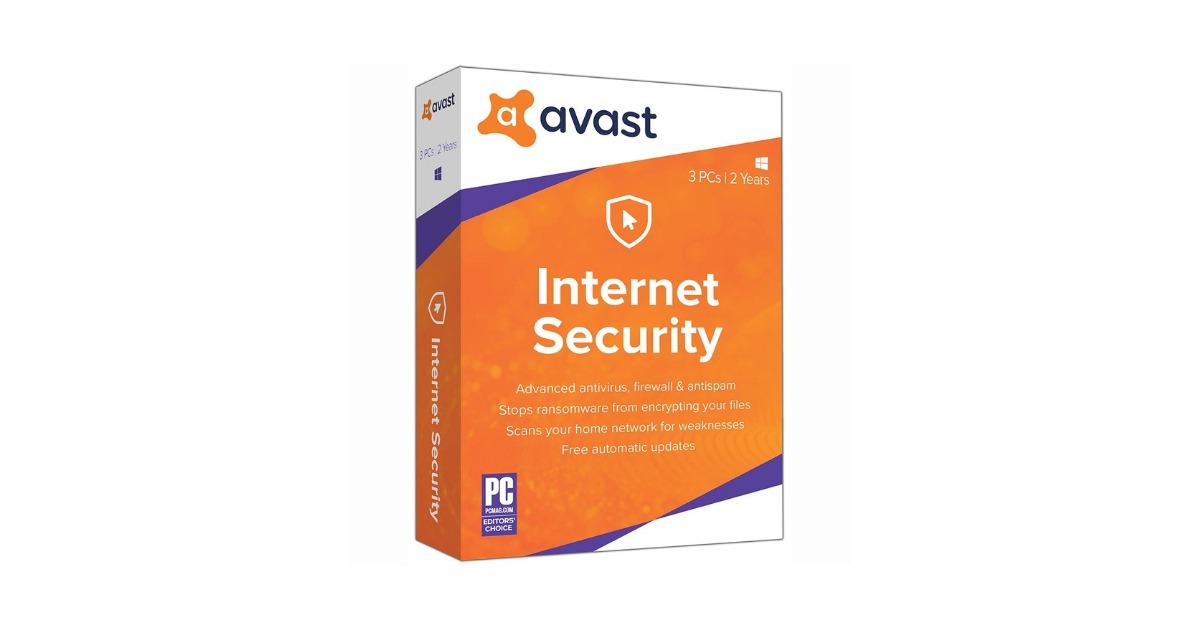
Avast SecureLine VPN is a cybersecurity product that helps protect privacy. This Avast SecureLine VPN review details the products main features, company history, provides detailed descriptions of VPNS, and describes how it compares to the best vpns on the market.
Avast SecureLine VPN Review
Pros
- Adding new servers all the time
- Intended for someone who wants internet security
- Simple and secure
Cons
- Lack of features
Avast SecureLine VPN Review: In Short
No products found.
No products found.
Avast Secure is a virtual private network (VPN) provided by the well-known vendor Avast Network. Those seeking the best VPN will find their services well above average. There is an average size of locations, fifty-five to be exact in thirty-four countries. For new customers, they offer a seven-day trial period as well as paid versions. With a strong 256-bit encryption , you can choose from an OpenVPN, IKEv2, and IPSEC protocols. Speeds are top of the line.
About Avast Secure
For those of you are new to the world of VPNs, we have gathered a bit of research on the provider in this Avast Secureline VPN review. Avast Secure launched in the Czech Republic in 2014; the main company, Avast Network, has been around since the late 1980s. Their virtual private network (VPN) system supports the following devices and operating systems: Mac, PC, iPad, iPhone, Android, and Android TV. Avast Secure can work on up to five devices at one time and does not have bandwidth limits.
If your connection is ever lost or compromised, they offer a kill switch to protect your privacy. This is a critical backup plan. When Avast Secure detects that your network is about to end, they will terminate your current session as well.
How Virtual Private Networks (VPNs) Function
Virtual private networks (VPNs) help you to create a secure connection over the internet. They can be used to access sites restricted by region, shield your browsing activity, and more. These days, VPNs are more popular for ever but most people do not use them as they were originally intended to function. Originally, VPNs were meant to allow you to access business connections at home and connect business networks. They forward internet traffic to the network and often bypass internet censorship.
So why do you need a VPN? In short, VPNs allow your device (e.g. laptop, smartphone, or iPad) to browse the internet using your device’s internet connection. If your server is in a different country, you could potentially have access to networks that you would not be able to access normally. This helps you to stream media, protect yourself from untrustworthy WiFi connections, gain a degree of anonymity online (e.g. hiding your true geographic location,), and protect yourself from connection logs.
How Do You Get and Choose a Virtual Private Network (VPN)?
The answer depends on your needs. Are you seeking to find the best VPN to use in the workplace or for yourself? Today, the majority of VPN consumers are seeking a way to protect their internet searches as they torrent. The Avast SecureLine VPN offers ease of use, affordability, fast servers, and supports media for torrenting. Since it offers a week-long free trial, you can try it out without having to worry about making a financial investment.
While you search the internet attached to your VPN, your computer will contact the website you want to visit through an encrypted connection. For example, if you are using a US-based VPN to access Facebook, this social media platform will recognize your connection as originating from the U.S.
Other Possible Uses for Virtual Private Networks (VPNs)
While virtual private networks (VPNs) might sound complicated, they are a surprisingly simple tool to use. Consequently, there are a number of possible uses for which a VPN may be beneficial to you. We have listed several possible uses for a VPN below.
Accessing a Business Network
Traveling business people often use VPNS to access their business network and its resources while they are on the go. A VPN provides them with local resources that are not directly exposed to the internet.
Accessing Your Home Network While Traveling
Did you know that you can also set up your own VPN to access a personal network while traveling? This will allow you to access a Windows Remote Desktop while on the web, share local files, and play games as if you were on the same LAN (local area network).
Hide Your User History from Your LAN and ISP
You may know have known this but if you are using a public WiFi connection, your browsing history is available to everyone nearby on non-HTTPS websites – if they know how to look. If you want to hide your browsing history and have more privacy, you should connect to a virtual private network (VPN). If you are connected to a VPN, the local network will only be able to see a secure VPN connection. All of the traffic will travel over this connection.
Access Geo-Blocked Sites
Have you ever tried to access your Netflix account while traveling? Doing so while you are in another country can be difficult to say the least. If you have an American VPN, you can continue to access VPN-restricted services while you are connected to your server.
Bypass Internet Censorship
Many Chinese citizens utilize VPNs to circumvent censorship. With this said, their firewall system has begun to interfere with VPNs recently. Make sure you choose the right provider if you are traveling to China.
Downloading Specific Files
To download specific files, you can use BitTorrent. This is useful is you are downloading legal torrents (e.g. if your ISP is making it slow, you can use BitTorrent on a VPN to gain faster speeds). This is also true for other types of traffic your ISP could interfere with.
Using Corporate VPNS in Windows
It is easy to connect to a VPN. When you are in Windows, press the Windows key, type in your VPN, and then click the option to set up your virtual private network (VPN). However, if you are using Windows 8, you will also need to click the settings category after you search. Use the Wizard feature to enter your VPN address and login credentials of the VPN service that you want to use. Connect and disconnect from VPNs using the network icon.
How Does Avast SecureLine VPN Review Work?
Technically speaking, VPN services are all pretty much the same. Many vendors offer these services, which raises the question of how to choose the right one. Vendors distinguish themselves from each other by the features they offer, cost of the VPN service and the responsiveness of their customer support.
Here’s A Video of “Avast Secureline VPN Review: How to secure your data from cybercrooks”
Encrypted Internet Connection
A VPN is an encrypted internet connection between your device and a server operated by your VPN vendor. If you have chosen to use a VPN server in Boston, for example, all information from your device, through your Internet Service Provider (ISP) and to the VPN server in Boston is encrypted.
The VPN server then decrypts the message and sends it on its way to the destination. When the destination server responds, it returns the response to the Boston VPN server, which encrypts it and sends it back to you. The best part is that the Boston server makes it look like you are in the Boston area. Only your VPN provider knows where you are.
What if you are one of the millions of users who is asking themselves why they would need a VPN? Here are some examples.
Would a VPN Work at Home?
You can most certainly work on a PC at home. These top-notch antivirus products protect your PC from malware. In short, you’re using a secure router protected by a strong password so that none of your neighbors can snoop in your network.
Submitting Request For Information
Surfing the web involves submitting a request for information and having that information returned to you. Each request you send from your browser goes to your ISP. Which then passes it through to a series of servers to the one that will provide the requested information.
There are three things to learn from this. First, your ISP sees everything you do on the internet and may even keep a log of it for marketing purposes. Second, most of the information you send and receive is easily readable by anyone who has access to the ISP or other servers along the way.
Third, there is enough information in your data so that anyone who sees it can find their way back to your PC through the internet. After reading this, if you no longer believe your information is safe, a VPN may be for you.
How a VPN Would Work on the Road
If you use your device on the road then you are familiar with public Wi-Fi. This is what you get in hotels, restaurants and any other place that offers free Wi-Fi. There are people who hang out at these places who have various tools and tricks, hoping to tap into your communication stream and steal important information, such as credit card and social security numbers and other personal information. If you are using a VPN at a public Wi-Fi location, all that can be seen by the interlopers is encrypted data, which to them is completely unreadable.
What Makes Avast SecureLine VPN Review Unique?
When comparing various types of computer software and services. You will see them range from very simple and intended for personal use, to very complicated and intended for commercial use.
The difference between the two lies in the setup. If you want something simple and find yourself with a commercial product, the odds are that you will not be able to set it up.
You won’t understand the terminology, and you won’t understand how it will work differently. If, for example, you answer a question with a yes or a no. Because you can never be confident that you set it up correctly. You can never be confident in doing its job.
Simple Setup
Avast SecureLine VPN is designed for a user who wants something simple. It doesn’t ask the hard questions during setup because it has good, solid answers built in. You sign up and, within a few minutes, you are communicating through their VPN. The popularity of VPNs is growing, and Avast has positioned itself with a service that most users would find attractive.
What Others Have To Say
One common criticism of SecureLine VPN is the number of servers available. Avast is adding new servers all the time. In January 2018, there was an Avast press release that stated that 41 locations in 33 countries had SecureLine VPN servers. In June 2018, the Avast website lists 54 locations in 34 countries.
Another criticism of SecureLine VPN is a lack of features. This would be a legitimate criticism if it was designed for larger scale commercial use. As explained above, it is not. It is intended for someone who wants internet security without being an internet security specialist.
Everyone seems to agree that the current pricing structure is unusual, at best.
How It Compares
Avast is positioning itself to sell SecureLine to a world full of users who just want to plug in a VPN solution and let it do its job. This set-and-forget approach works well for them.
It will, however, never be enough for the IT security specialists who love to tweak all the settings and see how things work. They will say that it is weak and lacks the features needed for a robust level of VPN security.
The fact is that, unless you believe that there is a team of foreign cyber terrorists working around the clock to steal your secrets, SecureLine VPN should be more than enough to meet your needs.
What We Think
Computer security software is much like insurance. You hate to pay the premiums, but the day may come when you are glad you did. It’s an evil world out there. Some people will hack your computers to steal everything you own, while others will do it just for fun.
Maybe it hasn’t happened to you just yet, but someday your luck may run out. A VPN can eliminate these problems, and the Avast SecureLine VPN is the right one for the job.
Finances
Think about finances and your home computer. You do you do your banking or pay bills. There may be transactions with your brokerage firm. How about your 401k or IRA accounts? You touch all your assets through your home computer. The only thing between a thief and everything you own is your user IDs, passwords and whatever additional security that the financial institutions have implemented.
Internet Service Provider
How about your internet service provider? Do you know anyone who works there? Are you trusting them to secure the data they keep on you from prying eyes? Do you want strangers looking at your browsing history? Are you one who like the company to sell your browsing data to marketing firms that will contact you to sell you things?
Public Wi-Fi
Maybe you do a lot of work on the road. Public Wi-Fi is very likely one of your best friends. You work nights in the hotel room. You work days in restaurants and coffee shops.
Do you have any real reason to believe that your information is safe from intruders? Your laptop may have confidential company information that should remain secure. That could very possibly include computer access codes.
When it comes to computer and data and the internet, a little paranoia can be a good thing. Just realize that with a little effort and a small average monthly payment you can make all these potential concerns go away.
No products found.
VPNs Can Be Fun, Too
There other aspects of VPNs that can make life more interesting. As compared to the above items which are defensive in nature, these can be fun.
Blocked Because of Where You Are
Have you ever had a website reject an information request because of where you are? Some websites around the world apparently have contractual or legal obligations that forbid them from servicing people in the US or certain other countries.
Somehow, they can determine your location. This is where a VPN becomes an asset. Say, for example, that your request has been rejected by a website located in the United Kingdom.
All you should have to do is to point your VPN at a server in the United Kingdom and suddenly that’s where the website thinks you are.
Here’s A Video on ” Protecting yourself online by using Avast SecureLine VPN Review”
Streaming Video From Out of Your Area
Many cable TV customers have been cutting the cord and switching to streaming. One of the first things you learn after doing that is that not all streaming channels are available everywhere.
If you live in Arizona and want to watch something that is available in Boston, simply point your VPN to a Boston-area server and you should be all set. Would you like to see what’s streaming in another country? Change where the server is pointed and enjoy.
Streaming Netflix From Other Countries
When you watch Netflix in the United States you only see what it is offering to viewers in your area. Viewers in other parts of the United States may have slightly different offerings. However, if you are from England and homesick for British TV then a VPN may be able to help.
By connecting to Netflix through a server in the United Kingdom you will have access to all the streaming choices that Netflix offers there. Of course, this works just as well with the rest of the world. It might be fun to spend a rainy afternoon seeing what other people around the world watch for entertainment.
I Think My ISP Is Slowing Me Down
ISPs have been known to slow down streamers and gamers. They claim that they need to conserve bandwidth. The companies whose feeds are being affected claim that the ISPs are shaking them down for payment.
The ISPs can intentionally do this because they know the addresses that the streamers and gamers use and can slow down the flow of data to and from those addresses. With a VPN you can stay out of the middle of the conflict.
When you stream or play games through the VPN, your ISP does not recognize the address as a streaming or gaming address. It has no idea what you are doing and, therefore, has no reason to slow down your connection.
Save Money on Travel
Savvy travelers know how to save money on travel. They know what day and time to make the cheapest reservations. They know how many days ahead of the trip to reserve.
What some may not know is WHERE to make the reservation. As it turns out, the amount of money you get charged for a car or air reservation may be different depending on where you are when you make the reservation. Of course, with a VPN, you can be wherever your VPN provider has a server. Try it.
Should You Get Avast SecureLine VPN?
If you are looking for something that is simple and secure, this is for you. If you are looking for something that has more options and is more configurable, pass this by.
Last update on 2024-04-19 at 20:43 / Affiliate links / Images from Amazon Product Advertising API

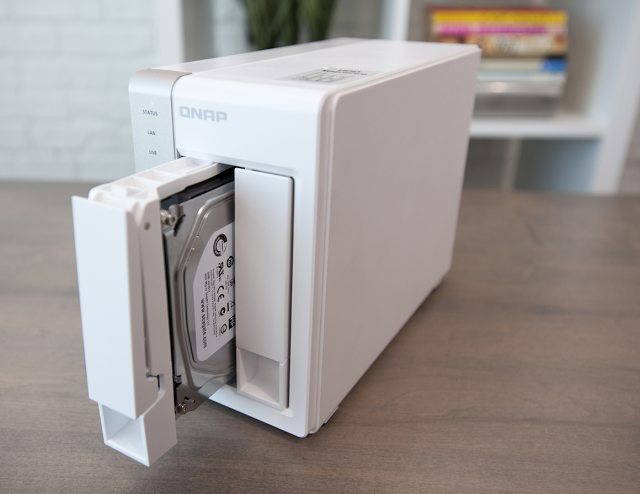
![Seagate Backup Plus For Mac Review [2018]](https://hddmag.com/wp-content/uploads/2015/03/Backup-Plusslim-for-mac-768x768.jpg)


