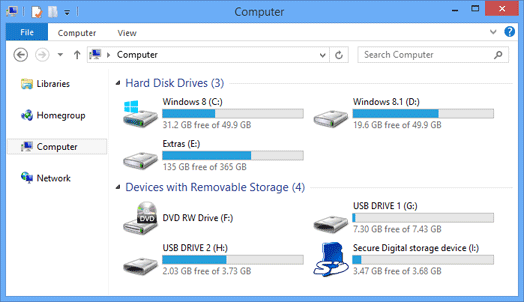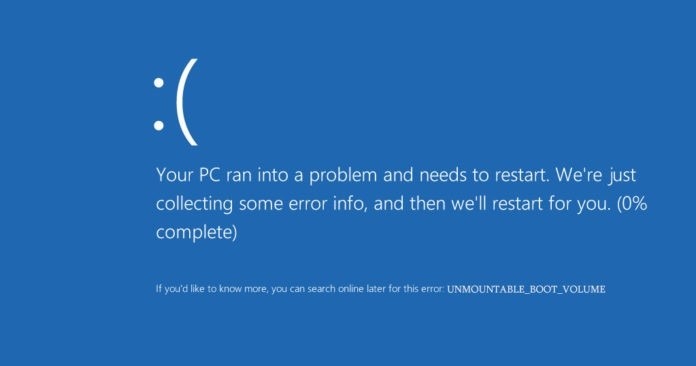How to Turn Off the PS4 Controller?

One of the most irritating things is your PS4 remote running out of battery in the middle of an intense game. The PS4 controller on average has a running battery life of around 6-8 hours. In order to avoid wasting precious battery life when idle, it is essential to know how to effectively turn it off.
1) Manually turning off the PS4 controller
Since the PS4 is not only used for gaming, connectivity to the internet makes it a multi-functioning device. To manually turn off the remote when it’s not being used such as while watching a movie or listening to a song, you can do the following:
- Hold down the PS button located between the analog sticks in the center of the controller.
- Go to Adjust Devices and press X to select.
- Scroll down to the bottom of the list and choose the option to turn off the device by pressing X.
- Select DualShock 4 and press X to execute.
2) Setting timer until the controller turns off
This setting enables the controller to automatically turn off when left idle for x number of minutes. To set the period of time the controller is left unused to trigger a shutdown, follow these steps:
- Go to Settings.
- Press X to select the option of Power Save setting.
- Select ‘Set time until controller turns off’ by pressing X.
Please note that this option will not be available when the controller is plugged into the PS4 via the USB.
3) Turning off the controller via the PC
Some gamers connect their controllers to their PCs for an enhanced gaming experience. This enables them to use the controllers while connected to their PC. In order to turn off the controller through your PX, navigate through the user interface and turn off the on/off button for the controller and powering off you can park your controller at the charging station.
To sum Up..
PS4s have been criticized by many for controller battery life, so you need to make sure that you take care about wasting too much of it. Other than turning the PS4 controller off, you can also turn vibration off or decrease brightness to prolong the battery life and ensure an enjoyable gaming experience.






![“WiFi” doesn’t have a valid IP configuration on Windows 10 [FIX]](https://hddmag.com/wp-content/uploads/2017/07/Windows-10-featured-768x432.jpg)