How To Use Google Scholar: What Makes This Search Engine Unique?
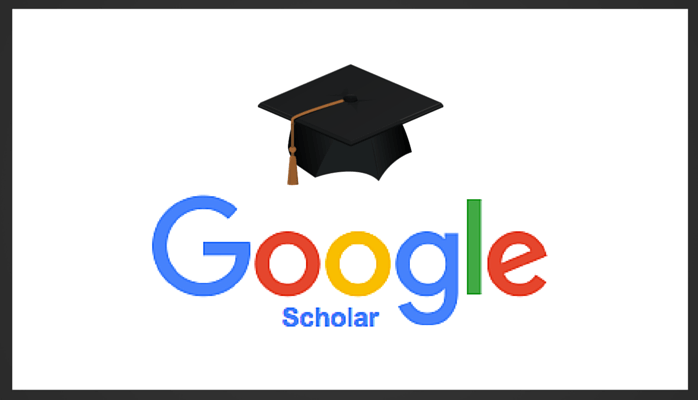
Google Scholar is a specialized search tool that returns results from academic and professional publications and credible online resources. This specialized search prioritizes peer-reviewed and refereed articles, books, and theses that are frequently cited in other sources with results ranging from open-access full text to abstracts of sources behind paywalls. This review describes the advantages and limitations of Google Scholar and explains how to use.
What Is Google Scholar and How Does It Work?
Google Scholar is a search engine that limits results to scholarly sources rather than general web pages. These sources range from articles in academic or professional journals or trusted publications as well as respected online resources. Searches may also return documents that are published on the open web in a format that resembles an article or essay with a title, list of authors, and a bibliography or works cited at the end.
If you want to find research that is generally more reliable than the results returned by a web search, Google Scholar can be a helpful tool. Secondary and postgraduate students are often required to cite credible sources in essays and research papers and should know how to use Google Scholar. Users may enter simple terms or set specific advanced parameters to quickly find and gain access to relevant results.
Users who study or teach on the college and university level may be familiar with scholarly databases. Institutional libraries subscribe to services that are often prohibitively expensive for students or casual users. Google Scholar is a free alternative accessible outside of institutional networks that can help students or independent researchers learn about any topic and read publications that are frequently cited.
Some institutions provide proxy credentials that allow users on their network to access more full-text publications through Google Scholar. By setting sign-in options based on the databases or journals to which a college, university, or professional organization subscribes, results that might lead to paywalls for independent users will instead display the full text of content to users with authorized institutional credentials.
Google Scholar is much larger than any database limited by subject, authoritative sources, or a number of publications. A search may turn up research results from researcher’s profiles on websites such as Academia.com. This social network allows academics to post research to which they hold the rights in order to circumvent database or journal paywalls and provide open access. This search tool also finds research published around the world.
In addition to identifying the title and author of results and providing an excerpt of the abstract, each search result on Google Scholar identifies the type of source and file type. This allows users to determine whether they have the proper software and whether they need to obtain the rights to access a file. Some databases or journals allow users to buy or rent an article while others require either an individual or institutional subscription to view content.

Now that you know the purpose of this search service, here are some guidelines on how to use Google Scholar. The main page allows users to run a basic keyword and operator search and limit your results to either articles or case law. The collapsible menu at the top left side of the screen provides access to a user’s profile, library, alerts, and metrics, as well as advanced search tools and settings.
In order to limit results by details such as author, publication, the inclusion or omission of certain keywords, or a range of dates, a user must run an advanced search. Expand the collapsible left-side menu and select the advanced search option. This expanded search tool allows users to search for specific keywords, exact phrases, at least one of the specified keywords, or results that do not contain certain words. All of these search options can be helpful for limiting results to only the materials that are most relevant to a certain inquiry.
None of these search options are exclusive, allowing users to combine different limiting factors to run precise searches and locate the exact research they need. Once a user receives search results, the header of the page will estimate the number of results and provide several sorting options. Users can narrow down results based on date, including publications issued at any point in the last year, two years, or five years. Users may also sort results by either relevance, as determined by Google’s search algorithms, or date.
Sorting by date enables users to re-order results from the newest research to the oldest results. This can be useful for learning about the current state of research in the field. Keep in mind that slightly older articles may have more citations or meaningful engagement with or critique of the ideas advanced in the research. Google Scholar makes it much easier to get the sense of the current status of a field and the history of its development than more limited or specialized scholarly search tools.
In addition to allowing users to search specifically for case law results, Google also makes it easy to include or omit patents in search results. Limit your search to case law on the main page or through advanced search specifications. Show or omit patents or citations after running a search by clicking the toolbar button with three lines to access these toggle options. All of these filters can help users narrow down the particular type of results they receive when running a search on this vast service.
Within the search results, a user can easily identify the source of a result as well as the file format. Many articles will be in PDF format if they are available in full text. Each result will include the title of the research, identify whether a source is an article or a book, and provide statistics on the number of citations and versions of a publication. Google Scholar also makes it easy to find related articles to any result or other publications by any author.
These are the basics of how to use Google Scholar:
- Gmail
This search engine also enables users to keep research records tied to their Google account. Clicking on the star icon under a result allows a user to bookmark research. The quotation mark icon provides complete citation information with the exception of pages in MLA, APA, Chicago, Harvard, and Vancouver styles as well as options for exporting citations to BibTeX, EndNote, RefMan, or RefWorks. The envelope icon, at the bottom of the page of results and above related searches, allows users to create alerts that will notify them of any new research on a particular topic.
What Makes Google Scholar Unique
Google Scholar provides a scholarly search service for free. Database subscriptions can run into the hundreds or thousands of dollars for searching and access to full-text results. Although not all sources may be available in full-text from an open Google Scholar search, users can read abstracts and determine whether they should find a way to read the entirety of a published article or book. Once you know how to use Google Scholar, you can use this service to learn about any subject.
This search engine also casts a wider net than most specialized academic databases. Google Scholar turns up results from trusted professional sources and websites in addition to peer-reviewed publications. Google algorithms prioritize the most relevant results to any search queries based on full text availability, the location of publication, the author, and the frequency with which an article or book is cited in other scholarly literature.
How Much Does Google Scholar Cost?
Google Scholar is free to use for searches and for reading abstracts. Some academic articles may require that users subscribe to a database, or purchase the rights to rent or buy an article or read an ebook. Google Scholar prioritizes free full-text results that are available on the open internet to make research accessible to users who are not affiliated with academic institutions.
Public Perception of Google Scholar
Researchers appreciate that Google Scholar makes it easier for anyone to access top-quality academic research in any discipline. Most academic databases are very expensive. This search engine makes research more widely available to the general non-specialist public. Google Scholar goes beyond authoritative lists of sources to provide access to publications across the web rather than strictly database or publication access.
One drawback of Google Scholar is actually its breadth. Because this service searches the open web for materials that are written and formatted like academic publications with a title, list of authors, and bibliography, some research that is suspect or that may not be peer-reviewed may turn up in search results. The simple fact that Google Scholar displays a publication does not necessarily mean that the source is reliable. Using good judgment to choose credible scholarship for citation in formal research is an important part of knowing how to use Google Scholar.
How Google Scholar Compares With Other Databases
Google Scholar is much more affordable than specialized databases. Some databases provide options that allow users to read some older articles, but limit the number of sources they can access within a 30-day period or based on other terms of use. Google Scholar reliably turns up available full text results and makes it easy to track down results on paid services to help users determine the best way to obtain any information they need.
If you are interested in other free tools for finding research, you may want to consider one of the following options. Keep in mind that Google Scholar is broader than most other scholarly search tools – paid or free. Researchers in physics, math, or computer sciences may want to use ArXiv to find the most recent research. This pre-print repository provides open access to papers that are forthcoming in academic or professional publications. For research in the life sciences, users may want to try PubMed Central, though this post-print repository updates more inconsistently and slowly. Scirus is a general scientific search engine that users may also prefer, as it searches both ArXiv and PubMed as well as Lexis-Nexis and other major research databases.
Another broad academic search engine is BASE or the Bielefeld Academic Search Engine, which prioritizes open access content found in an authoritative set of sources. This search service guarantees that its resources are selected intellectually from servers that comply with academic standards for quality and relevance. BASE lists every source it has around the world along with details on the percentage of open access articles, the number of documents, the host country, and the date on which a resource was added to the search engine.
Unlike Google Scholar, this free academic search engine also discloses some resources that are available on the deep web rather than the open web, and provides a data resources inventory for more transparent searching. Once you know how to use Google Scholar, and you still encounter a lack of full-text results, you should run a search in BASE. Some academic search platforms such as Mendeley rely on aggregated social data to return relevant results, and sort results based on groups or tags.
Google Scholar is broader than most other search options. There are no limitations on subjects that this search engine can find or its sources on the open web. The breadth of this service can be helpful if you are trying to get a general sense of the extent and types of research in a particular field or area.
What We Think
Google Scholar is an unbeatable free research tool. Few other search engines bring the power of Google’s algorithms or the amount of data on citation and related publications that are readily available through this service. Whether you have access to academic databases through a research institution or not, Google Scholar can be a great way to start the research process. Once you learn how to use Google Scholar, you can easily save or export bibliographic data for any results you find, making this search service a mainstay for researchers in any field.

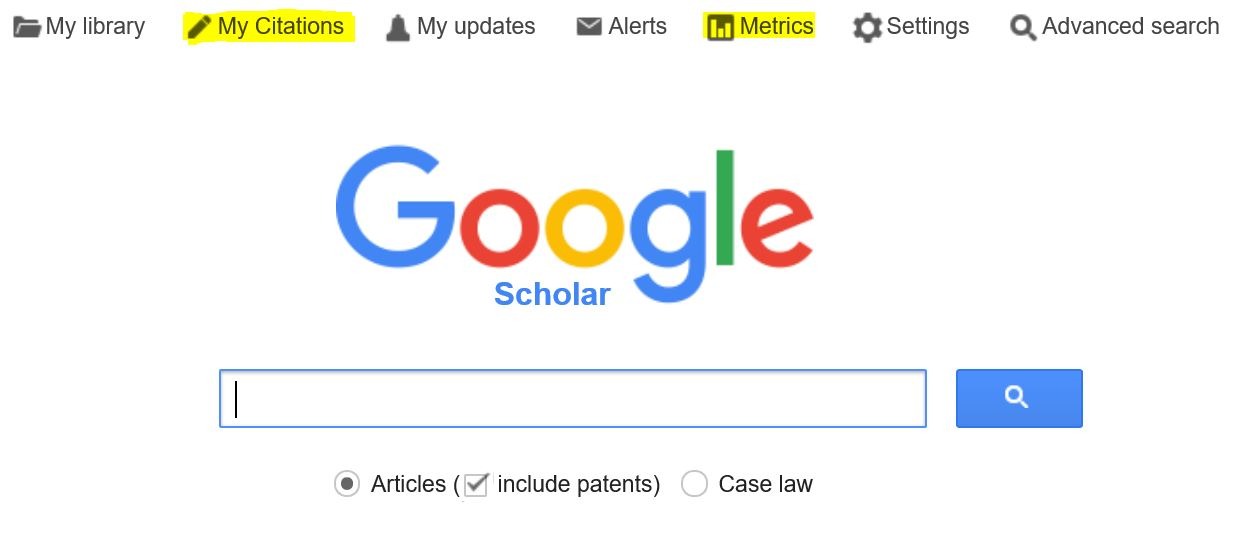
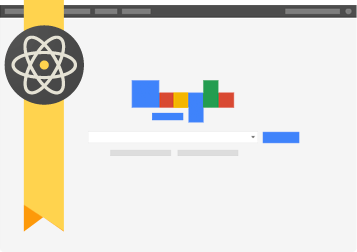
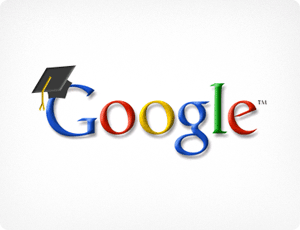


![Windows 10 can’t connect to this network [FIX]](https://hddmag.com/wp-content/uploads/2017/07/Windows-10-featured-768x432.jpg)


