8 Compelling Tips to enhance your Wireless Router Signal

So I had to submit an important document in an hour, and that’s when my internet decided to screw me over! For a second I felt like the entire house had become a dead spot zone. I carried my laptop all around the house, and there was no difference in my router signal. I had to rush to the office just to submit the document on time. I am sure you would have also experienced this countless number of times. It’s beyond frustrating, right?
I am here to help you with poor Wi-Fi signals. I am going to tell you 8 tips that will definitely enhance your wireless router’s signal and give you super-fast internet! Also, if you’re looking to find how wireless technology has evolved, thetrustcompass has created an infographic that gives you an in-depth look.
1. Position of the wireless router
As you might have read in many places, the position of your Wi-Fi router plays a significant role in the signal of the router. Placing it in the center of the house is always a good idea as it can provide an even signal throughout the house. If you cannot keep your wireless router in the center of the house, the next best option you have is to keep it in an open place and not in a crowded one.
There are electronic gadgets that can interfere with the router’s signal. The most common are the electronic gadgets. Phones, refrigerators, and microwaves are a few that should never be kept next to a router.
Solid concrete walls are Wi-Fi killers. They do not let the signal pass through, and hence you should keep that in mind.
You can improve your Wi-Fi signal by placing the router on a high shelf as it can significantly improve the connectivity as well as the signal. For example, if you have four floors, place the router on the second floor for equal coverage.
2. Router Antennas
Most Internet Service Providers provide you with a standard router, and a lot of us prefer to stick with them. The problem with these routers is that they are of poor quality which leads to poor signal as well. The best you can do is to replace this router with a new one. If you prefer to stick to it, then you can be saved using router antennas.
Remember when we had TVs with big antennas? The bigger the antenna clearer the picture. The same rule applies to routers. Here the change is that, the more the number of antennas, the clearer the signal. All antennas come with screws which makes it easy for installation. The antennas should be pointed towards your devices. If you have more than one antenna, then make sure you point all the antennas in the same direction. Pointing them in the opposite direction can make the signal weaker.
You can even point your router antennas towards the dead spot so that the router broadcasts signal accordingly. Before you buy the antenna, check for the compatibility of the router and then go ahead.
3. USB Antennas
Ok, so the problem can be solved by adding additional router antennas. What if the device has no antenna at all? Some wireless routers come with no internal antenna. In this case, a USB antenna can come in handy. You can also opt for this type of antenna if the router antenna doesn’t work.
The USB antenna works the same as the internal antenna and can be adjusted as per your need for optimal performance. Buy USB antennas which come with an attached cable as this gives you the option of adjusting the device without removing it.
4. Firmware Updates
Firmware is the backbone of the router; it has the software that is responsible for the operation of the device. The firmware should often be updated as router manufactures keep releasing new updates with little tweaks and bug fixes. Every time your router has a setback just make sure you check for firmware updates. Routers which are released nowadays come with auto update option. If your router does not have the option, check for firmware updates in the router’s configuration app. If you are not able to find the option there, you can always refer to the router’s manual and update the firmware.
5. Range Extenders
Another solution to enhance your wireless router’s signal is to use wireless range extenders. Most routers are compatible with range extenders. You don’t have to worry about the affordability, as the range extenders are very cheap.
No products found.
No products found.
No products found.
Range extenders are the best option if you have a large space which has a number of dead spots. These extenders circumnavigate the signal around anything which stands between the router and your computer or workstation. You can even try to use Powerline adapters to improve the signal of your wireless router.
6. Router Channels
Most of us live in densely populated areas like apartments where almost everyone has a wireless router. When this happens, there are signals which keep bouncing around. The common frequency of wireless routers is 2.4GHz and has 13 channels each of which is 20 MHz apart.
Since the channels are not very far apart, there might be signal overlap. To avoid overlapping it is highly recommended that you choose between channels 1,6 and 11. You can enhance the wireless router’s signal by changing the channel as this alleviates congestion issues. If you have more than one connection, make sure that they are on different channels.
7. Mesh-Based Wi-Fi System
No products found.
No products found.
It is obvious that you get a good signal when you are close to the router and when you are far away the signal gets weaker. To avoid this discrepancy, you can opt for a mesh-based Wi-Fi system. In this system, you have the main router and a set of nodes which you can place everywhere in your house.
In a mesh-based Wi-Fi system, there is a seamless flow of internet, and the connectivity is also excellent.
8. Replace the router
Most Internet Service Providers provide you with routers which are of poor quality. To enhance the signal of your router, replace the free router with the latest one which has all the new features and technologies.
Final Thoughts
The above tips are all low cost and very easy to execute. Neither do you have to spend a lot of time nor money to apply these tips? Try these tips one by one to improve your router’s signal and let me know how they worked for you.
Last update on 2024-04-18 at 16:53 / Affiliate links / Images from Amazon Product Advertising API

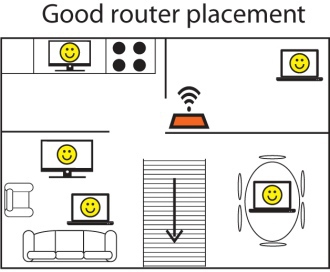


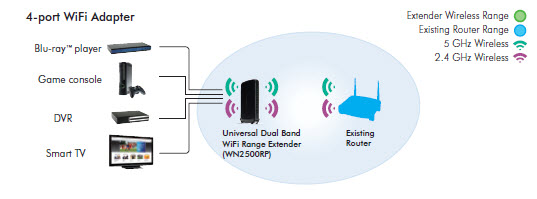
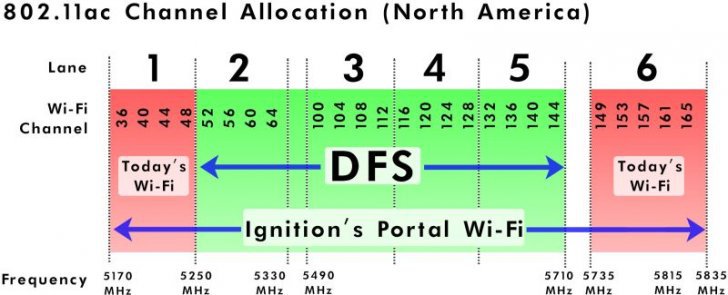






The antennas should be pointed towards your devices. If you have more than one antenna, then make sure you point all the antennas in the same direction.