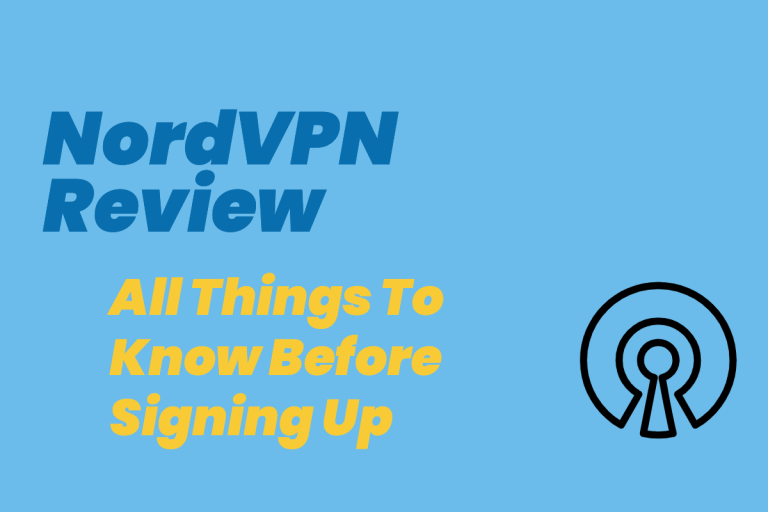Best VPNs For Chrome Worth Every Cent (Plus A Few Free Options)
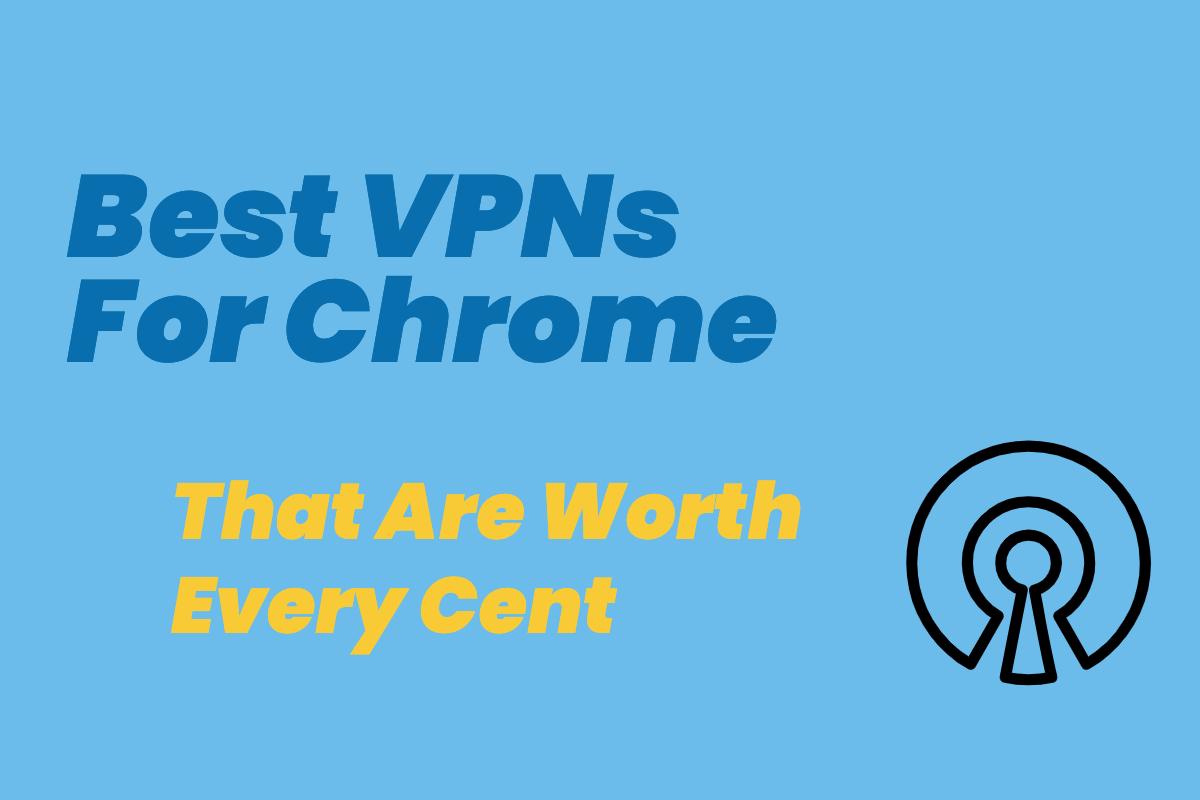
A VPN is an essential tool for anyone who wants or needs anonymity when they surf the internet. However, the browser type you use can play a critical part in determining how useful your VPN is at maintaining privacy. As such, it is essential you choose a VPN extension that fits your browser.
If you are like many internet users, then you would not trade the flexibility, customization, and usability of Google Chrome for anything. But things get a little more complicated when you try and find a VPN extension for the browser. So, what is the best VPN for Chrome?
Luckily, we have you covered. In this list, we take a closer look at the most popular types of VPNs on the market. We then watch how the private server performs on the browser. That way you know for sure what the best VPN for Chrome is before you commit to a service plan.
So, without further delay, let us take a look at our summary list of the top virtual private network services. Keep in mind that these reviews only show some of the comparable highlights. If you want a more in-depth analysis, then proceed to the middle of the article.
|
Product |
Details |
Our Rating |
Price |
|---|---|---|---|
Express VPN |
Starting at $12.95/mo |
4.75/5 | Check |
NordVPN |
Starting at $11.95/mo |
4.75/5 | Check |
Cyberghost VPN |
Starting at $12.95/mo |
4.25/5 | Check |
Private Internet Access VPN |
Starting at $6.95/mo |
4.25/5 | Check |
TunnelBear VPN |
Starting at $9.99/mo |
3/5 | Check |
PureVPN |
Starting at $10.95/mo |
2.5/5 | Check |
Hide.me VPN |
Starting at $4.99/mo |
2.25/5 | Check |
Just because we ranked the VPN providers on this list does not mean that the number one product is right for you. Indeed, many of the different browsers cater to varying needs whether it is performance, price or usability. As such, you should know a little more about each product before finding the best VPN for Chrome.
Now that we know at a glance what some of the essential features are for each service let us take a closer look with an in-depth review for each provider. We will start with our number one pick, Express VPN.
ExpressVPN
ExpressVPN has long been one of the leaders in easy-to-use virtual private networks for the average user. Luckily, the Google Chrome extension that the company uses works just as well as its standard version. The platform is well rounded and contains a little of everything, as well as some of the best security.
The speeds are a little slower than if you were using a non-VPN browser, but most of the time the inconvenience is barely noticeable. The service also accepts bitcoin and other types of cryptocurrency. As such, it is one of the best VPNs for Chrome thanks to this versatility.
Pro tip: Purchase a yearly membership and you’ll save over three months worth of money!
However, we should note that this improved service comes with a bit of a cost — specifically in the price tag. ExpressVPN is one of the more expensive virtual private network services. Though we think the performance justifies the cost, if you are on a strict budget, then you may want to look elsewhere.
ExpressVPN provides a thirty-day money back guarantee if you are not completely satisfied with how your virtual private network works.
|
Price |
$12.95/mo |
|
Server Locations |
160 |
|
Number of Supportable Devices |
Three |
|
Netflix Streaming Capabilities? |
Yes |
|
Torrent Capabilities? |
Yes |
|
Rating |
4.75/5 |
NordVPN
If the main thing you want to get rid of your virtual private network is annoying advertisements that potentially contain malware, then the NordVPN service is for you. In addition to this feature, the company also offers one of the best server networks currently available on the market.
The company also allows you to use their service on up to six different devices — a noticeable improvement from ExpressVPN’s stricter three device policy. Speed levels are in acceptable range, though it may depend a bit on where you live and how fast your internet connection is.
Some types of malicious advertisements make it difficult or impossible for you to exit from the popup without proceeding to the dangerous site. We all know the annoying sensation of feeling trapped in a website you never intended on entering. Luckily NordVPN makes surfing these sites a lot safer.
The only downside we can see is that company does not offer live customer support, so if you need help with an issue that arises when you use the service, it may take a little while or some strong troubleshooting for resolving it.
|
Price |
$11.95/mo |
|
Server Locations |
61 |
|
Number of Supportable Devices |
Six |
|
Netflix Streaming Capabilities? |
Yes |
|
Torrent Capabilities? |
Yes |
|
Rating |
4.75/5 |
Cyberghost VPN
While the standard desktop version of the Cyberghost VPN service gets a bad reputation for being overly convoluted, the Google extension it utilizes for the browser makes it one of the best VPNs for Chrome. What is more, they offer a free version.
Though fairly Spartan in terms of performance, the free version of the Cyberghost VPN offers access to non-United States Netflix content, like Doctor Who or Outlander. So, if the only reason you want a VPN service is for streaming content, then we recommend this service.
However, you should keep in mind that the free version of Cyberghost VPN offers virtually nothing in terms of IP address security. It also gives very few customization options.
If you do not mind spending a hefty monthly price (or signing up for a cheaper two-year contract), then the service offers adequate security functions. Still, if you do not care about your security much, then we think the free Chrome extension for Cyberghost VPN is a good option for you.
|
Price |
$12.95/mo |
|
Server Locations |
59 |
|
Number of Supportable Devices |
Seven |
|
Netflix Streaming Capabilities? |
Yes |
|
Torrent Capabilities? |
Yes |
|
Rating |
4.25/5 |
Private Internet Access VPN
If you want an extensive range of options when you use your virtual private network, then the Private Internet Access VPN Chrome extension offers a wide selection for you. As its name suggests, the company puts security options before any other features when designing the service.
Fun Fact: With Private Internet Access VPN, you can block microphone and camera access.
With the Private Internet Access VPN, you can block a variety of things: advertisements, annoying autoplay videos, cookies, microphone access, camera access, Adobe Flash Players, referrer sites and even the invasive new WebRTC app that leaks your VPNs information when you use a popular browser.
Perhaps the most appealing feature on the website for some customers is the low price of the service. If you do not commit to a two-year contract with Private Internet Access VPN, then you only pay less than three dollars per month.
However, keep in mind that while the Private Internet Access VPN does excel at tight security and affordability, it is not perfect by any means. There is a reason it is a little more affordable. Specifically, if you want a VPN you can use for streaming Netflix from different countries, then you should look elsewhere.
While streaming on the service is possible, it is spotty at best and dismal at its worst. Usually, it only works around a third of the time. As such, if you are an avid video streamer, then we recommend you go with one of the faster extensions in want the best VPNs for Chrome that deal with streaming.
|
Price |
$6.95/mo |
|
Server Locations |
53 |
|
Number of Supportable Devices |
Five |
|
Netflix Streaming Capabilities? |
No |
|
Torrent Capabilities? |
Yes |
|
Rating |
4.25/5 |
TunnelBear VPN
One great thing about the TunnelBear VPN extension for Google Chrome is that the interface is incredibly easy to use. So, if you are intimidating by some of the more dedicated virtual private networks, then TunnelBear VPN should be a good option for you.
However, there is one big difference between the desktop version of the TunnelBear VPN and the Google Chrome extension: the Google Chrome version only cover encryption for browser traffic. This fact means that if you want to explore the deep web, then your IP address will not be safe from prying eyes.
Unfortunately, there are also some other issues that come with the service. In particular, TunnelBear VPN is slow when you use it. It also does not offer any Netflix streaming capabilities, so if you want to stream from different Geographical locations, then you should look elsewhere.
With that said, we should mention that TunnelBear VPN does take the security portion of their job very seriously. They hold a strict non-logging policy that has been tested many times by outside sources. They also contain over four thousand servers, so remaining anonymous is not an issue while you use your browser.
|
Price |
$9.99/mo |
|
Server Locations |
20 |
|
Number of Supportable Devices |
Five |
|
Netflix Streaming Capabilities? |
No |
|
Torrent Capabilities? |
Yes |
|
Rating |
3/5 |
PureVPN
Like Cyberghost VPN, PureVPN offers both a free browser extension for Google Chrome and a paid version for your desktop if you want it. These flexible payment methods and free access to different country’s streaming services makes it a pretty good product for Chrome.
However, there are some drawbacks that you should be aware of before committing to it. First off, the service is slow — especially compared to faster service like ExpressVPN. Also, its privacy settings do not hold up under scrutiny, despite specific claims from the company.
Another inconvenience is that you can not access social media sites like Facebook, Twitter or Instagram when you use the PureVPN Chrome extension. While disabling it so you can access the sites is not hard, you should be able to browse when you use the sites.
In the end, we recommend PureVPN as a simple product for people who solely want to get around geographic content restrictions. However, if you want something more advanced in terms of security, we suggest you look at one of the VPNs found at the top of the list.
|
Price |
$10.95/mo |
|
Server Locations |
180 |
|
Number of Supportable Devices |
Five |
|
Netflix Streaming Capabilities? |
Yes |
|
Torrent Capabilities? |
Yes |
|
Rating |
2.5/5 |
Hide.me VPN
Hide.me VPN main selling point is they are one of the fastest virtual private networks out there. The company claims that there is no difference in speed when you use the VPN. Considering that most companies lag behind a little, this feat is pretty impressive.
However, there are some significant drawbacks as well. The company has less than one hundred servers, which means their security is not high. Neither is the number of server locations the company offers. This fact means you will not get many options on where you want you to ghost IP address to cast off from when you use it.
Netflix streamers will also want to look elsewhere, Hide.me VPN does not support them. However, the country remains very ethical about protecting your data and identity. Hide.me VPN promises never to sell your data — something many badly-run VPN companies take advantage of.
|
Price |
Starting at $4.99/mo |
|
Server Locations |
55 |
|
Number of Supportable Devices |
Five |
|
Netflix Streaming Capabilities? |
No |
|
Torrent Capabilities? |
Yes |
|
Rating |
2.25/5 |
Buyer’s Guide for Chrome VPN Extensions
In this section, we will give you a brief guide for Chrome Extensions VPNs. When it comes to the best all-around virtual private network, we recommend ExpressVPN since it checks all the necessary marks in terms of security, performance, and reliability. However, as we mentioned, it is a little on the pricier side.
Luckily, there are a variety of both affordable and free extensions you can take advantage of if you are on a budget. If you want the best free version of a Google Chrome VPN, then we recommend going with the CyberGhost free proxy server. While it might be bare-bones, we think it is the most dependable in terms of what you end up getting.
If you want advanced security options when you browse Google Chrome, then we recommend the Private Internet Access VPN. Though you cannot stream with the service, it does offer advanced hiding capabilities.
Generally, if you only want a VPN for blocking intrusive malware, then we recommend going with NordVPN. The superior speed of the service is another great plus. However, if you want the fastest Google Chrome VPN extension, then you should go with Hide.me VPN. The virtual private network claims there is no difference in speed when you turn on the service
You might be feeling a bit overwhelmed by the large selection of virtual private networks you can choose from when shopping. However, one great thing about a lot of these Chrome extensions is that they come separate from the usual native desktop software. As such, many of them are free, so you do not need to worry about losing any money if you are not satisfied with the product.
We hope this article helped you find some of the best VPNs for Chrome. With so many VPN providers out there it can be difficult choosing the right one — primarily when you must cater it toward a specific browser. The reality is that Google makes it hard for many VPN service to use their browser. A recent feature known as WebRTC leaks the IP addresses of many individuals using VPNs on popular browsers. Luckily, many services compensate for this issue when you use the VPN.
With that said, some types of VPN are not compatible with major browsers like Chrome. And while it might be easier to use a different browser, many people are not willing to give up their favorite platform. Luckily, we think a lot of the option on this list are excellent choices for any devoted Chrome user.