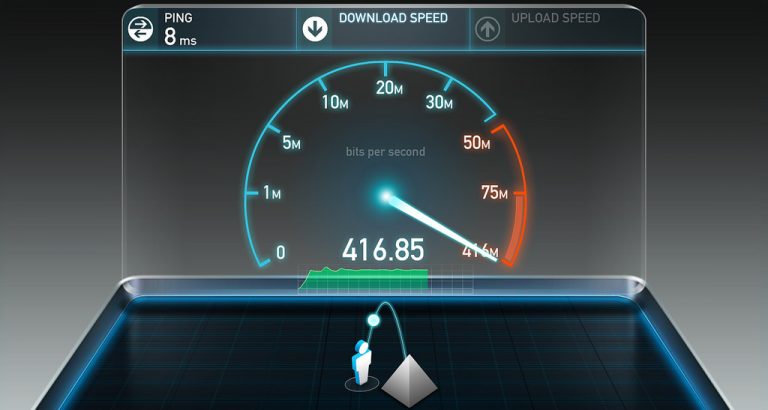Best USB Wall Chargers
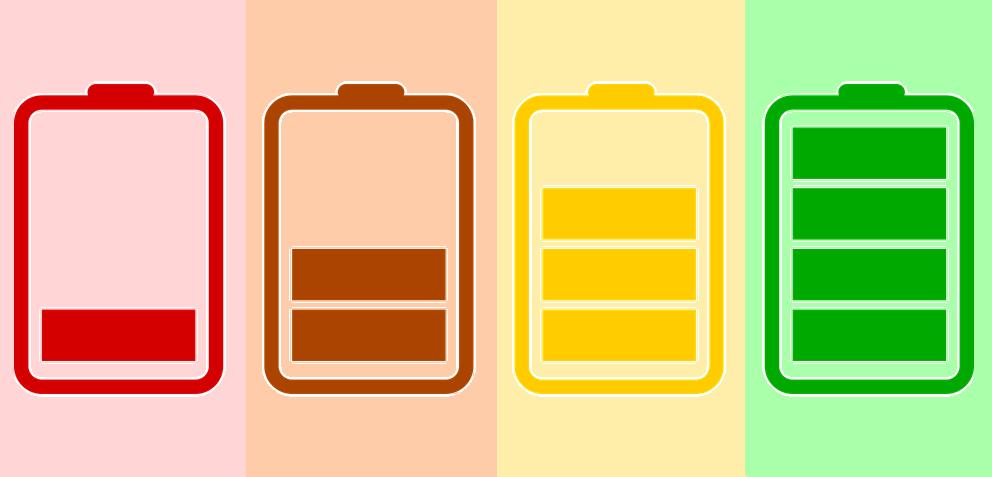
These days we all depend on our smartphones or tablets devices, whether it be communicating, navigation or just avoiding boredom, which makes every second of not having full access to your device almost painful. This is why you need to have the best USB wall charger that will make short work of getting to that 100% mark, and we are here to help you find one!
On this list, you can find our picks for different needs, whether it be charging a bunch of devices at the same time, traveling abroad or just having a good charger for a USB C device.
Wall charger buying guide Table of contents:
Related articles:
Our picks for the best USB wall chargers:
What to look for in a wall charger
Same as with any tech, USB chargers have properties that determine whether a charger is good and fit for your needs or not. The main criteria for picking the best charger for your phone or tablet are amperage, the quantity of ports, and support for improved charging, which we have described in detail below.
Our list is mainly focused on chargers with standard USB type A ports, so if you’re in need of a charger using the USB type C connection, your only option on our wall charger list will be CHOETECH’s charger. We are also focusing on the American market, so all but one (Syncwire) phone charger on our list use the type-A electric plug. This list of different electric plugs will help you understand which one you are using.
Check Wall Charger Amperage!
Undoubtedly the most important characteristic of a charger, the amperage (measured in amperes A) basically determines how many electric particles go through the electrical system in a certain amount of time. The best amperage you need in your charger is 2.4 A per port, which is enough to charge even tablets at max speed, not to mention phones, with 2 amps being the minimum for a good charger. This makes you do a bit of math with some chargers with multiple ports since total amperage of a charger is split between all the ports.
For example, if you use the Anker 4-port 8A charger to charge three devices, they will all charge with 2.4A, which leaves only 0.8A (8 – 3 x 2.4A = 0.8A) for the last port. This, however, doesn’t mean that the fourth device you connect to the charger will charge at a measly 0.8 amps since chargers split their power output over all ports. So four devices will all charge at 2.0A (8 / 4 = 2A) which is an important detail to note when using a multi-port charger – when charging a lot of devices at the same time, the power will be split among them, making charging times longer with a less powerful charger.
Voltage (measured in volts V) is another important characteristic of current since, in Layman’s terms, it describes how much a power source wants to move charged particles within an electric chain. Most chargers these days provide a 5 V current, with more modern chargers providing slightly more (5.2 V, for example) for different new devices and interfaces. Wattage (measured in watts W) is what connects amperage and voltage and is the value that describes the actual amount of energy over time that a charger can dish out. Mathematically it is P=V x I or wattage = voltage multiplied by amperage. So if we know that a charger provides a 5 V current, simple math will tell us that its amperage will be wattage divided by 5. As long as you know either value, you will be able to tell how powerful a charger is.
Quantity of ports
Depending on how many devices you use in daily life, you may need more than one or even two charging ports, but at the same time, you have to consider the size and portability of the charger. Also, the previously mentioned amperage drop per port is important to consider depending on how often and how long you use the charger.
Support for improved charging
The box making enough amps go into your phone is a very simplistic and basic way to describe how charging works since there are hundreds of different components in the circuitry to make sure it works as intended. This leaves a lot to improve and build upon, which is what larger companies do by implementing various forms of smart charging.
The purpose of smart charging is making sure your phone or tablet gets charged with the most appropriate power input, which can decrease charging times and to some extent, power usage. Basically, these technologies allow the charger to adapt to your device to provide optimized charging as well as lowering voltage when your device is almost charged as to not damage or wear out the battery. Different companies come up with their own technologies to improve the charging process, like Anker’s PowerIQ and VoltageBoost, or RAVPower’s iSmart. However, for the consumer, there isn’t a huge difference between these charging technologies, as long as one of them is implemented in the charger you’ve picked.
An exception to this “anything goes” principle is QuickCharge (QC) by Qualcomm, which takes shortening charging times to the next level. For example, QC version 3.0 promises what Qualcomm calls 5 for 5 – which is 5 minutes of charging providing enough power for 5 hours of device usage. However, such a technology is very complex, so it has to be implemented not only in the charger but in the phone or tablet as well, making it a waste of money for people who don’t own such a device. You can check Qualcomm’s web page to see the details about QC, as well as a list of devices that use it and who knows, your device might be listed there.
Best standard USB wall chargers
The all-arounder
No products found.
BoostCube is a reliable, middle of the road choice if you’re not looking for anything specific. 24W / 4.8A is plenty to charge any two devices at max speed, with the SmartID technology ensuring even more optimized charging process. SmartID recognizes the correct current parameters to charge your device efficiently while fully protecting from overheating, short-circuiting and overall wear-and-tear.
BoostCube also has a foldable electric plug to save space when it’s needed. The relatively affordable price and the 18-month warranty alongside very good customer feedback are also good reasons to purchase this USB wall charger.
Cheap and reliable
No products found.
We made sure we don’t just pick the cheapest charger out there without respectable quality, which is why we have Tranesca dual charger on our list. While you can’t charge two demanding devices at max speed at the same time because of the 3.4 A total amperage, you will probably not be disappointed since the relatively primitive but functional smart dual port charging ensures optimum charging speeds fit for your device.
Even if you don’t trust cheaper gear, the 3-month refund and 24-month exchange warranty may change your mind. This phone charger is also pretty small and portable because of retractable electric plugs. The only thing to note here is the weirdly different price tags on different colors of the charger, so be careful to not overpay for the same product.
Best wall charger with QuickCharge
No products found.
A whole array of different phones from different manufacturers (Samsung, HTC, Sony etc.) support the QuickCharge charging technology, but you need an appropriate QC charger to use its benefits. We picked the Maxboost QC charger with QuickCharge 3.0 because it’s a combination of this very useful technology and a reasonable price. The QuickCharge 3.0 port is also backward compatible with any QC 2.0 device and can also be used to charge any other device normally at 2 amps.
Not only that, the second USB charging port also provides improved charging via Maxboost’s own mSmart technology and 2.4 A current. The charger also has foldable pins and a tiny LED light. The 12-month warranty is a bit shorter than other charger’s, but pretty much every customer has been pleased with the product.
Best choice for charging multiple devices
No products found.
If you have a bunch of devices that you have to charge often, dual port chargers may not be enough. Anker PowerPort charger with 4 ports is able to provide fast 2-2.4 A charging (see the short calculus under our amperage explanation above) to multiple devices at the same time.
Same as the other chargers, Anker also provides smart charging via their PowerIQ and VoltageBoost technology, with MultiProtect ensuring maximum safety when charging. PowerPort 4 also has foldable pins and comes with Anker’s 18-month warranty.
Since we focused more on chargers that are both practical and affordable, we left out many good Anker chargers because of their relatively high price. This is further discussed below in the FAQ section.
Best wall chargers with a bit more to offer
A great charger with a USB C port
No products found.
USB-C is a new standard that is becoming more popular among portable device manufacturers because of its higher data transfer and charging speeds, as well as the reversibility of the connector. This CHOE Foldable USB-C charger lets you charge your device via this fresh new interface at 3 A, which is a whole lot faster than charging it through a regular USB port.
If you don’t have a USB-C to USB-C cable though, don’t worry, because this charger also has two regular USB ports that provide 2.4 A charging even when both of them are in use. What you also get is Auto Detect smart charging technology, foldable pins, a LED light, and an 18-month warranty that ensures reliability. We believe this is currently the best wall charger for USB type C devices.
For those who travel – charger with electric plug adapters
No products found.
All of the previous chargers on our list use the American type-A electric plug, which is not used much in the rest of the world. Not having the proper charger when traveling abroad can be really problematic, but Syncwire’s charger with plug adapters will ensure that you will almost never run into such issues. The charger comes with two removable plugs – one type-G plug for UK sockets and one type-C (not to be confused with USB-C!) plug for sockets in the rest of Europe and Russia.
As for charging itself, the Syncwire charger has two ports that’ll always charge at 2.4 amps, and two that will charge only at 1 amp. Since an avid traveler with 4 demanding devices, all of which need to be charged super-fast is a pretty small minority, the slower 1 A charging will most likely not bother you. What Syncwire calls Smart IC technology will ensure more optimized charging as well.
The regular foldable (American) pins and a LED light are also featured in this charger, but the cherry on the cake is the lifetime warranty, that lets you change a defective Syncwire charger at any time. Sign up for and find more about the warranty at Syncwire’s website.
Frequently Asked Questions
Same as with all technology, many smaller aspects related to charging are unknown to the regular customer, so here is a short list of tips for keeping your phone battery in top shape, followed by a short video by Techquickie.
Q: If my older device requires lower amperage to charge, can a powerful charger damage it?
A: No. Modern charging devices, as well as power systems within your phone or tablet, are all able to cut down higher amperage to fit the device’s needs, i.e. a 2.4 amp charger won’t fry a device that needs only 1.5-2 amps to charge. In fact, a more powerful charger will simply charge your device faster without any danger. If your device is around a decade old, though, you should probably use the charger it came with or find a charger with lower amperage.
Q: Is it better to replace the charger that came with my device to improve charging?
A: No, unless it’s broken. While there is nothing much to these hard-wired chargers, they have been engineered to fit the product that it came with, which ensures close to optimum charging and makes most previously mentioned smart charging technologies pretty much unnecessary (aside from QuickCharge, which is a huge boost to charging speeds).
However, if you want to charge different devices with the same charger, slower charging is almost guaranteed since the charger is not designed to adapt to various devices. Of course, if you’re looking for multiple ports or other special features, a well-designed new charger will never be worse than the original.
Q: Can different cables affect charging speeds?
A: Yes, but not too much. When looking at differences purely between cables themselves, you have to look for thicker cables, since they can support higher amperage. As to whether the version of your USB cables makes any difference, you have to consider the port you are using. When using chargers, there is no difference between 2.0 and 3.0 cables because of the simplistic nature of the charger.
However, if you’re charging from your PC’s USB 3.0 port, only a USB 3.0 cable will ensure the higher charging speeds (up to 1.5 A, as opposed to USB 2.0’s 0.5 A), while a USB 2.0 cable will cut that speed down to 0.5 amps. Your PC’s USB 2.0 port will always provide 0.5 A power regardless of the cable type.
Q: What are the most important tips to charge my phone’s battery correctly?
A: Charge it in small bursts instead of one long 0-to-100% charge, avoid charging it to 100% but if you have to, unplug it as soon as it’s done charging. To simplify, the process of charging puts stress on the battery, so instead of one long charge that is agonizing to your battery, try to charge it as often as you can to keep it between 40-80%. Similarly, fully charging a lithium ion battery puts tension on the chemicals intended to contain the energy, making your battery wear out sooner.
While any proper charger these days will provide “trickle” charges the closer your phone gets to 100% to make sure it doesn’t overcharge, the battery is still under stress the entire time, which, same as before, wears down the battery faster than normal. This is not so important that you should sit and look at your phone as it gets to 99%, but frequent overnight charges, where the charged battery is connected to a charger for hours, should be avoided. You can find a couple helpful articles about this on Mashable and Tech Insider.
Q: Can I safely use my phone while it’s charging?
A: Yes, just make sure it doesn’t get too hot. There is no sound scientific link between using your phone when it’s charging and wearing down your battery or damaging your phone, as long as you don’t use a horrifyingly bad knock-off charger. At the same time, heating up your battery is bad in any scenario, which is why you should avoid using very demanding apps while charging your phone (games, sometimes video apps).
As far as usage goes, turning off your phone when you’re not going to need it for a longer period of time (overnight, for example) may also increase battery lifespan. Since phones use energy even when idle, there is always some of the previously mentioned tension on its battery, so removing power usage completely when possible may help keep your phone battery healthy.
Best wall charger summary
For an average customer, we would recommend buying either the all-around practical iClever BoostCube or the compact Tranesca travel charger, depending on how much space you have for your charger. For anyone who loves to travel, Syncwire’s charger with plug adapters would be the way to go, since it’s a good charger as is, with the additional practicality of what is basically a universal electric plug. The rest of the chargers on our list are the best for their specific purposes – Anker PowerPort is a brilliant charger for multi-device charging, Maxboost’s charger is good for QuickCharge devices and the CHOE charger is a very practical choice for USB-C device users.
Speaking of Anker, their chargers (and all of their merch, for that matter) are of very high quality, with the sheer amount of their products being one reason why we only added one of them to our list, but the main reason is the price. A couple examples would be PowerPort+ 1 USB Type-C, that provides a USB-C connection, but at the same time costs a couple times more than CHOETECH’s charger. Some of their regular models with QuickCharge can even reach prices over $50. At the same time the high quality that makes Anker one of the best charger manufacturers is undeniable, so if money isn’t an issue for you, go for the most suitable Anker product for you.
Last update on 2024-04-18 at 12:12 / Affiliate links / Images from Amazon Product Advertising API