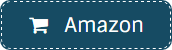Top 9 Best external hard drives for PC

Do you often find yourself running out of storage on your computer? Have tons of photos and media files and want to store them in one place? Or maybe you need to backup some important files, so they don’t get lost in case of your hard drive or SSD failure. A great solution is an external hard drive. But there are so many choices – desktop and portable drives, rugged and super slim ones, they all also differ in speed and capacities. So how to chose the right one?
We have created a list of Top 9 best external hard drives for PC for all needs, whether you seek a high capacity or a top-shelf reliability. Whether you are a gamer that needs that extra storage for games or a photographer or videographer who have tons of media files to store, these external hard drives the best choice for everyone who plans to use them with PC. If you have a Mac, check out our Best External Hard Drives for Mac article. Or maybe you’re already set to get a desktop external hard drive? If so, The Best External Hard Drives article is made exactly for you.
Hard Drive Types
First of all, there are two types of external hard drives. Desktop hard drives that feature 3.5-inch drive inside and require an additional power cable. They are a great choice if you won’t carry your external hard drive around and plan to use it in one place as they are heavier than portable hard drives and needs more wiring. Most people of these external hard drives at home or office PC station.
If you expect that your desktop external hard drive will be in heavy use, try to get one with a built-in fan for improved lifetime and performance. The second type of external hard drive is portable. These drives feature 2.5-inch form factor drive that is powered through the connector cable(usually a USB 3.0 cable). These hard drives are extremely portable and lightweight. You can carry one around just about everywhere, especially if they feature protective casing.
Desktop and portable external hard drives
When talking about the capacity, desktop drives offer plenty. These drives are heavier and more stationary therefore they feature much higher capacities than portable drives. They usually top out at 8TB. 2.5 inch external hard drives have lower capacities, most popular is 2TB, but you can also get drives that have 3TB, 4TB and even 5TB!
SSD external hard drives
You can also choose a solid-state drive external hard drive as Samsung T5, that’s super fast. These drives flash memory to store data rather than spinning mechanical discs. They feature very good read/write speeds only drawback is the price, they are much more expensive.
NAS (Network-attached storage)
The alternative to external hard drive is NAS or Network-attached storage. NAS basically works as Desktop external hard drive – they are not meant for carrying around and are stationary and can offer huge capacities. You can look at NAS as at a box in which you can place many internal hard drives (up to 8 in some models). Now you can choose your own internal hard drive, meaning you can customize your external storage device. If you’re interested in NAS, we suggest you see our Top 14 Best NAS Servers article.
Best External Hard Drives PC
1. Seagate Backup Plus Ultra Slim
No products found.
No products found.
Seagate Backup Plus Ultra Slim is one very sleek looking external hard drive that’s very fast. Ultra Slim is a faster version of Backup Plus Slim and has a more fancy build. This external hard drive is a superb choice for those who seek performance and style. This drive features textured metal design makes it durable, you can throw in your backpack with no worries and it won’t take too much space. In our tests, Seagate Backup Plus Ultra Slim reached read speed of 170MB/s and a write speed of 144MB/s. That’s fast! You can get this drive in two capacities: 1TB and 2TB, for most users, this will be just fine.
Note: you also get 200GB of online storage
2. WD My Passport Portable
No products found.
No products found.
This one of the most popular external HDD models from Western Digital. My Passport Portable is a great drive for an average user. It offers a capacity of up to 4TB and comes in six colors so you can find your right fit with no problems. Performance is decent with read/write speed of about 110MB/s. By getting My Passport Portable, you also get the WD Backup for Windows which may come handy.This is a very good and versatile external hard drive for PC as it offers a lot for an affordable price.
3. Seagate Expansion Desktop
No products found.
No products found.
Seagate Expansion comes in five capacities: 2TB, 3TB, 4TB, 5TB, 8TB. We love these external hard drives because of their price. They are very affordable. For example, on 8TB version model, you can save around 30$ if you’re getting Seagate Expansion, not other drives. Performance is up to the shelf with other Desktop external hard drives, setup is super easy – just plug in power adapter and USB cable. This external hard drive is great for the average user as it offers a lot for a good price. Great choice for your stationary PC.
4. WD My Book Desktop
No products found.
No products found.
WD My Book is a desktop external hard drive from Western Digital. You can get it in four capacities: 3TB, 4TB, 6TB, and 8TB. This drive features USB 3.0 port and is USB 2.0 compatible. Read/write speeds are around 165MB/s making it quite a bit slower than Seagate Backup Plus Hub. Overall this is a decent and reliable external hard drive that will work great with your PC. Price is very affordable.
5. Seagate Backup Plus Hub
No products found.
No products found.
Seagate Backup Plus Hub is a newer version of Seagate Backup Plus. It has improved speed and two integrated high-speed USB 3.0 ports where you can connect and recharge your other USB devices. That’s basically what “Hub” stands for.
Performance what Seagate Backup Plus Hub offers is superb, in our tests it reached a read speed of 182MB/s and write speed of 191MB/s. It works great with PC and Mac and doesn’t require any reformating for neither of them. At the top of that all you get a 3-year warranty.
6. Silicon Power Rugged Armor A60
No products found.
No products found.
Silicon Power Armor A60 is for those who seek reliability and device that can withstand a lot of environmental influences. This drive has a military-grade shockproof and IPX4 water-resistant protection. USB cable can be easily attached to drive itself, making it super easy to carry around, you won’t end up losing your cable. performance is good – read/write speeds can exceed 110MB/s. The Armor A60 uses a male-A-to-male-A USB cable, in a result, it’s super easy to plug your external hard drive into PC as you don’t have to worry which end on cable goes into PC and which into the drive itself.
7. LaCie Rugged Mini
No products found.
No products found.
The LaCie Rugged Mini is an ideal external hard drive for those who need that extra protection again shocks and accidental drops. You can throw this external hard drive in your backpack with no worries. I would suggest this external hard drive for students as you don’t have to take care of this drive too much. However, it’s not meant for adventures in the countryside. If you need an external hard drive that can withstand true shocks and is waterproof, you might find Silicon Power Rugged Armor A60 more suitable.
LaCie Rugged Mini also has a built in password protection, for those who want to keep their data safe. As for performance – this drive is speedy, you should have no complaints.
8. Samsung T5 Review
No products found.
No products found.
If you want to transfer your data as fast as possible from drive to PC and vice versa, take a look at Samsung T5. This flash memory based external hard drive can reach read/write speeds of 540 MB/s (485MB/s in our real-life tests)! The Samsung T5 has USB 3.1 connection and has a USB-C port. This drive is also super durable as it is SSD and features no mechanical moving parts. We also love how thin this the Samsung T5 is. You can hold it in your pocket with zero problems. This is a perfect drive for someone who has to use the external hard drive in their job as it’s super fast, durable and slim, there are no drawbacks. Price? It’s expensive but worth it.
9. Qnap Turbo TS-251 NAS
No products found.
No products found.
Qnap Turbo TS-251 is a NAS (Network-attached storage) device that has two bays for two 3.5 inch internal hard drives. The best thing about NAS is that you can choose internals yourself. Use whatever internal hard drive you want and get high capacities. NAS is a great choice if you want to share data between PCs and have huge stationary external storage. Qnap Turbo TS-251 is designed to be The NAS server for home. We tested this NAS with WD red internal hard drives where it reached the read speed of 92MB/s and write speed of 110MB/s.
Check out our full review of Qnap Turbo TS-251.
What makes a good portable hard drive
When choosing an external hard drive, you always want to consider such features as read/write speeds, reliability, build quality and weight. You want a fast external hard drive so you can transfer your files from drive to PC and vice versa quickly and don’t have to wait a lot. Next comes reliability which is one of the most important criteria out there as many of you will be using the external hard drive as a backup. All external hard drive will fail eventually but it may happen after 2,3 years or 10 years, there is a difference..
A portable drive has to be well built-sturdy and compact enough to carry around. It also must have USB 3.0 connection as its way faster than USB 2.0. A good warranty is always a bonus.
An external hard drive has to have enough capacity, usually, a great choice is 2TB drive as its price is very affordable and can store plenty of data. Some should be just fine with a 1TB external hard drive. Don’t get an external hard drive with super large capacity if you don’t plan to use it. It’s waste of your money.
Last update on 2024-04-18 at 01:14 / Affiliate links / Images from Amazon Product Advertising API