Eye Care for Computer Gamers and Computer Users

January has been declared “National Eye Care Month“. Better eye health can be maintained with an awareness of eye strain symptoms and the prevention of eye fatigue. Remedies to promote healthy eyes and vision include a healthy diet, regular exercise, proper posture and knowing how to avoid eye fatigue and eye strain.
Computer Vision Syndrome
Computer Vision Syndrome manifests itself as blurred vision, headaches and eye strain, reports the British Columbia Association of Optometrists. Dr. Marc Grossman advises to look for other symptoms, which may also manifest such as a slow ability to focus between far away objects and the computer screen. There may be problems in locating the place on hard copy when moving between monitor and paper, a change in perceiving colors or a change in glasses prescription.
Eye Focus Exercise to Alleviate Eye Fatigue
Occupational Health and Safety reports such as that put out by Ohio University, establish guidelines regarding visual eye fatigue when using a computer. After staring at a monitor screen exercise the eyes often by looking away at objects, both close and far away, such as looking at a colorful picture on the wall and then focusing on activities outside a nearby window. Remove your glasses for the best effects of this exercise.
Eye Palming Exercise for Relaxation
Alleviate eye strain with a traditional yoga palming exercise suggested by WestOne Services. Clean your hands and then rub them briskly together for a few minutes. Place the palms of your hands over each eye while resting elbows on the computer desk. Close the eyes and inhale deeply and hold, exhale and repeat deep breathing.
Hot and Cold Eye Relaxation
Wet a washcloth with hot water, and another with ice cold water. Alternate resting your closed eyes on the hot cloth, and then resting your closed eyes upon the cold cloth. When finished, use a dry towel to massage your eyes gently.
Exercising the Eye Muscles
Exercise the muscles of the eye by looking up high, and then slowly change and look down low without moving your head. Repeat the movement of your eyes. Change the movement from up and down to left and right.
Office of Research Services (ORS) recommends repeating this movement a few times to relieve sore eyes. Continue this exercise with diagonal movements, then circular clockwise and counter clockwise movements for a few repetitions.
Acupressure Exercise for Eye Strain
Briefly massage your hand and fingers before beginning this exercise. This exercise finds the main acupressure points around the eyes. Using your middle fingers, massage your upper eye lid along the upper brow bone along the top of the eye orbit gently. Massage the area from the inner corners of the eyes near the nose, through the eye brow and to the outer corners of the eye.
Then massage the lower eye lid along the lower bone of the eye orbit. The effects of this exercise will be enhanced by massaging through a warm towel placed on the eyes before beginning suggests The Mayo Clinic.
Continue massaging additional acupressure points. Massage in an up and down motion the hollows along the side of the face on the outside of the eyes. Massage behind the ear lobes, and then massage the two points at the base of the hair line on the back of the neck. The two points directly behind the eyes on the back of the head benefit from a massage at this time as well.
Relaxation for the Eyes
Take an opportunity to lie down with your eyes closed. Place a wet tea bag, cold compress or cucumber slices on your eyes. Relax with deep breathing exercises for at least ten minutes.
Work Breaks from Computer
For continuous work on a computer, set a timer to provide a five to ten minute break every hour. Do one of the above exercises or walk away from the computer and change activities before resuming work. This simple break does two things it provides a different focal point for the eyes providing rest. Changing from sitting to standing or walking activities changes the posture of the neck and back.
Neck Muscles, Posture and Sore Eyes
The head and eyes are supplied by blood flowing through arteries between the neck muscles. Sore neck muscles develop from holding the head at an improper angle for long periods of time. Supplementing eye exercises with neck rolls and neck exercises also help eye strain discomfort. When sitting at a computer monitor, imagine a string tied to the top of your head where the part in your hair originates at the vortex of hair. Allow the string to pull your head upwards, keeping your chin level, allow it to travel backwards to produce a straighter posture.
Optimize Computer Work Flow
If you have to use paper work and the computer arrange the computer desk in such a fashion so that the screen and document holder are positioned equidistant away from the viewer. This can be easily done with a clipboard, which attaches to the monitor.
Computer Monitor Set Up
(ORS) advises this should be about arm’s length away from the viewer. When setting up, gently tilt the monitor away from the viewer about 10 to 20 degrees. When looking at a computer monitor, the viewer’s line of sight should be at the top of the screen, this will make a prime viewing angle of 38 degrees below horizontal for the computer screen. If wearing bi-focals, the monitor may need to be lower than the horizontal line of sight to accommodate the optimal point of vision for the bifocals. Check with the optometrist who dispensed a prescription for bifocals for the recommended distance between viewer and monitor screen.
Before starting work on a computer adjust the brightness to have a good contrast between letters and background. Keep both eye spectacles and monitor screen glass clean. Any monitors with diminished contrast or which flicker should be replaced immediately.
Computer Lighting and Glare
To diminish eye discomfort, the Canadian Centre for Occupational Health and Safety recommends ensuring that the desk is positioned with good lighting so that any printed or computer texts can be seen clearly. Place the monitor angled away from overhead lights and windows or dim lights and close window blinds. A good test for an optimal position is to turn off the monitor and see what is reflected in the screen. Adjust the angle or position to have no competing lights or reflections.
Alleviate Dry Eyes
Avoid experiencing dry eye by stopping to blink regularly. Another solution for dry eye is to increase humidity with an arrangement of plants, a steamer, open basins of water. Yawning will produce tears. Stepping into natural light, and having breaks outdoors will relieve eye strain caused by interior lighting combined with monitor glare.
It is advised to drink at least eight glasses of water every day. Avoid smoke filled places and the use of hair dryers if you have dry eyes. The use of artificial tears are effective to alleviate dry eyes.
Nutrients for Eye Health
Ensure an adequate diet to promote good eye health. Take recommended amounts of Vitamins A,C,E and the B Vitamins. Selenium and Zinc minerals aid eyesight. The herb eye-bright is generally good for eye health.
Natural Foods to Promote Healthy Vision
Foods which promote healthy eyes are cabbage, sunflower seeds, carrots, cauliflower, green vegetables, watercress and broccoli. Carrot juice and bilberry extract are beneficial. Reduce white flour, sugar, nicotine and caffeine from the diet.
Eye Fatigue Requires Adequate Sleep
Eye fatigue increases without the adequate hours of sleep. Ensure a good night’s rest before using vision for long periods of time on close focus work, reading or computer use.
Good Eye Care Practices
Regular exercises and massages are good for the eyes. Getting regular sleep and good nutrition are beneficial to good vision. Reduce eye problems by being aware of discomfort. Pain may be alleviated by modifying the environment, increasing exercise, correcting posture and getting good vision nutrition. “Sight is the sense that people fear losing most, yet many of us don’t know the best way to look after our eyes,” said David Scott-Ralphs, National Eye Health Week Chairman.


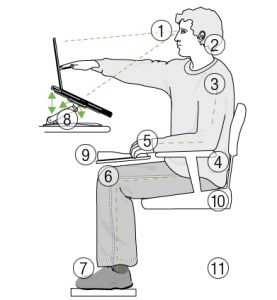
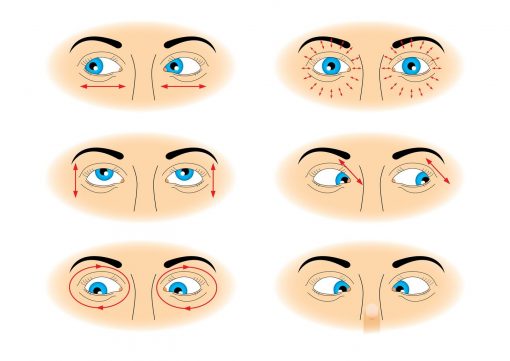

![5 Simple Router Tunings for a Fast and Secure Wi-Fi [2018]](https://hddmag.com/wp-content/uploads/2017/10/5-wifi-tips-HDDMAG-768x512.jpg)



