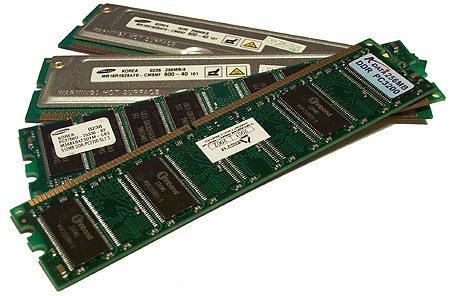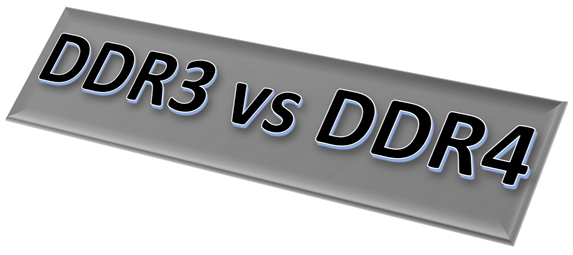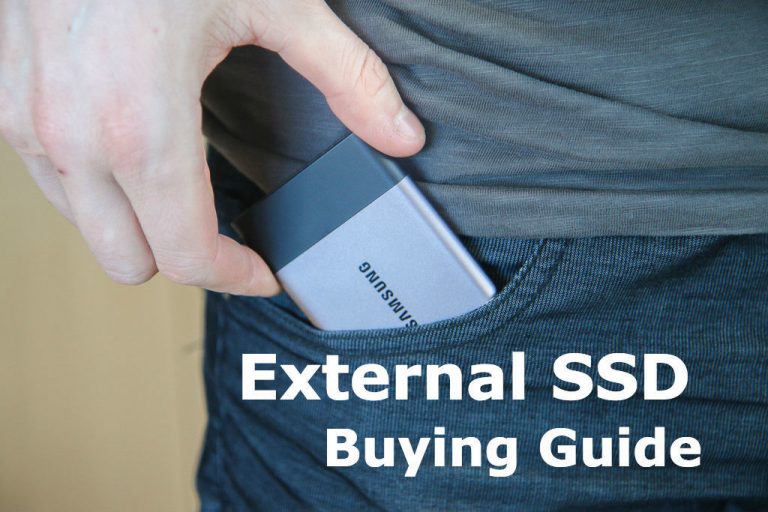Best RAM for Gaming Both DDR4 and DDR3 2019

Gaming RAM is technically the same as the regular Random Access Memory you’ve probably heard of your whole life in a lot of ways. Where the difference lies is that true gaming RAM is more geared towards high performance, so it will typically go beyond the RAM that comes with your store-bought PC. In this article we are choosing the best ram for gaming both DDR4 and DDR3.
The benefits of buying a gaming RAM
If you’re building a high-performance rig or if you’re looking to upgrade your current PC, gaming RAM is a great way to get more out of your build.
When it comes to RAM, size is important. Most games today require or recommend a minimum of 8GB of RAM. More and more brand-name PCs—and even laptops—are sold with 8GB of RAM already. And that’s great for a basic or casual gaming experience. But remember: “minimum requirement” means that you’ll most likely have to play your game on low graphics settings, and who wants that if there’s an alternative?
RAM geared towards gaming can allow you to play on high or ultra-high settings allowing for the ultimate gaming graphics experience. Some of the newer games of already have extremely high recommended RAM; Quantum Break has an 8GB minimum requirement with a recommended RAM of 16GB. For those who want to future-proof their rigs, RAM capacity is the biggest thing to look at and RAM designed for gaming can make that easily achievable.
There are other benefits too. Different RAM types require different voltages and the compatibility (or lack thereof) with the rest of your rig can either prolong your rig’s life or damage it over time. For most gamers, as long as they choose compatible RAM sticks that go with the rest of their build, they’re fine. But for professionals who do graphics-intensive work all day, every day and require lots of RAM and optimization in their computers, an ideal power balance is crucial, because it will make a huge difference for them in the long run.
Crash course in RAM lingo and basics
Most people by now know that RAM stands for “Random Access Memory”. What it does is it allows the programs you’re using to store their data in RAM form so your computer doesn’t get bogged down trying to get that same data from the hard drive instead. The more RAM (measured in gigabytes, gigs or GB—all the same thing) you have, the more storage power you have for all this data you’re using, which allows your computer to utilize it quicker and more efficiently. With more RAM, you can run bigger programs with greater success or more programs without your computer freezing up or lagging. It basically opens your options up and even casual, or hobbyist gamers will probably reap the benefits of having at least 8GB of RAM, as that is the general minimum requirement for most modern games.
Another term you’ll be hearing a lot about when it comes to RAM is “latency”. If you’re a bookworm, you probably know what latency in general means. In the context of RAM, it simply means the time it takes for different parts of the module to talk to each other and get the required information and make it ready for output. The lower the latency, the better. However, higher latency can be mitigated when other aspects of the system work well enough to outweigh the higher latency.
Motherboards are crucial to the installation of RAM, so you’ll be reading a lot about them as well. Basically, the motherboard (also known as the mainboard and less so as the system board, etc.) is the primary circuit board of a computer system. It’s where you plug in the RAM. When installing RAM, it’s vital that the RAM you choose is compatible with your motherboard. If not, you’ll have to upgrade your motherboard to suit your new RAM. Whichever way you go about it can be driven by a lot of different factors, but the main thing that matters is that they’re compatible and they work.
The final must-know term is processor (also known as CPU). A processor is basically your computer’s brain. It tells other parts of the computer what to do, including your RAM. While processors matter slightly less than motherboards when it comes to RAM compatibility, it’s still important that your RAM and CPU work well together to achieve optimal computing performance, especially when overclocking and gaming are involved—and even more so for professional applications such as photo editing and 3D rendering.
The difference between DDR3 and DDR4 RAM
The main difference between DDR3 and DDR4 RAM is that DDR4 is a generation newer. DDR3 came out in 2007. DDR4 hit the market seven years later in 2014.
Age itself isn’t that big of a deal; a lot of people are still playing games from 2007 because they’re still awesome. And DDR3 is also great for modern games that came out in 2015 and 2016. (Though, depending on different factors, you may need to play on settings lower than high and/or ultra.) DDR3 RAM is still quite commonly used and many gamers and speed enthusiasts see no need to upgrade anytime soon for that reason alone. However, age isn’t the only difference between DDR3 and DDR4.
DDR3 has a standard voltage of 1.5V. DDR4, on the other hand, has a voltage of 1.2V. The reasons for the difference mainly come down to efficiency—modern RAM and other accompanying computer components are simply more efficient. They need less power, and they’re designed to use less power. Because RAM has to be compatible with the motherboard, voltage is one of the biggest differences between DDR3 and DDR4. More and more gamers are looking to Skylake as the ultimate processor choice of the present (and foreseeable future Skylake only supports DDR4 RAM. There’s no backward compatibility and trying to install higher voltage DDR3 RAM into a system meant for the lower voltage DDR4 is just asking for trouble.
Other differences between DDR3 and DDR4 are less significant on the surface, but they’re there.
DDR4s have lower latency and a wider range of clock speeds than their older counterparts. There’s a known clock speed for DDR3. However, DDR4’s ultimate ceiling has no bounds, because the games we play and the processes we run and the applications we use just don’t max it out. This makes a good argument on the future-proof front: If you’re worried about clock speed limits, DDR4 may be your thing (if your motherboard is compatible).
DDR3 and DDR4 also have different theoretical memory capacity limits as well. According to best estimations, DDR4 is capable of quadruple the capacity that the DDR3 is. However, since this is another case of our technology not being yet able to max it out, no one knows for completely sure just how much further the DDR4 can go.
All of these differences aren’t terribly noticeable to the casual user or even serious gamers. As of 2017, they become apparent more in professional settings like AI creation, 3D rendering—things that require heaps of memory and maximum efficiency. In those scenarios, DDR4 is far superior, because the scale is at a completely different level of magnification compared to standard gaming.
So, what’s the best gaming RAM if even avid gamers may not notice the difference between DDR3 and DDR4, you may be wondering? The best gaming RAM is what works best for your rig and your goals. Read further to learn more.
What to look for when buying gaming RAM
The first thing to consider when buying gaming RAM is the most basic: Are you building a rig from scratch or updating a computer you already have? If the latter, your options will probably be more limited. Backward compatibility can be an issue when it comes to gaming RAM. However, if you’re building a new rig, your options go as far as the other components will allow for.
RAM has to be compatible with the motherboard. Different types of RAM use different voltage. For instance, DDR4 uses lower voltage; if you’re running a Skylake processor, DDR3 RAM isn’t really going to be compatible, because Skylake is optimized for DDR4, which runs at 1.2 volts. DDR3, on the other hand, runs at 1.5 volts and will go much higher when overclocked, which will compromise your CPU in the long run.
“The ultimate lesson is to keep compatibility in mind.”
Now, you may be wondering what DDR3 RAM and DDR4 RAM are. Basically, DDR3 is what has been around for a while and it’s still more than adequate for daily usage in 2017, even when it comes to gaming. DDR4, on the other hand, is relatively new and commercial processors have supported it for a couple of years now. It is slightly more efficient and on a small scale, the extra power and efficiency may not seem like much, but for extremely demanding processes, it will matter—especially over time. And time is something to consider when it comes to the future. Computing is one of fastest advancing technologies to ever exist. While DDR3 isn’t obsolete now, it obviously will be someday, because every computing component will be one day. However, that time isn’t here yet so whether you choose DDR3 or DDR4 this year is more down to your specs, budget and future goals.
Tips on how to find the best gaming RAM for your needs
There are a few key things to keep in mind when shopping for the best gaming RAM for your needs.
- Always make sure the RAM you buy is compatible with the motherboard (or conversely you could theoretically buy a motherboard that’s compatible with your chosen RAM)
- Sometimes the difference between RAM can seem small even to the expert eye. In short: The greater your needs are, the more benefit you’ll get from higher quality RAM. If you’re a gamer, you have a lot of options and can even go with some of the more basic ones and still have a great setup capable of ultra graphics settings. But professionals who do a lot of intensive processes need something stronger, because it will improve system performance and power consumption. (Some hobbyists may require top-quality RAM if their needs are extreme, though, so again, just keep your needs in mind.)
- Consider voltage and power compatibility. DDR3 RAM runs at a higher voltage than the newer DDR4, so you can’t just put DDR3 RAM into a setup designed for DDR4 without recognizing there will be problems, if not immediately then definitely in the future.
- How important is future-proofing to you? Many experts say DDR3 is still fine for now—and indeed it is for most PC users on the planet, even gamers—but DDR4 is newer and designed with newer rigs in mind. So, the question is: Are you looking to make a rig that will be good two years from now or one that could last five or more years? It all depends on your goals and budget. But future-proofing is a real thing to consider.
Best DDR4 Gaming RAM reviews
Ballistix Sport LT 8GB Kit (4GBx2) DDR4 2400 MT/s
No products found.
Model number: BLS2K4G4D240FSB
The kit features two 4GB sticks of DDR4 RAM to ensure that your rig always meets the requirements of modern games. And if you ever require more RAM, it’s always easy to add more. Ballistix Sport LT have to be included in the best ram for gaming list as it’s very capable.
Fast
The Ballistix Sport LT 8GB Kit can reach speeds up to 2,400 MT/s (millions of transfers per second), making for a big leap in bandwidth, and ability to reach higher clock speeds.
High compatibility
Since the Ballistix Sport uses the industry standard DDR4 UDIMM layout with 288 pins, and works with DDR4 2,400 MT/s UDIMM memory-compatible systems, users will find it highly compatible with a lot of different rigs.
Great for multitasking
With its speed, durability and capacity, the Ballistix Sport LT 8GB kit allows for optimal multitasking. Whether you’re gaming while having dozens of browser tabs open at the same time or doing some serious 3D modeling while watching a video tutorial, rest assured that your ability to multitask is safe.
Pros
- The Ballistix Sport is made by Crucial, a brand that’s highly regarded when it comes to RAM
- Comes with different color options, for those who need that extra kick of aesthetic appeal
- Improved latency
- Reduced load times
- High compatibility
- Enables multitasking
- Easy setup
Cons
- Incompatible with motherboards that only support DDR3 RAM. This should be a given, but it’s worth mentioning, simply because people forget that RAM isn’t always backward compatible.
- Some users consider this RAM to be average, but it’s important to note that RAM is different from a lot of computer components. When it comes to RAM, it just has to do what you need it to do. Moreover, people with huge rigs have to add more RAM just to handle the extensive system usage. So, if they’ve underestimated the amount of RAM they need, this may explain the “good enough” attitude some users have.
Corsair Vengeance LPX 8GB (1 x 8GB) DDR4 DRAM 2400MHz
No products found.
Automatic overclocking
One of the more interesting things about the Vengeance LPX is the fact that it has an XMP 2.0 profile. XMP stands for “Extreme Memory Profile”. In the past, going to the max on your system meant digging into the BIOS and tinkering with the RAM values to make your RAM go as fast as the advertised speed.
Now, you’re probably wondering: Why doesn’t RAM just go as fast as advertised on its own anyway? The answer is basically this: Speed standards are set by the Joint Electron Device Engineering Council (JEDEC). So, while gaming RAM has usually always been capable of meeting the advertised speeds, it’s not really set to right out of the box.
The Vengeance LPX’s XMP 2.0 profile is designed to work perfectly with Intel’s X99 motherboards, which support XPM 2.0. Whereas before, you had to manually go into the BIOS, with the Vengeance LPX, all you have to do is switch on the automatic feature and let the automatic overclocking begin.
Compatibility tested
Extensive compatibility tests ensure that the Vengeance LPX is compatible with every Intel X99 motherboard on the market. Since motherboard compatibility is a huge deal when it comes to getting the best gaming RAM for your rig, it’s kind of nice that you can be certain that Vengeance LPX will work flawlessly with your Intel X99 motherboard, providing great performance in the process so you can get the best best ram for gaming.
Design
The Vengeance LPX has a low-profile design so that it can fit quite easily in small spaces. This means that you’ll have more room in your case for larger components without having to sacrifice RAM. Meanwhile, there are also multiple color options for aesthetic goals, so you’re likely to find the perfect color for your rig.
Anodized aluminum heat spreader
The anodized aluminum heat spreader keeps your rig running cooler with better, faster heat dissipation. Let’s be real: overclocking makes your PC run hot. Very hot. Anything you can do to cool it off will be a rig lifesaver.
Pros
- XMP 2.0 profile allows for automatic overclocking making pushing your rig to the extreme easier, yet still maintains safety and avoids issues that can come up with overclocking.
- Compatible with all Intel X99 motherboards
- Better latency than some of its competitors
- Great heat dissipation thanks to a well-made heat spreader with improved heat dissipation.
- Comes in a variety of colors so that custom builders can achieve the ultimate look they’re going for.
- Specifically designed for speed enthusiasts in mind.
- Corsair backs this model with a limited lifetime warranty.
Cons
- Comes with one 8GB stick: This isn’t that big of a deal when you consider some competitors come with two 4GB sticks instead. After all, kits generally come in 8GB, so any way you slice it, if you’re going for 16GB of RAM or beyond, you’re going to need multiple kits.
Kingston HyperX FURY Black 8GB 2133MHz
No products found.
Model number: HX421C14FB/8
Easy installation
The HyperX FURY has easy plug-and-play installation, making it perfect for those beginners building their first rig.
Automatic overclocking
With the HyperX FURY, there’s no need to reconfigure your BIOS to reach those breakneck speeds you crave—it’s automatic. All you have to do is install the memory and go. The auto overclocks can reach a frequency up to 2666MHz.
Excellent compatibility
Compatible with most motherboards on the market today to ensure great performance.
Low-profile heat spreader
The low-profile heat spreader makes it easy to fit in your case and the design is attractive, so those who require visual appeal will be pleased.
Pros
- Comes with a lifetime warranty with a lifetime warranty and free tech support
- Ideal for Intel’s 100 series and X99 chipsets
- Low-profile heat spreader
- Automatic overclocking
- High compatibility
Cons
- Weighs slightly more than comparable DDR4 RAM options, but weight isn’t such a big deal since the size is low profile.
- HyperX FURY can’t go faster than your system’s BIOS allows, even with the automatic overclocking. This isn’t a big deal, though, because you want to keep your system safe. It’s only an issue for those who throw caution (and their system) to the wind.
PNY Anarchy 16GB Kit (2x8GB) DDR4 2400MHz
No products found.
Model number: MD16GK2D4240015AB
Overclocking is a breeze
Thanks to low latency and power consumption and high bandwidth, the PNY Anarchy is an overclocker’s dream with best-in-class speeds.
Great heat spreaders
The Anarchy’s heat spreaders keep your RAM and surrounding components cool, dissipating the heat and filtering it out of your system. As any speed enthusiast knows, cool components are key to maintaining high speed and system quality.
Low power consumption
Anarchy’s low power consumption makes it perfect for gamers, speed enthusiasts, and professionals, such as those performing 3D rendering tasks. The lower voltage is ideal for modern motherboards and will prolong your rig’s life.
Stylish
Style is important for a lot of custom rig builders, and the PNY Anarchy has that in spades. It’s sleek and modern and comes with different color heat clips for customization.
Pros
- Capable of reaching 2,400 MT/s
- 8GB makes it more than enough or almost every minimum game requirement of today
- Lower latency than some comparable RAMs
- X99 compatible
Cons
- Since it only comes with 8GB of RAM, you’re going to need more than one kit to get up to 16GB and beyond. This isn’t really a problem nowadays, where 8GB meets almost all minimum gaming requirements and most recommended requirements. However, those that will be overclocking like mad or using ultra high settings on the most demanding games will probably want to purchase two. The reason we say this isn’t a problem is because that’s just how things are in 2017. When game minimum requirements grow in the years and decades to come, 16GB will be the new 8GB.
Best DDR3 Gaming RAM reviews
Kingston HyperX FURY 8GB Kit (2x4GB) 1866MHz DDR3 review
No products found.
High compatibility
The Kingston Hyper X FURY DDR3 is compatible with both Intel and AMD platforms, which will cover most users’ needs. Also, the Hyper X FURY has been tested against all major brands of motherboards, further ensuring its compatibility status.
Automatic overclocking
Automatic overclocking isn’t just a feature of DDR4s. The Hyper X FURY DDR3 is completely capable of reaching lightning-fast speeds just by installing it; in other words, there’s no need to tinker with the BIOS to get the speed you need.
Easy installation
The Kingston Hyper X FURY DDR3 features plug-and-play installation, so if you’re new to the custom build game, you can be sure installation will be a snap.
Aesthetics
Kingston’s Hyper X FURY has plenty of color options so that you can choose the look that best suits your dream rig.
Pros
- Quality-tested extensively and backed by a lifetime warranty with free technical support
- Easy installation
- Automatic overclocking
- Stylish with asymmetrical design and different color options for customization
- While overclocking, it can reach a frequency of 1866 MHz, which is phenomenal for DDR3 RAM
- Compatible with both AMD and Intel
Cons
- The automatic overclocking will only go as fast and hard as your system’s BIOS will allow. This isn’t a problem, though, because you go faster at your own computer’s peril.
Corsair Vengeance 8 GB (2 x 4 GB) DDR3 1600 MHz Memory Kit review
No products found.
Safe overclocking
Since each DRAM chip is tested to be reliable prior to module assembly, Vengeance not only meets your overclocking needs, but does so with “generous headroom” for safe overclocking, according to the manufacturer.
Automatic overclocking
Vengeance features Intel’s XMP (Extreme Memory Profile); this profile comes on every module and when installed on your computer, it automatically optimizes your overclocking capabilities. This is a cool feature, because without XMP, you would have to manually reconfigure your BIOS settings, which can be a headache.
Compatibility
Vengeance is compatible with Intel i3, i5, and i7 core processors as well as 2nd generation (Sandy Bridge) Intel core processors. Beyond that, Vengeance is available with dual, triple and quad channel kits for maximum configuration versatility.
Visual appeal
With a variety of colors, you’ll be able to choose the Vengeance kit that best suits your artistic vision for your rig.
Pros
- Limited lifetime warranty
- Rigorously tested in-factory
- Comes in different colors for ultimate visual customization
- Automatic overclocking
- Safer overclocking gives generous headroom
Cons
- The heat spreaders make it a little bulky, but this is only a problem if your case is already tightly packed. Most people should be fine with the size.
- At 1.5V it’s higher voltage than some other DDR3 kits and as usual, it could be disastrous to try to install such a high voltage sick on a motherboard made exclusively for the lower voltage DDR4 memory sticks. However, because this is a known issue, that part isn’t really a con; it’s just a thing.
Ballistix Sport 8GB Kit (4GBx2) DDR3 1600 MT/s
No products found.
Fast
The Ballistix Sport comes with two 4GB sticks that can reach speeds as much as 1600 MT/s. Meanwhile, it has a CL9 latency, ensuring that you can get the ultimate speed out of this kit.
Compatibility
The Ballistix Sport is compatible with computers that can handle DDR3 UDIMM memory, and it uses the standard layout of 240 pins. (This may not seem standard if you’ve been reading about 288-pin DDR4 RAM, but it is for DDR3 RAM.) This high compatibility makes it great for both gamers and the average computer user looking to get a little more oomph out of their machine. As a compatibility bonus, the Ballistix Sport will work with up to a quad channel system, so those with higher-end machines have no worries on that front.
Easy-to-install
The manufacturer states that there is “little or no” BIOS configuration required. This may seem intimidating for those who’ve never installed RAM before (especially if they’ve heard of “plug-and-play” options), but it’s not that complicated and there are plenty of tutorials to show you how it’s done. However, it’s important to note that many users find they don’t have to reconfigure their BIOS at all.
Low-profile design
The Ballistix Sport is a low-profile DDR3, meaning that it will easily fit into your case. This makes it a great option for users who have a massive cooling system in their rig and need to find RAM that doesn’t get in the way of that.
Pros
- Latency is only CL9, which is better than some of its competitors
- Standard 240 layout and quad channel support makes for great compatibility
- Easy installation
- Capable of 1600 MT/s, making it one of the fastest DDR3 RAM options on the market.
- Low profile makes it easy to fit into tight spaces
Cons
- “Little or no” BIOS configuration technically means that there could be some required BIOS configuration, depending on your goals and specs, however most will find there is no need to change the BIOS settings—especially for casual or basic gaming usage.
G.Skill 8GB (2 x 4GB) DDR3 1600MHz Ripjaws Series
No products found.
Speed
With 9-9-9-24-2n timing and CL9 latency, the G.Skill DDR3 kit is a great choice for those who have speed on the brain. Remember, the lower the latency the better. You may not notice it on a daily basis running simple processes and programs, but when you get down to intensive gameplay or work, then it really starts to make a difference.
Compatibility
This kit is designed specifically with dual channel based chipsets in mind, and works perfectly with Intel P67/Z68/P55 and AMD 790/890 Series platforms for excellent versatility in terms of compatible components.
Reduces heat
Thanks to the comb-like heat spreader, the G.Skill DDR3 kit effectively cools your components by dissipating heat and whisking it far, far away.
Manufacturer tested
The manufacturer tests every module to ensure that it is completely operational and ready to meet your overclocking needs.
Pros
- High speed
- Low latency
- Powerful
- Compatible with a variety of Intel and AMD platforms meeting the versatile needs of users worldwide
- Quality tested
- Great heat spreaders keep everything running nice and cool
Cons
- Some users report problems after installation, but this is likely due to installing it with an incompatible motherboard or some other similar user error. Most find their RAM works great out of the box.
- 5V is on the high end, but at the same time, systems that are designed to handle DDR3 RAM can usually take 1.5V and more just fine. It’s the newer systems you have to worry about that are designed for the lower volt DDR4.
G.Skill 8GB (2 x 4GB) DDR3 1600MHz Ripjaws Series
No products found.
Compatibility
The 240-pin industry-standard design makes it ideal to install in motherboards that accommodate DDR3 RAM.
Aluminum heat spreaders
The aluminum heat spreaders on the Patriot Signature DDR3 effectively dissipate heat to keep your RAM and surrounding components nice and cool, which optimizes performance and increases the longevity of your rig.
Quality Assurance
Patriot tests their RAM by hand to make sure it is top-quality and in good condition, so you can be sure that your RAM’s minute details have been attended to before leaving the factory.
8GB kit
This is an 8GB kit that comes with two 4GB sticks, so setting things up inside is easy and stress-free.
Pros
- Lifetime warranty
- Quality tested
- 1600MHz
Cons
- Some have complained of getting a bad memory stick. This can happen with any brand. If this were to occur, you’d simply just call the manufacturer for a replacement. After all, there is a lifetime warranty.
Last update on 2024-04-19 at 14:43 / Affiliate links / Images from Amazon Product Advertising API